Before use, Insert the sim or usim card and battery, Befor e use – Nokia 702 User Manual
Page 11
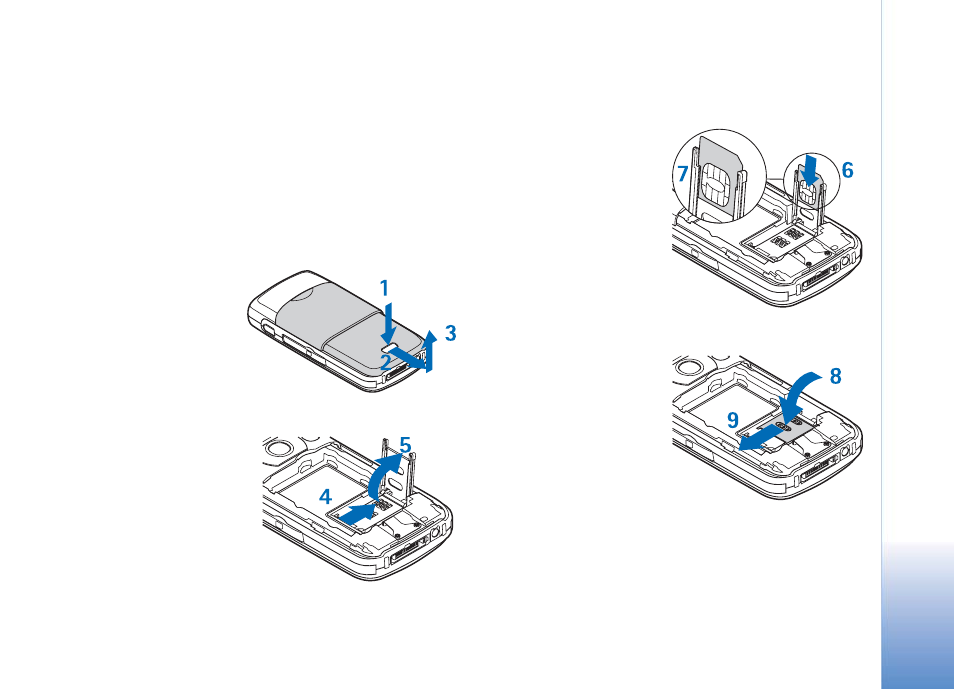
Befor
e use
11
Before use
Insert the SIM or USIM card and
battery
Glossary: The USIM card is an enhanced version of the SIM
card and is supported by WCDMA mobile
phones.
1
With the back of the
phone facing you,
press the release
button (
1
), and slide
the cover in the
direction of the
arrow (
2
).
2
Lift the cover (
3
).
3
To release the SIM
card holder, slide the
holder in the direction
of the arrow (
4
), and
open it (
5
).
4
Insert the SIM or
USIM card into the
holder (
6
). Make sure
that the bevelled
corner (
7
) on the SIM
card is facing upward
from the holder and
that the contact area
on the card is facing
the connectors on the
device.
5
Close the SIM card
holder (
8
), and lock it
into place (
9
).
