Nokia 3109 User Manual
Page 6
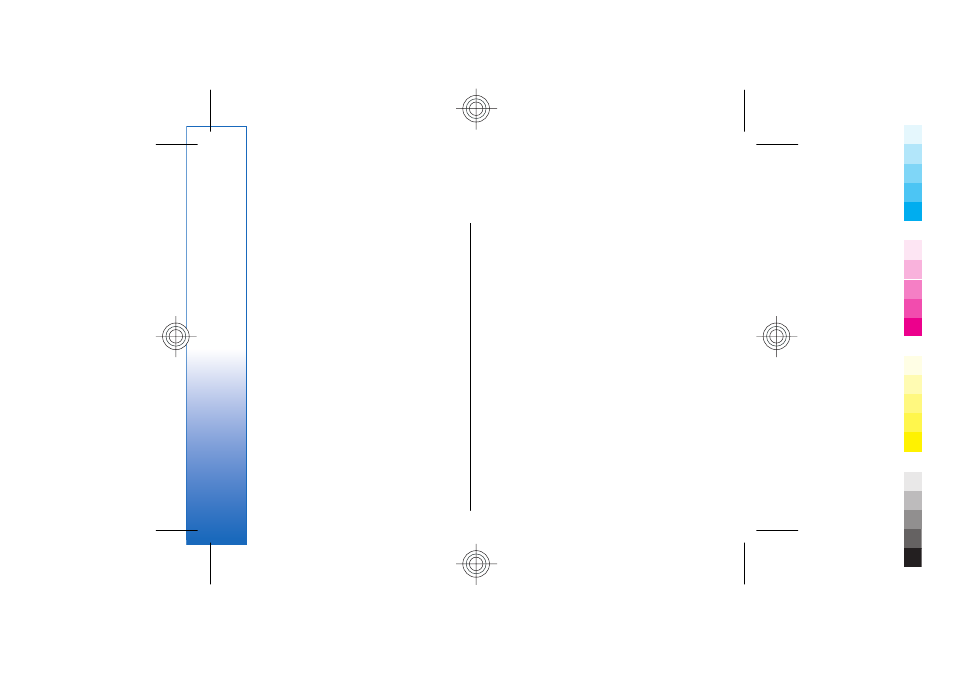
Contents
For your safety ...................................................7
About your device..............................................8
Network services...............................................8
Shared memory..................................................9
General information.......................................10
Access codes............................................................................10
Configuration setting service.............................................10
Download content.................................................................11
Software updates..................................................................11
Nokia support.........................................................................11
Get started.........................................................12
Install SIM card and battery................................................12
Insert a microSD card...........................................................13
Charge the battery.................................................................14
Antenna....................................................................................14
Headset.....................................................................................14
Strap...........................................................................................15
Your device........................................................15
Keys and parts.........................................................................15
Switch the device on and off..............................................16
Standby mode.........................................................................16
Flight mode..............................................................................18
Keypad lock (keyguard).......................................................18
Functions without a SIM card............................................18
Call functions....................................................19
Make a call................................................................................19
Answer or reject a call..........................................................20
Options during a call.............................................................20
Write text..........................................................21
Text modes..............................................................................21
Traditional text input...........................................................21
Predictive text input.............................................................21
Text messages........................................................................22
Multimedia messages...........................................................23
Message sending process....................................................24
Postcards..................................................................................25
Flash messages.......................................................................25
Nokia Xpress audio messaging.........................................26
Memory full..............................................................................26
Folders.......................................................................................26
E-mail application..................................................................27
Instant messages...................................................................28
Voice messages......................................................................31
Info messages.........................................................................31
Contents
Cyan
Cyan
Magenta
Magenta
Yellow
Yellow
Black
Black
file:/D:/temp/overmode/GUID-1CEEB162-7A20-44BD-B810-5A0A723017F0.20070605111227243.en1181031959639/en/1/GUID-99309606-A5AF-4368-A45B-BF2275776152.xml
Page 4
Jun 5, 2007 11:27:26 AM
