Cyan, Cyan magenta magenta yellow yellow black black – Nokia 3109 User Manual
Page 5
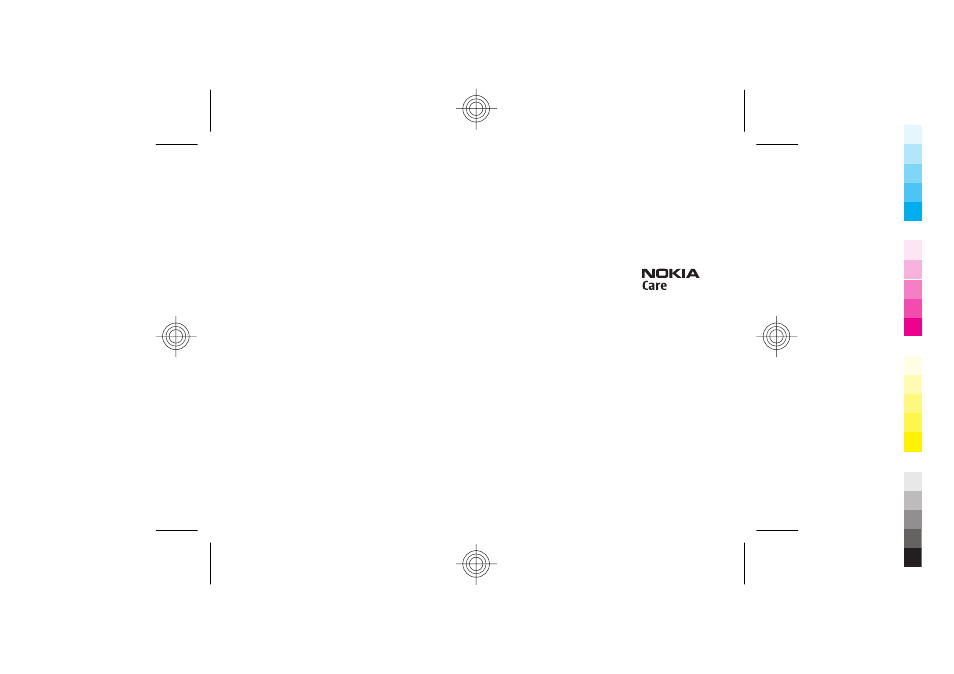
The third-party applications provided with your device may have been created and may be owned by persons or entities not affiliated with or related
to Nokia. Nokia does not own the copyrights or intellectual property rights to the third-party applications. As such, Nokia does not take any responsibility
for end-user support, functionality of the applications, or the information in the applications or these materials. Nokia does not provide any warranty
for the third-party applications.
BY USING THE APPLICATIONS YOU ACKNOWLEDGE THAT THE APPLICATIONS ARE PROVIDED AS IS WITHOUT WARRANTY OF ANY KIND, EXPRESS OR IMPLIED, TO
THE MAXIMUM EXTENT PERMITTED BY APPLICABLE LAW. YOU FURTHER ACKNOWLEDGE THAT NEITHER NOKIA NOR ITS AFFILIATES MAKE ANY REPRESENTATIONS
OR WARRANTIES, EXPRESS OR IMPLIED, INCLUDING BUT NOT LIMITED TO WARRANTIES OF TITLE, MERCHANTABILITY OR FITNESS FOR A PARTICULAR PURPOSE,
OR THAT THE APPLICATIONS WILL NOT INFRINGE ANY THIRD-PARTY PATENTS, COPYRIGHTS, TRADEMARKS, OR OTHER RIGHTS.
Export controls
This device may contain commodities, technology or software subject to export laws and regulations from the US and other countries. Diversion contrary
to law is prohibited.
Check www.nokia.com/support to get the latest version of this guide, contacts, information and additional services and also to
download PC Suite and other software. Consult the nearest service point and set up your phone.
920
/Issue 1
Cyan
Cyan
Magenta
Magenta
Yellow
Yellow
Black
Black
file:/D:/temp/overmode/GUID-1CEEB162-7A20-44BD-B810-5A0A723017F0.20070605111227243.en1181031959639/en/1/GUID-99309606-A5AF-4368-A45B-BF2275776152.xml
Page 3
Jun 5, 2007 11:27:26 AM
2290
