Draft – Nokia M10 User Manual
Page 59
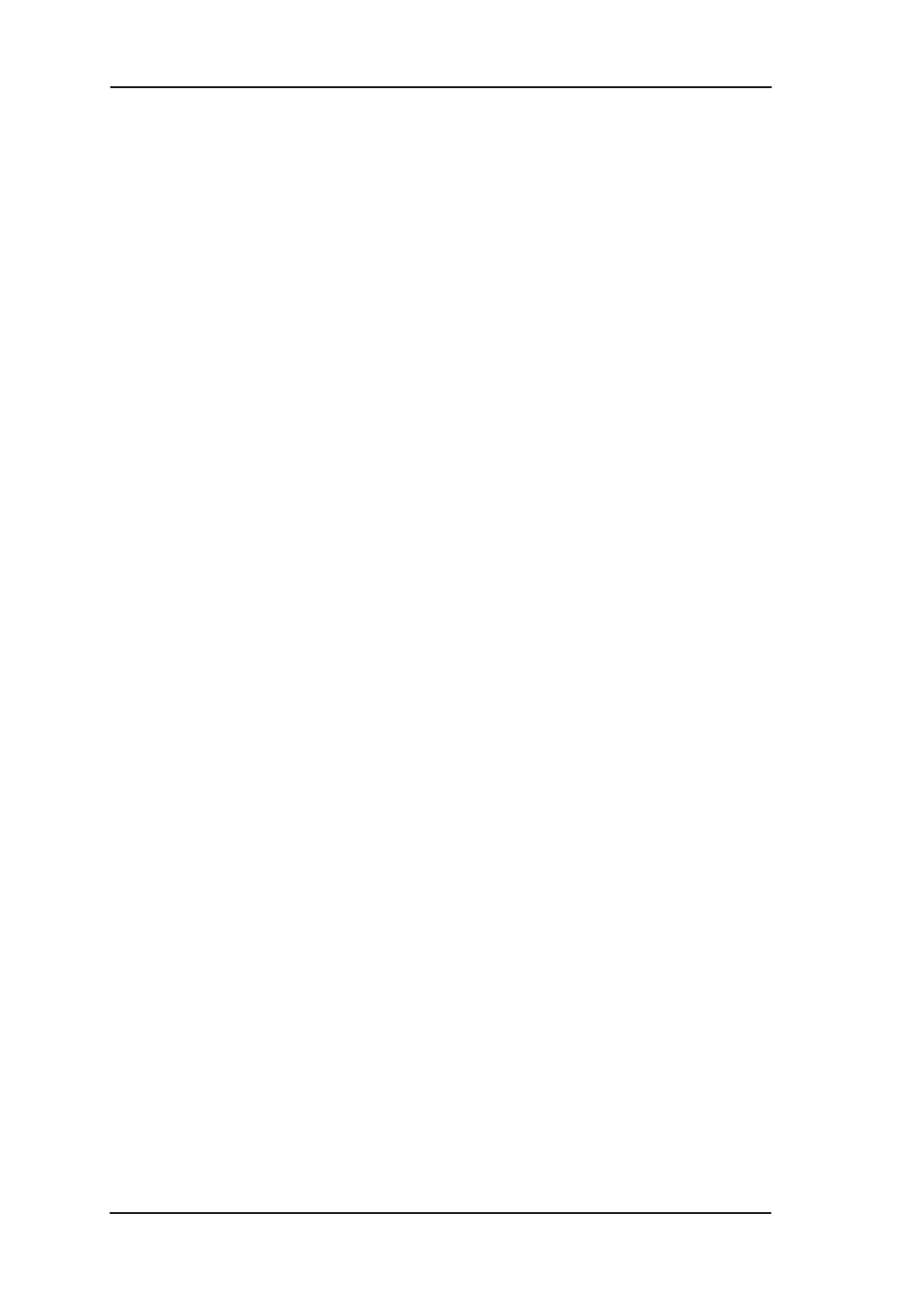
Nokia M10 User’s Manual
DRAFT
E
Copyright Nokia Telecommunications Oy
NTC C33539002SE_A0
5-10
12. Change M10 Web-HTTP port number if needed.
You can change M10 internal Web server port number default
value 80 if the same number is used for pinhole functionality.
13. Change M10 telnet port number if needed.
You can change M10 internal telnet server port number default
value 23 if the same number is used for pinhole functionality.
14. Click Go to NAT Setup to configure the pinhole functionality, if
needed.
15. Enter static routes
Static route identifies a manually configured route to a remote
network. Unlike dynamic routes, which are acquired and
confirmed periodically from other routers, static routes do not time
out.
You can enter static routes by entering the remote router’s
destination address, net mask and gateway address. After you
have entered the required information click Add.
16. Save the configuration.
You must save the new configuration. Save command takes you to
the M10 home page.
17. Restart your M10.
You must restart your M10 by clicking Restart M10 for your
changes to take effect.
