Dmz settings – Nortel Networks NB5PLUS4/W User Manual
Page 50
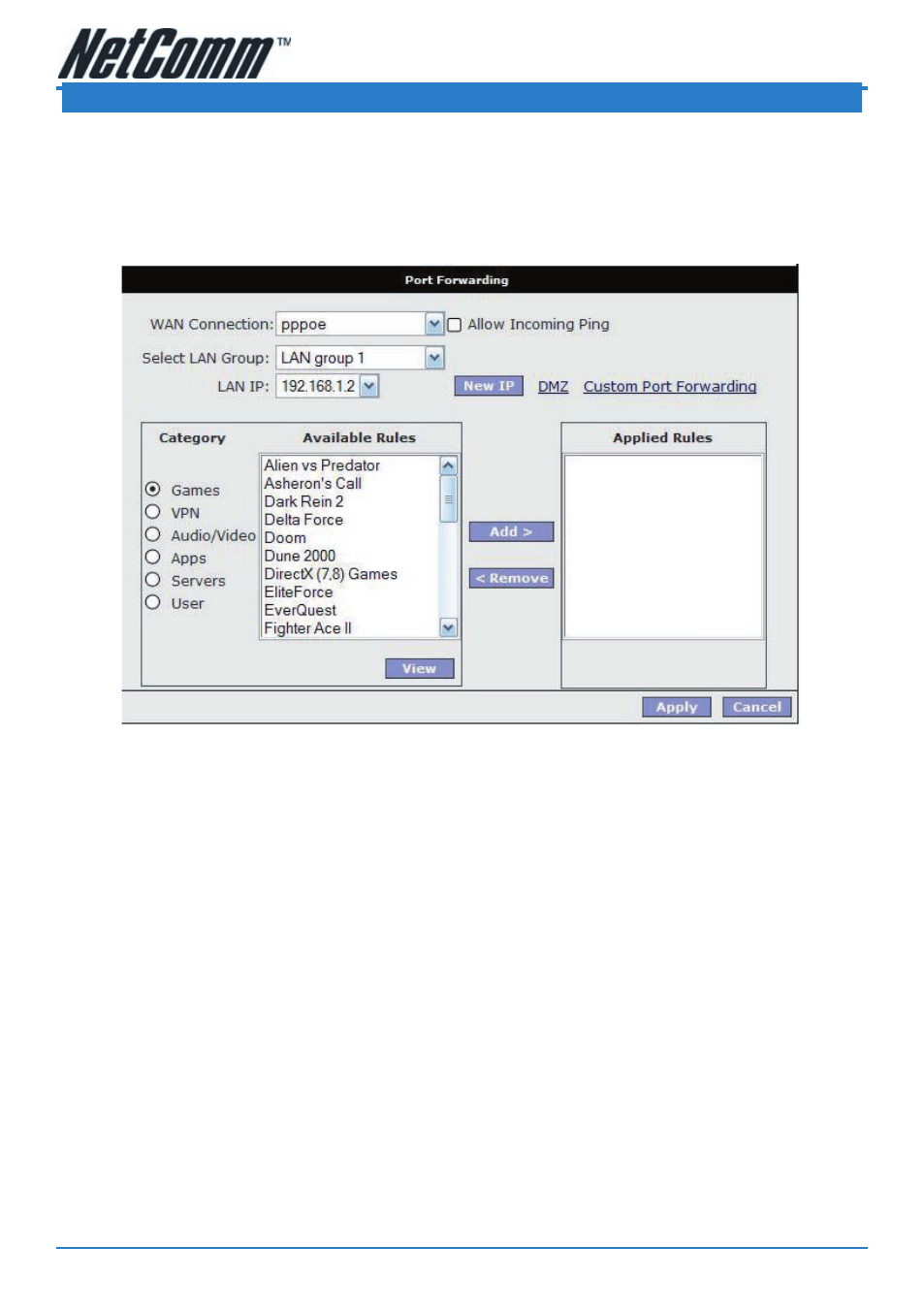
NB5Plus4/W User Guide
YML754Rev1
50
www.netcomm.com.au
Option
Description
WAN Connection:
Refers to the active Connection Profile.
Allow Incoming Ping:
Enabling this feature allows users on
the WAN side of your modem to receive
replies to an ICMP ping command. Use-
ful for testing remote connection to your
modem.
Select LAN Group:
Select the LAN group for which you are
setting up the port forwarding rules for.
LAN IP:
Select the device (PC) to which you will
be port forwarding data to. The default
will be the LAN device currently logged
in to the modem’s web interface. For
example, if you had a web server with
IP address 192.168.1.100, you would
select this from the drop-down list.
New IP:
If you wish to manually add a LAN client
so that you can apply rules to it, click
on the New IP Button and enter Host
Name, MAC Address and IP Address.
Note: The MAC address needs to be
entered in the format xx:xx:xx:xx:xx:
xx. You do not need to enter a MAC ad-
dress.
DMZ Settings
A DMZ (demilitarized zone) is a computer host or small network inserted as ‘neutral
territory’ between a private LAN and the Internet. It prevents outside users from
