3 front view, Front view 11, Front view – Nokia DNT2Mi-fp User Manual
Page 11
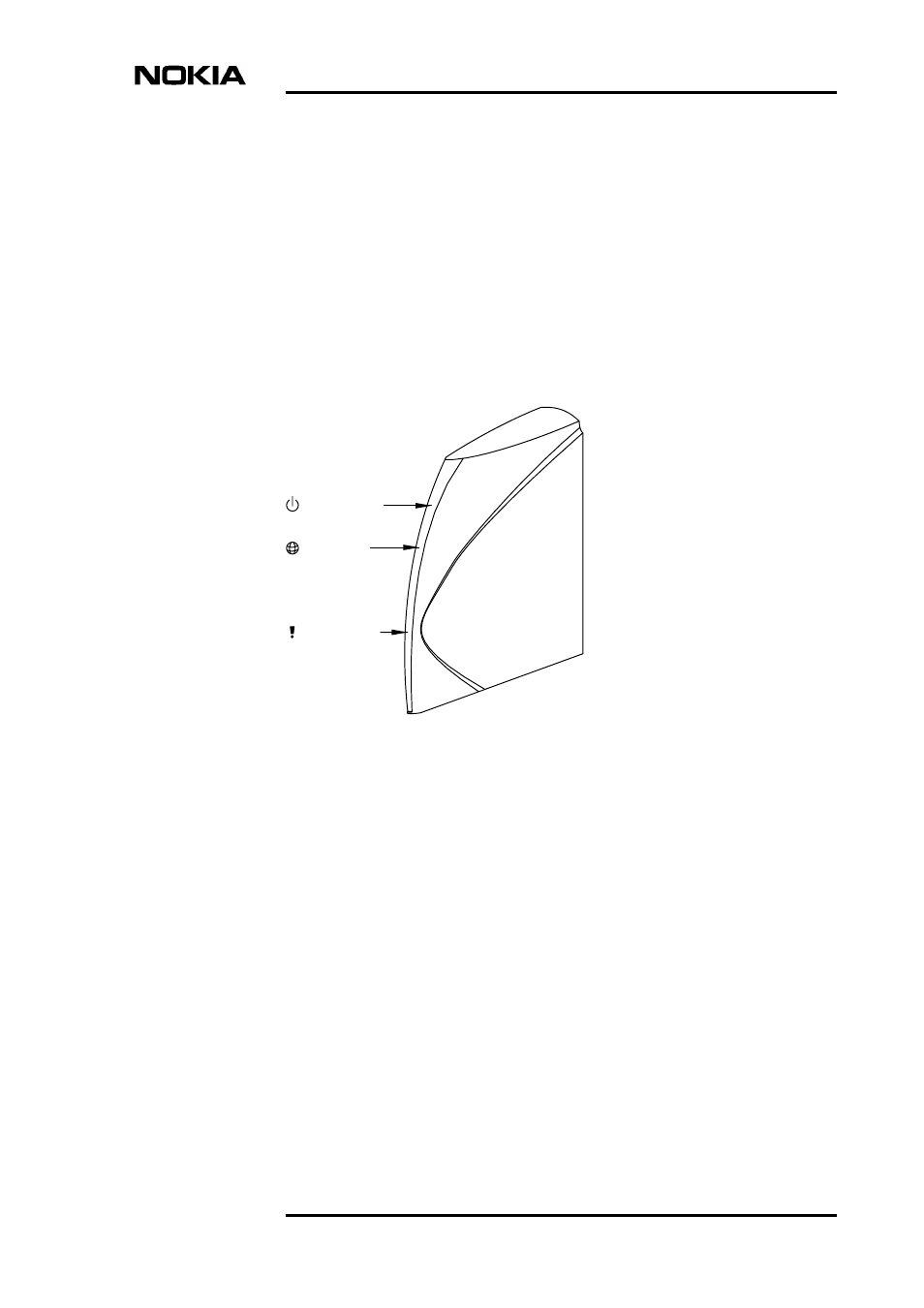
Front view
DN0445814
© Nokia Corporation
11 (60)
Issue 2-0 en
Nokia Proprietary and Confidential
3
Front view
Figure 4 presents DNT2Mi-fp front view with LED indicators.
Figure 4.
Front view of DNT2Mi-fp
When power is switched on, the unit performs an automatic self test, which is
used to check the most vital operational functions of the equipment. After the test,
the device is ready for use.
During the power-up test, the LEDs are lit in the following sequence:
1.
All 3 LEDs are lit for 10 seconds.
2.
The green power LED is blinking and others are off for 10 seconds during
startup and self test.
3.
The green power LED is lit and DNT2Mi-fp is ready for use.
The green DSL LED indicates state of the line.
Power LED
DSL LED
Alarm LED
