Connecting the antenna for an indoor installation, Turn off your wireless unit – NETGEAR ANT2409 User Manual
Page 17
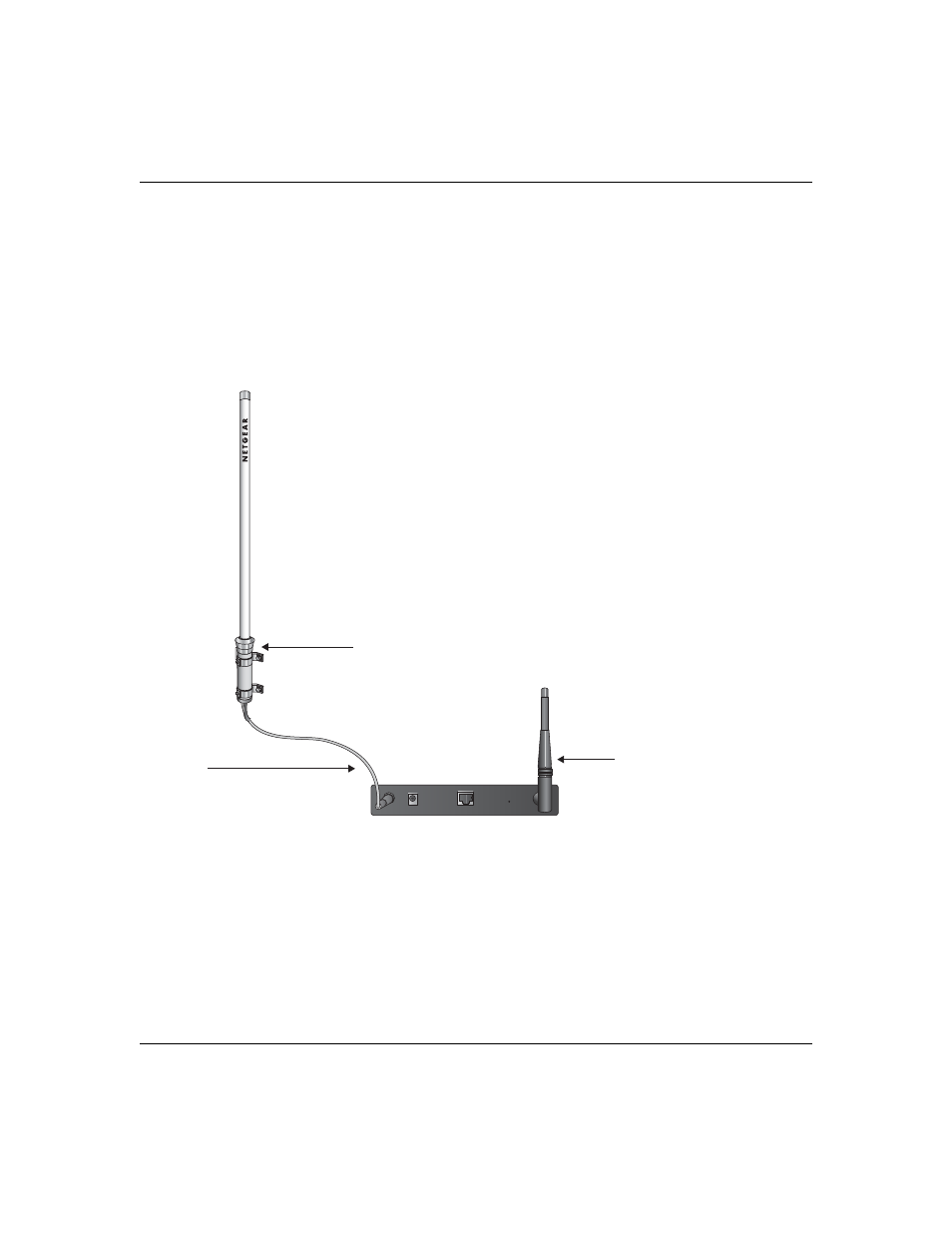
Installation Guide for the 9 dBi Omni-directional Antenna ANT2409
Installing the 9 dBi Omni-directional Antenna
2-5
Connecting the Antenna for an Indoor Installation
1.
Turn off your wireless unit.
2.
In the procedure
“First, Assemble and Mount the Antenna” on page 2-2
, the antenna should
have been assembled for indoor installation using a NETGEAR cable ACC-10314-01, 02, 03,
04 or 05 and the reverse N/SMA adaptor connected to the antenna. The provided 2m cable
should not have been used.
Figure 2-3: Antenna Assembly Installation Indoors
3.
Locate the primary detachable antenna. Remove the antenna and connect the other end of the
NETGEAR cable ACC-10314-01, 02, 03, 04 or 05 to this port.
NOTE: On access points with two antennas, if you are only replacing one antenna, be sure to
replace the primary antenna and do not remove the secondary antenna.
4.
After attaching your new 9dBi antenna, reconnect your wireless device to the network and turn
it on.
%4(%2.%4
2%3%4
6
3ECONDARY
$O
!NTENNA
#ONNECTION
!TTACH
.%4'%!2
