Nikon DSR-1500AP User Manual
Page 102
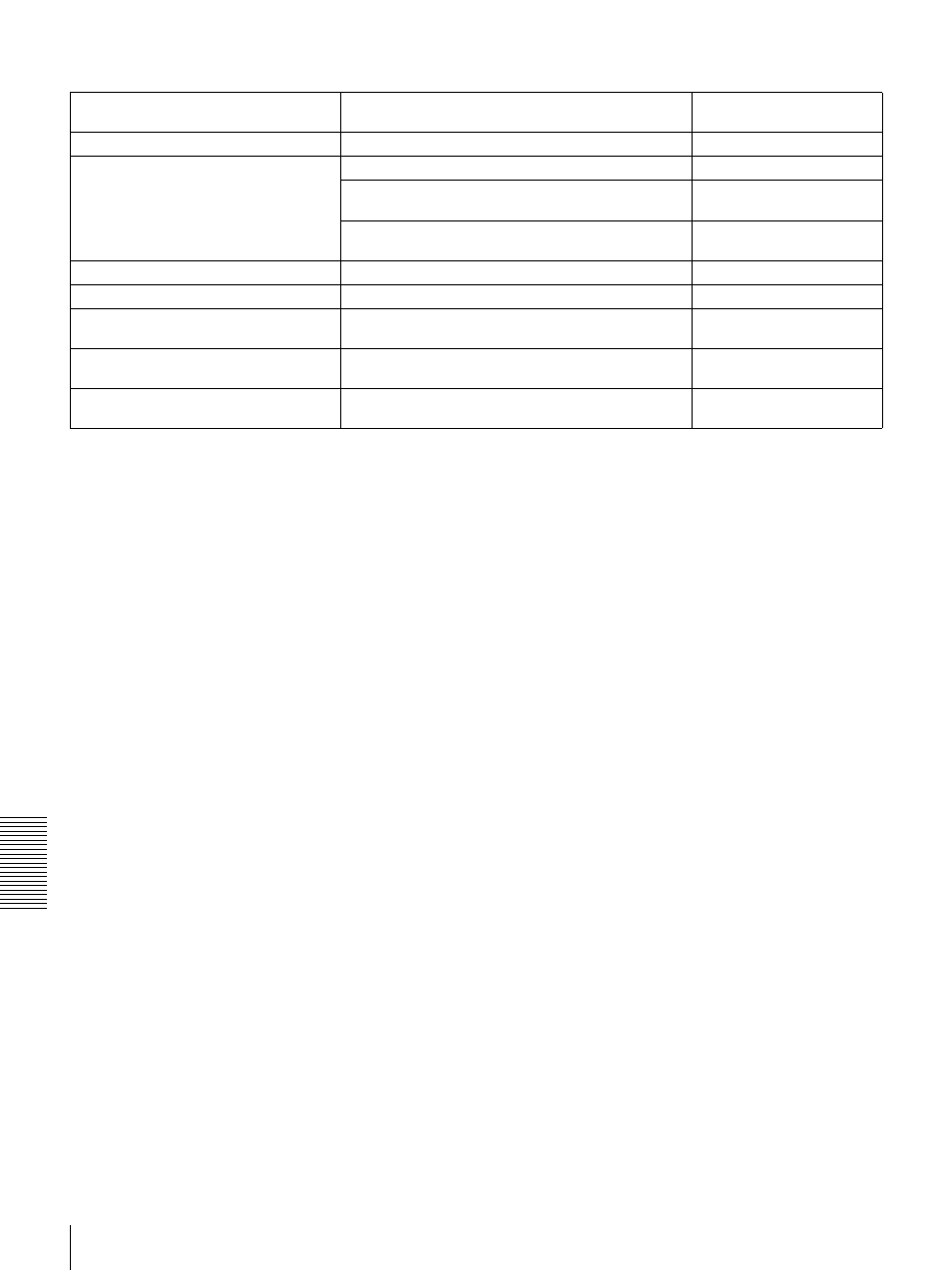
102
Troubleshooting
Chap
ter
6
Maint
ena
nc
e and
T
roub
les
h
o
o
ting
Tape end has been detected.
Use a new cleaning tape.
Tape end!
Tape not editable.
Use a tape recorded in DVCAM format.
Not DVCAM!
Use a tape recorded in 525/60 format. (For DSR-
1500A)
625/50 Tape (For DSR-
1500A)
Use a tape recorded in 625/50 format. (For DSR-
1500AP)
525/60 Tape (For DSR-
1500AP)
Tape not recordable.
Use a DVCAM/DV ME tape.
REC INHI.!
Tape not usable.
Use a DVCAM/DV/DVCPRO (25 Mbps) tape.
ILL. Tape!
TC EXTERNAL is selected.
(see page 63) to INT
PRESET.
TC EXT!
TCG REGEN mode is selected.
(see page 63) to INT
PRESET.
REGEN mode!
TCG RUN mode is set to REC RUN.
FREE RUN.
REC RUN!
Alarm messages and associated directions
Alarm message on monitor screen
(Cause)
Direction
Alarm message in time
counter display
