Resetting the ac mains circuit breaker, Replacing the modular power supply shuttle – National Instruments NI PXIe-1075 User Manual
Page 40
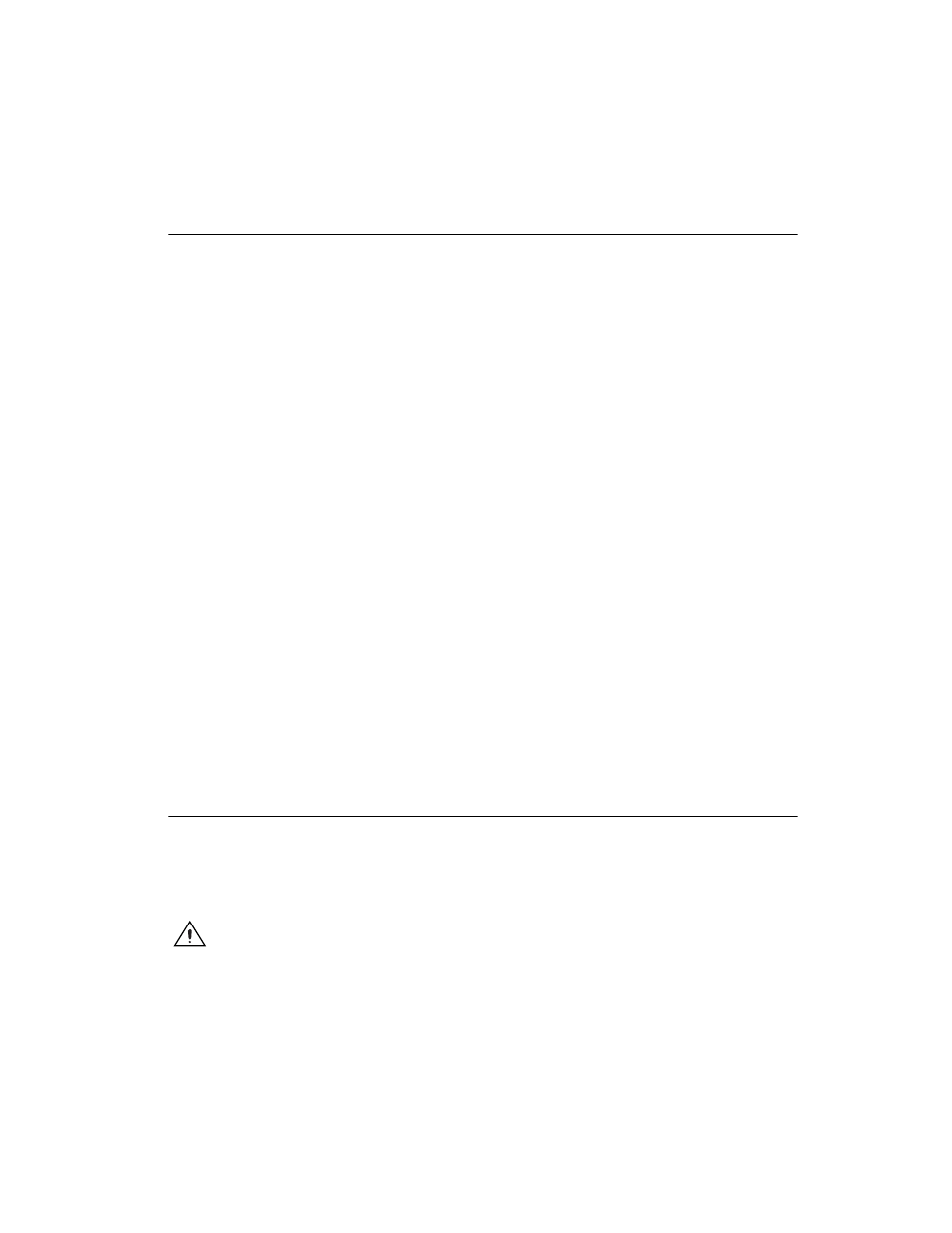
Chapter 3
Maintenance
© National Instruments Corporation
3-3
Resetting the AC Mains Circuit Breaker
If the NI PXIe-1075 chassis is connected to an AC source and encounters
an over-current condition, the circuit breaker on the rear panel will trip to
prevent damage to the chassis. Complete the following steps to reset the
circuit breaker.
1.
Turn off the chassis.
2.
Disconnect the AC power cable.
3.
Depress the circuit breaker to reset it.
4.
Reconnect the AC power cable.
5.
Turn on the chassis.
If the circuit breaker trips again, complete the following steps:
1.
Turn off the chassis.
2.
Disconnect the AC power cable.
3.
Remove all modules from the chassis.
4.
Complete the procedure described in the
section of Chapter 2,
Installation and Configuration
. If the power
switch LED is not a steady green, contact National Instruments.
5.
Verify that the NI PXIe-1075 chassis can meet the power requirements
of your CompactPCI or PXI Express modules. Overloading the chassis
can cause the breaker to trip. Refer to Appendix A,
6.
The over-current condition that caused the circuit breaker to trip
may be due to a faulty CompactPCI or PXI Express module. Refer to
the documentation supplied with the modules for troubleshooting
information.
Replacing the Modular Power Supply Shuttle
This section describes how to remove, configure, and install the AC
power supply shuttle in the NI PXIe-1075 chassis. For more information,
refer to the NI PXIe-1075/1065 Power Supply Shuttle User Guide included
with your replacement power supply shuttle module.
Caution
Disconnect the power cable prior to replacing the power supply shuttle.
Do not attempt to use a power supply shuttle from another chassis such as the
NI PXI-1044/1045. Doing so may damage your chassis and the power supply shuttle.
