Figure 1-5. pxi trigger bus connectivity diagram, System reference clock, System reference clock -10 – National Instruments NI PXIe-1075 User Manual
Page 17
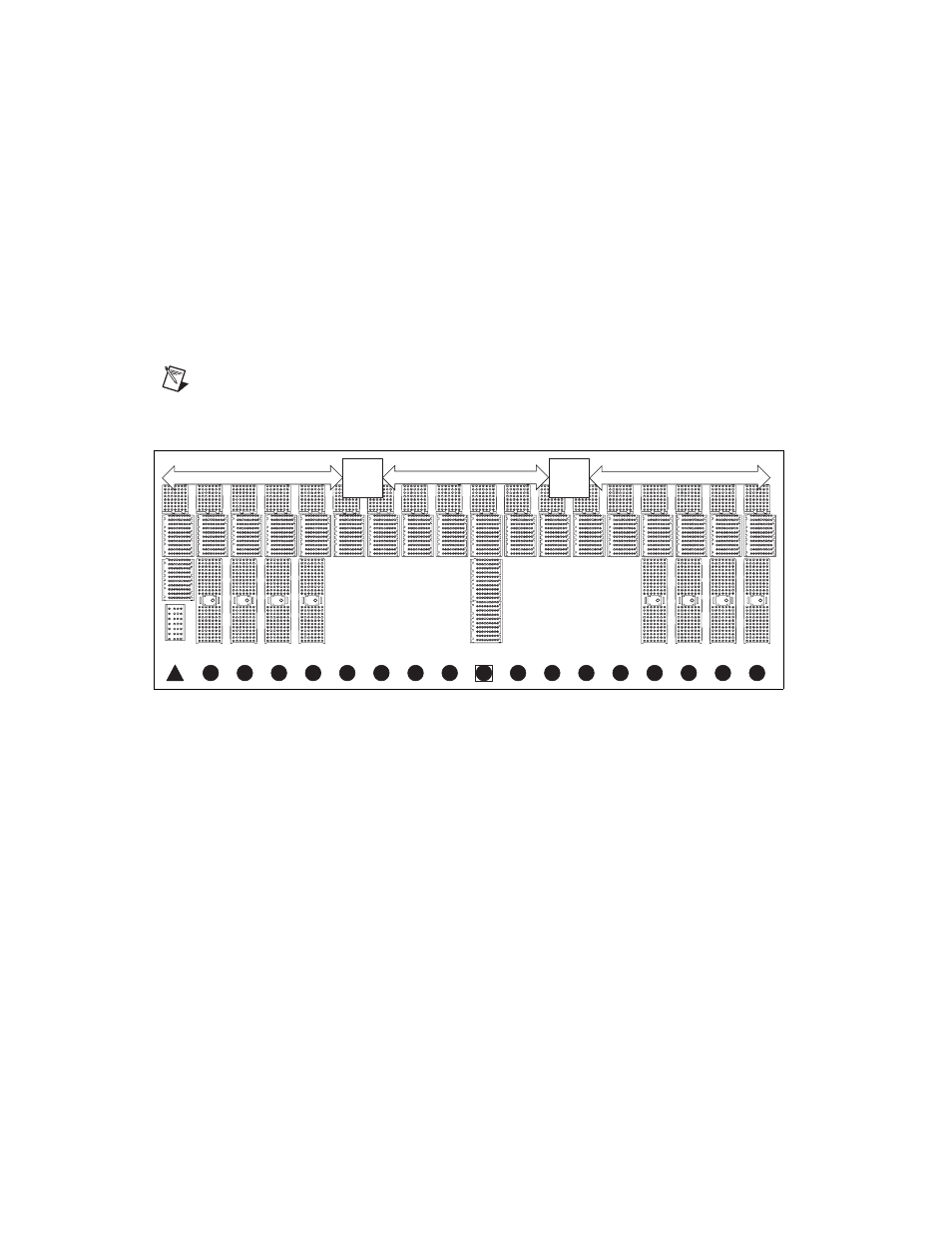
Chapter 1
Getting Started
1-10
ni.com
The PXI trigger lines from adjacent PXI trigger bus segments can be routed
in either direction across the PXI trigger bridges. Refer to Figure 1-5 for the
connectivity diagram. This allows you to send trigger signals to, and
receive trigger signals from, every slot in the chassis. Static trigger routing
(user-specified line and directional assignments) can be configured through
Measurement & Automation Explorer (MAX). Dynamic routing of triggers
(automatic line assignments) is supported through certain National
Instruments drivers like NI-DAQmx.
Note
Although any trigger line may be routed in either direction, it cannot be routed in
more than one direction at a time.
Figure 1-5. PXI Trigger Bus Connectivity Diagram
System Reference Clock
The PXIe-1075 chassis supplies PXI_CLK10, PXIe_CLK100 and
PXIe_SYNC100 to every peripheral slot with an independent driver for
each signal.
An independent buffer (having a source impedance matched to the
backplane and a skew of less than 1 ns between slots) drives PXI_CLK10
to each peripheral slot. You can use this common reference clock signal to
synchronize multiple modules in a measurement or control system.
PXI
Trigger
Bridge
PXI
Trigger
Bridge
PXI Trigger Bus Segment 2 (Slots 7-12)
PXI Trigger Bus Segment 1 (Slots 1-6)
PXI Trigger Bus Segment 3 (Slots 13-18)
0
H
H
H
H
H
H
H
H
1
2
3
4
5
6
7
8
9
10
11
12
13
14
15
16
17
18
