Installing and using a headset – NEC UX5000 User Manual
Page 17
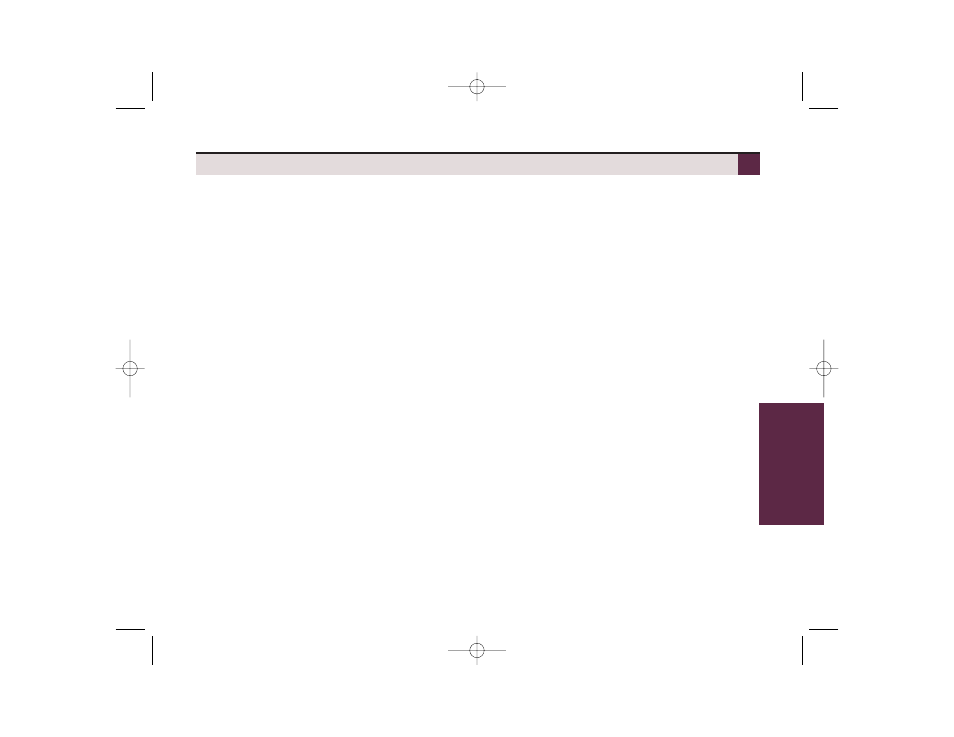
17
Installing And Using a Headset
Features to Make You
More Productive
●
●
Answer a ringing call by pressing the Headset key.
OR
●
●
Press the Headset key and then a line key to make a trunk call.
OR
●
●
Press the Headset key to get Intercom dial tone.
OR
●
●
If on a headset call, press the Headset key to hang up.
While talking with an outside party while on speakerphone or off-hook with the handset, ringing for an
incoming call will not be heard in the headset.
Going off-hook with the handset while an incoming call is ringing can provide an inconsistent dial tone level.
Using the Headset with Automatic Answer for ACD Agents:
1.
With the keyset in an idle state, press the
CHECK
key.
2.
Press the programmed Headset Function Key (851:05) twice.
– Incoming CO calls to the agent will automatically be answered. Ringing Intercom calls will have
to be answered manually.
3.
Press the
CLEAR
key to return the display to idle.
– The Headset key blinks when Automatic Headset is activated.
– To cancel Automatic Headset, repeat these steps.
0913401_rev4-01d.qxd 6/9/08 10:43 AM Page 17
