Change your ring tones, Dialing by name (directory dialing) – NEC UX5000 User Manual
Page 14
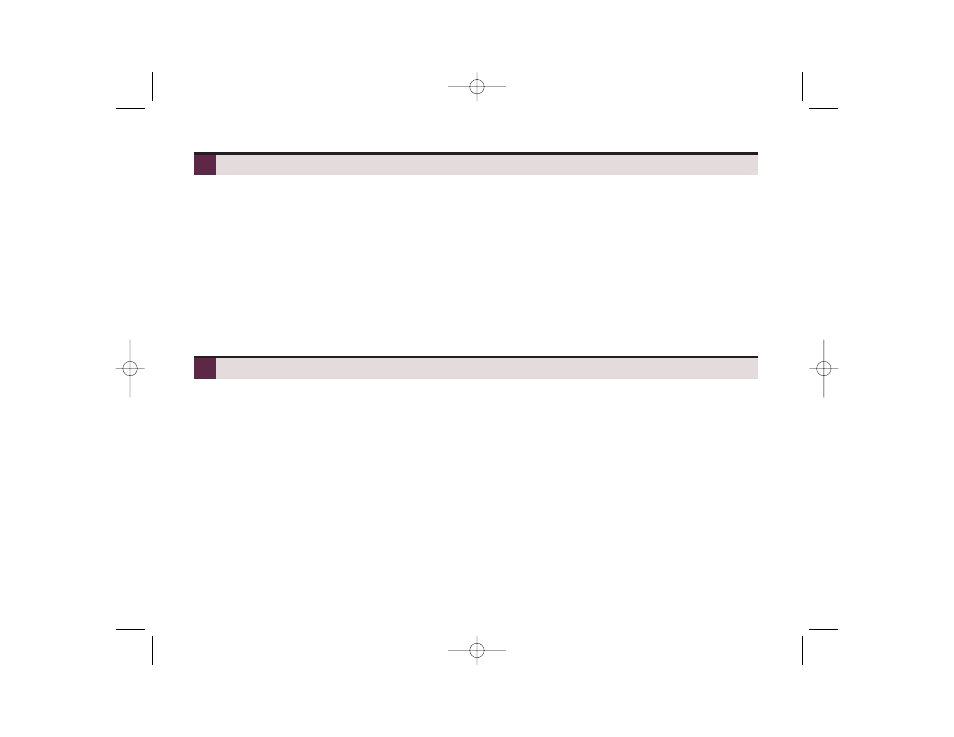
14
Change Your Ring Tones
To change your extension’s incoming ring tones:
1.
CALL1
+
820.
2.
Dial
1
to set the Intercom ring or Dial
2
to set the outside line ring.
– Transferred calls use the intercom ring tone you select.
3.
Dial the code for the ring pattern you want (Tones
1-8
).
– You’ll hear the new ring tone as you dial each digit.
4.
SPK
to hang up.
To listen to the incoming ring choices:
1.
CALL1
+
811.
2.
Dial
1
to listen to the Intercom ring or Dial
2
to listen to the outside line ring.
3.
Dial code for ring pattern you want (tones
1-8
).
– For outside line ring (1-3), enter the tone (1-4) to which you want to listen.
4.
SPK
to hang up.
Dialing By Name (Directory Dialing)
To dial a co-worker or outside call by selecting from a group of names:
1.
Push
Dir Soft Key
.
2.
Push
Soft Key
for Directory Dialing type:
–
ABBc
= Common or Group Abbreviated Dialing
–
EXT.
= Co-worker’s extension numbers
–
STA
= Personal Abbreviated Dialing
–
TELBK
= Central Telephone Book
3.
Dial letter/number for the party you want to call (e.g. dial 2 for A, B, C or 2).
4.
Push the
Down Arrow Soft Key
to jump to that section.
5.
Push the
Down Arrow Soft Key
or press
VOL
▲ or ▼
to scroll through the list.
6.
CALL1
or lift handset to place call or push the
Dial Soft Key
.
0913401_rev4-01d.qxd 6/9/08 10:43 AM Page 14
