Showing button guide, Selecting display mode – Eizo ColorEdge CG232W User Manual
Page 8
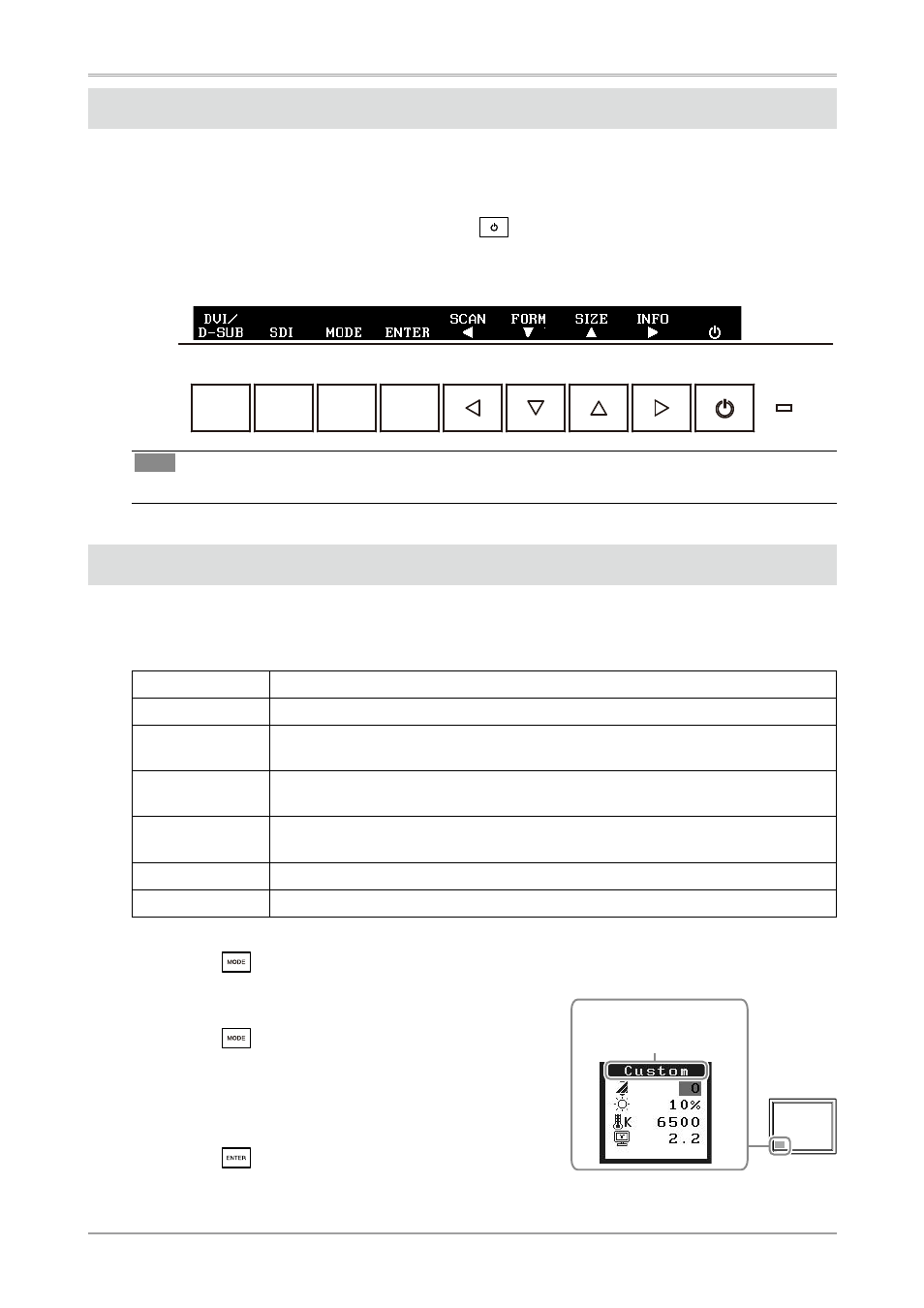
Showing Button Guide
Pressing any of the buttons on the front (except the Power button) shows the name of each button at the
bottom of the screen.
1
Press any button on the front (except
).
2
The button guide appears directly above the buttons for 3 seconds.
DVI/
D-SUB
SDI
MODE
ENTER
SCAN
TYPE
SIGNAL
FORMAT
SCREEN
SIZE
INFO
Tips
• The button guide will continue to appear while the Adjustment menu or Color Mode menu is showing.
Selecting Display Mode
Changing the color mode allows you to set the appropriate display mode easily.
Color Mode
Custom
Available for the color settings according to your preference.
sRGB
Suitable for color matching with sRGB compatible peripherals.
EBU
Suitable for reproducing the color gamut and gamma as set forth by EBU (European
Broadcasting Union) standards.
Rec709
Suitable for reproducing the color gamut and gamma as set forth by the ITU-R Rec. 709
standard.
SMPTE-C
Suitable for reproducing the color gamut and gamma as set forth by SMPTE-C
standards.
DCI
Suitable for reproducing the color gamut and gamma as set forth by DCI standards.
CAL
Displays the screen adjusted by calibration software.
1
Press
.
The Color Mode menu appears.
2
Press
again while the Color Mode menu is
displayed.
Each time you press the button, the mode is switched to
the other mode. (Refer to the Color Mode table.)
3
Press
at the desired mode.
The selected mode is set.
Color Mode Menu
Displays the
current mode.
