Controls and functions, English français 中 文 deutsch – Eizo ColorEdge CG232W User Manual
Page 5
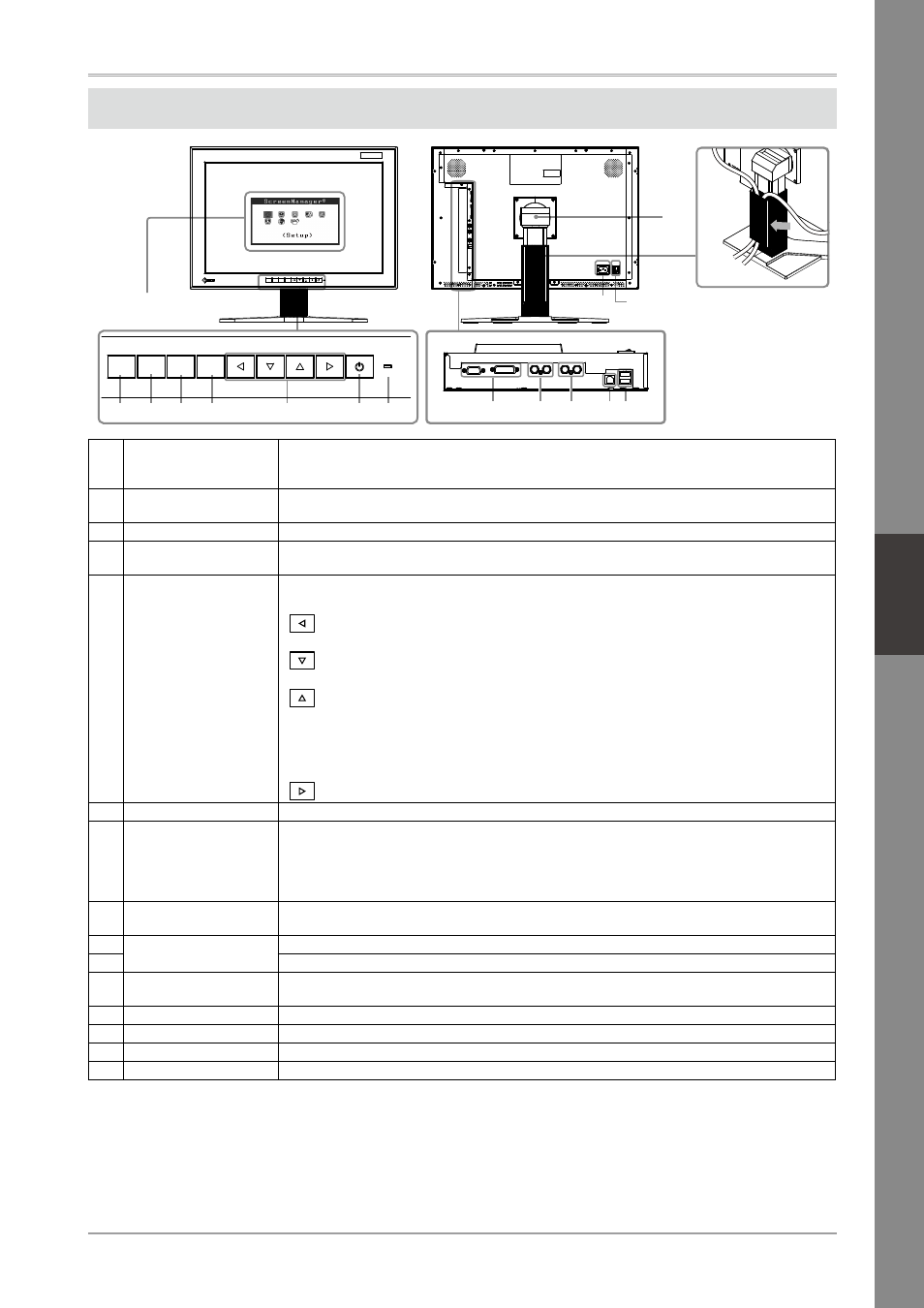
Controls and Functions
1
2
4
5
6 7
8
1112
13
15
14
3
9
DVI/
D-SUB
SDI
MODE
ENTER
SCAN
TYPE
SIGNAL
FORMAT
SCREEN
SIZE
INFO
DVI/
D-SUB
SDI
MODE
ENTER
SCAN
TYPE
SIGNAL
FORMAT
SCREEN
SIZE
INFO
10
1 DVI / D-SUB
Input Signal Selection
button
Selects input signal (DVI or D-SUB) to display.
2 SDI Input Signal
Selection button
Selects SDI input signal (SDI-1, SDI-2, SDI-Dual (A-B), or SDI-Dual (B-A)).
3 Mode button
Allows you to switch the display mode.
4 Enter button
Displays the Adjustment menu, determines an item on the menu screen, and saves
values adjusted.
5 Control buttons
(Left, Down, Up, Right)
• Chooses an adjustment item or increases/decreases adjusted values for advanced
adjustments using the Adjustment menu.
•
: Selects scan type when using SDI input signal.
(Interlace -> Progressive -> PsF)
: Selects format of SDI input signal.
(YUV 4:2:2 -> YUV 4:4:4 -> RGB4:4:4)
: Selects screen size.
- When using DVI/D-SUB input signal (Normal -> Enlarged)
- When SDI input signal is NTSC or PAL
(Dot by Dot -> 4:3 -> 16:9 -> Letter Box)
- When SDI input signal is 720p (Dot by Dot -> Enlarged)
: Displays information on input signal.
6 Power button
Turns the power on or off.
7 Power indicator
Indicates monitor’s operation status.
Blue: Operating
Flashing blue (2 times for each): When the timer is set for ColorNavigator,
notifies that a recalibration is required (for CAL mode).
Orange: Power saving Off: Power off
8 D-SUB / DVI Input
signal connectors
Left: Signal 1 (D-Sub mini 15-pin connector) / Right: Signal 2 (DVI-D connector)
9 SDI Signal Input
Output connectors
Left : BNC input (SDI-2) connector / Right : BNC output (SDI-2) connector
10
Left : BNC input (SDI-1) connector / Right : BNC output (SDI-1) connector
11 USB port (Up)
Connects the USB cable to use the software that needs USB connection, or to use USB
Hub function.
12 USB port (Down)
Connects a peripheral USB device.
13 Power connector
Connects the power cord.
14 Stand
Used to adjust the height and angle of the monitor screen.
15 Cable holder
Covers the monitor cables.
*
ScreenManager
®
is an EIZO’s nickname of the Adjustment menu. (For how to use ScreenManager, refer to the User’s Manual on
the EIZO LCD Utility Disk (CD-ROM).)
Adjustment menu
(ScreenManager
®
*)
Main Power switch
English
Français
中
文
Deutsch
