Adjusting screen height and angle – Eizo ColorEdge CG232W User Manual
Page 7
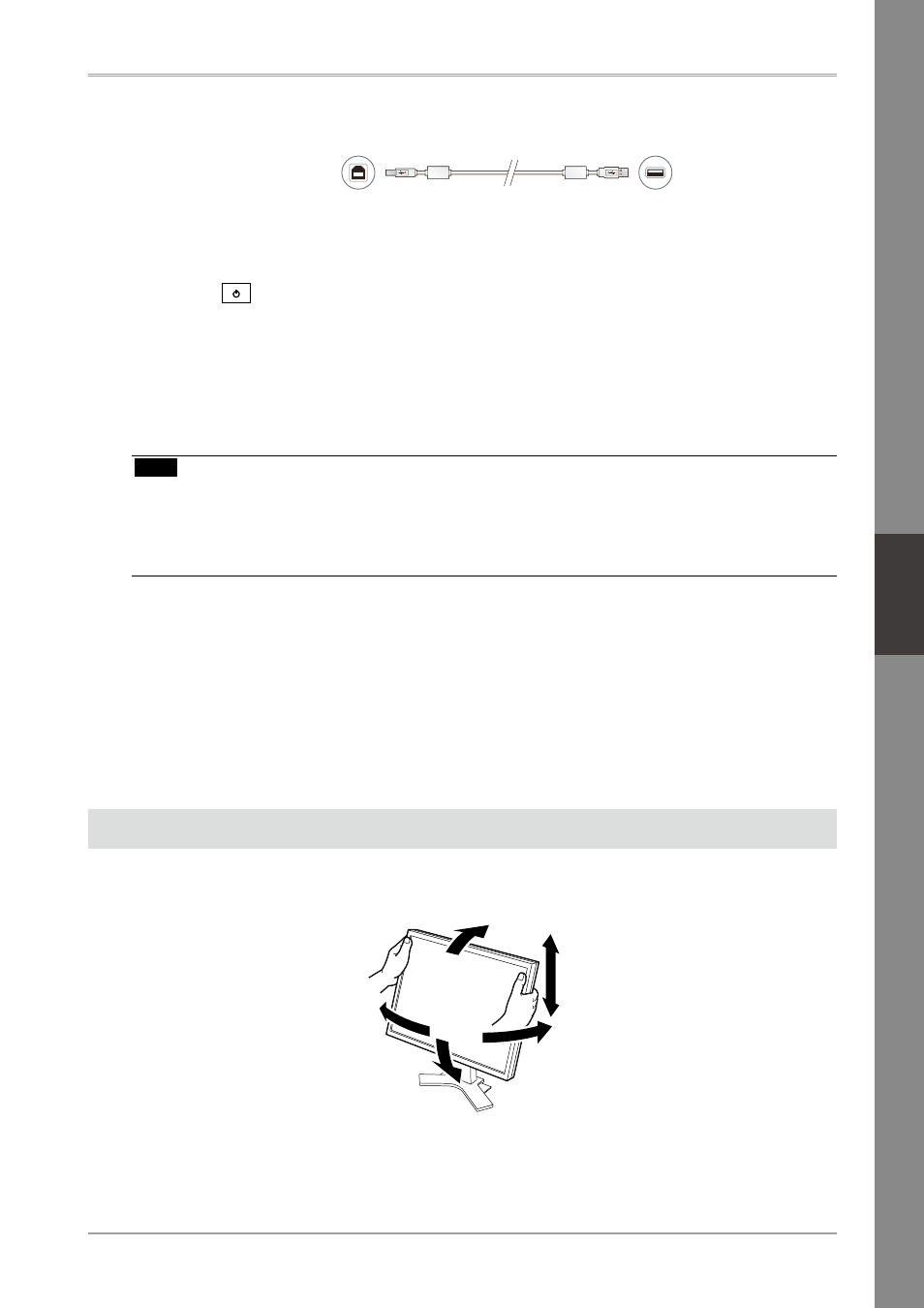
3
Connects the USB cable to use the software that needs USB connection, or to use
USB Hub function.
Connect to the monitor
Connect to the PC
4
Plug the power cord into a power outlet and the power connector on the monitor.
5
Press
to turn on the monitor.
The monitor’s Power indicator lights up blue.
6
Turn on the PC.
The screen image appears.
If an image does not appear, refer to “No-Picture Problem” for additional advice.
Note
• Turn off the monitor and PC after using them.
• For the maximum power saving, it is recommended that the Power button be turned off. Turning off
the main power switch, or unplugging the power cord completely shuts off the power supply to the
monitor.
7
When using analog input signals, perform the Auto Adjustment function.
When analog signals are input, the Auto Adjustment function enables the automatic adjustment of
clock, phase, screen position, and resolution.
For details of the Auto Adjustment function, refer to the User’s Manual on the EIZO LCD Utility
Disk (CD-ROM).
The Auto Adjustment function is not necessary when digital signals are input because images are
displayed correctly based on the preset data of the monitor.
Adjusting Screen Height and Angle
Hold left and right edge of the monitor with both hands, and adjust the screen height, tilt and swivel of
the screen to the best condition for working.
English
Français
中
文
Deutsch
