Zr-4 multizone receiver – Niles Audio ZR-4 User Manual
Page 5
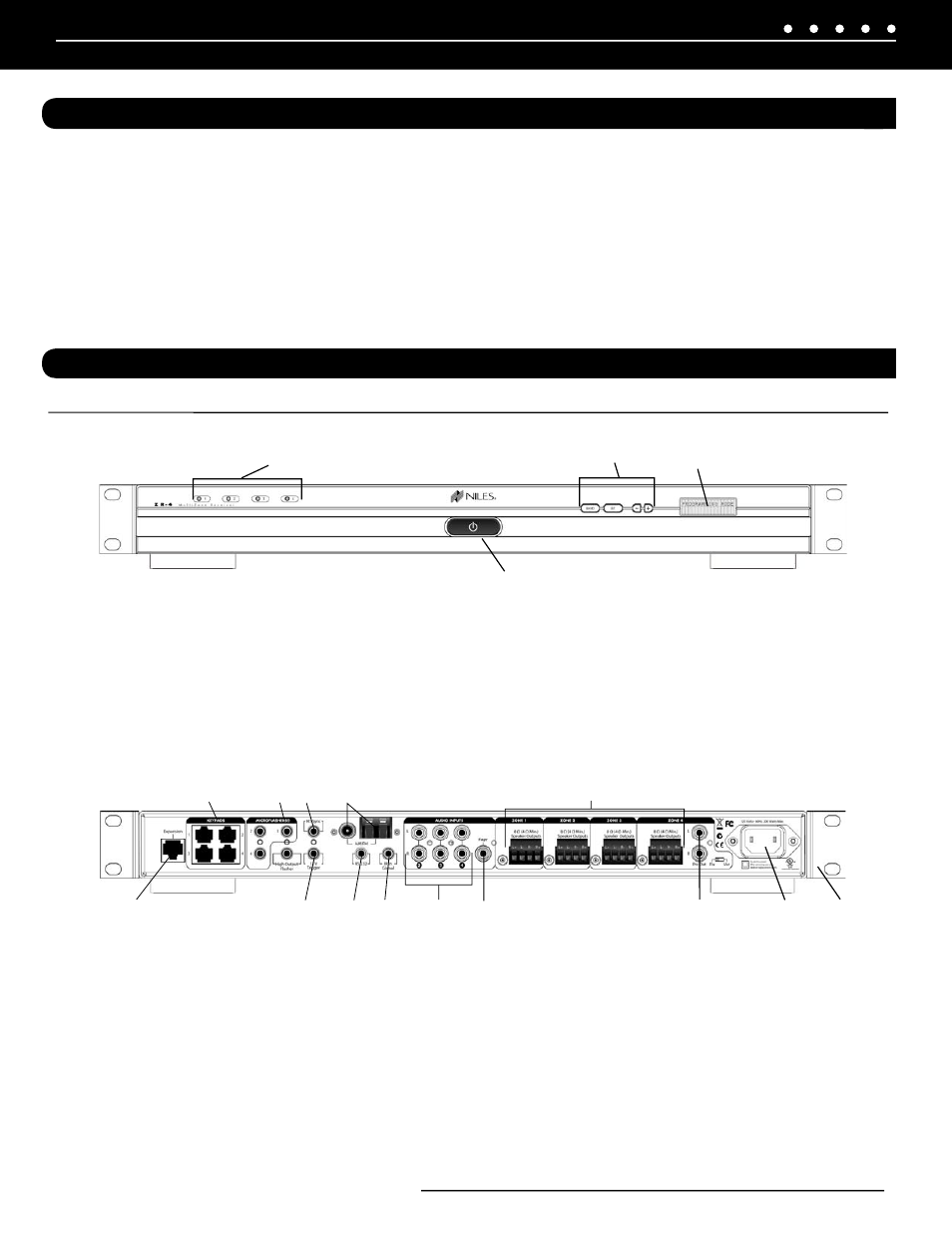
Front Panel
1
2
3
18
17
16
15
10
8
7
6
5
9
11
12
13
14
Rear Panel
3
NILES AUDIO CORPORATION – 1-800-BUY-HIFI – 305-238-4373
4
CONTENTS
After unpacking and before installation, the installer should carefully inspect the contents. If any damage is discovered due to shipping, the
installer should contact Niles for assistance (see back cover or Warranty Card for contact information.) Also, keep all packing materials in
case the product needs to be returned to the factory.
PARTS GUIDE
ZR-4 MULTIZONE RECEIVER
1
)
Main Power Switch – This push-button, latching switch turns the main power to the ZR-4 MultiZone Receiver ON and OFF
2
)
LED Zone ON/OFF Indicators – Individually illuminate when the corresponding zone is active and turn off when the zone is
in standby
3
)
Band, Set, Tune –, and Tune + Push Buttons – Used to operate the AM/FM tuner, set favorite preset stations into
memory, and perform system configuration operations
4
)
Backlit LCD Display –This two-line, 16-character, LCD display shows tuner preset and setup information, plus current tuner
preset, band, and station tuning
5
)
Expansion Connection – This RJ-45 connector allows data to be carried between a Master and Slave ZR-4 over CAT-5 cable to
create an eight-zone system
6
)
Keypad Ports – Four zone-specific RJ-45 connector ports connect to each zone’s keypad with CAT-5 cable using the T568A
wiring convention
7
)
Flasher Outputs – Four 3.5mm connectors. The three supplied Infrared MicroFlashers
®
connect to flasher outputs 2-4 and then
attach to each source component’s respective IR window. The High Output Flasher Port is to be used only with an optional Niles IRB1
High Output IR Flasher to control an entire stack of source components. Do not connect MicroFlashers
®
to the High Output Flasher Port.
8
)
HT (Home Theater) Sync – This 3.5mm connector lets the ZR-4 know when a home theater system is On. The ZR-4 will not
go into standby even if all of its zones are off until this voltage is eliminated
• (1) ZR-4 MultiZone Receiver
• (1) Removable North American Power Cable
• (2) Rack Mount Ears
• (4) Weather-Resistant Keypads
• (1) R-6L Hand-Held Learning Remote Control
• (3) Infrared MicroFlashers
®
• (1) Safety Sheet
• (1) Installation Manual
• (1) FM Dipole Antenna
• (1) AM Loop Antenna
• (1) Installation Guide
• (1) List of R-6L Setup Codes
