Using the strain relief bar – Niles Audio MRZ-6 User Manual
Page 7
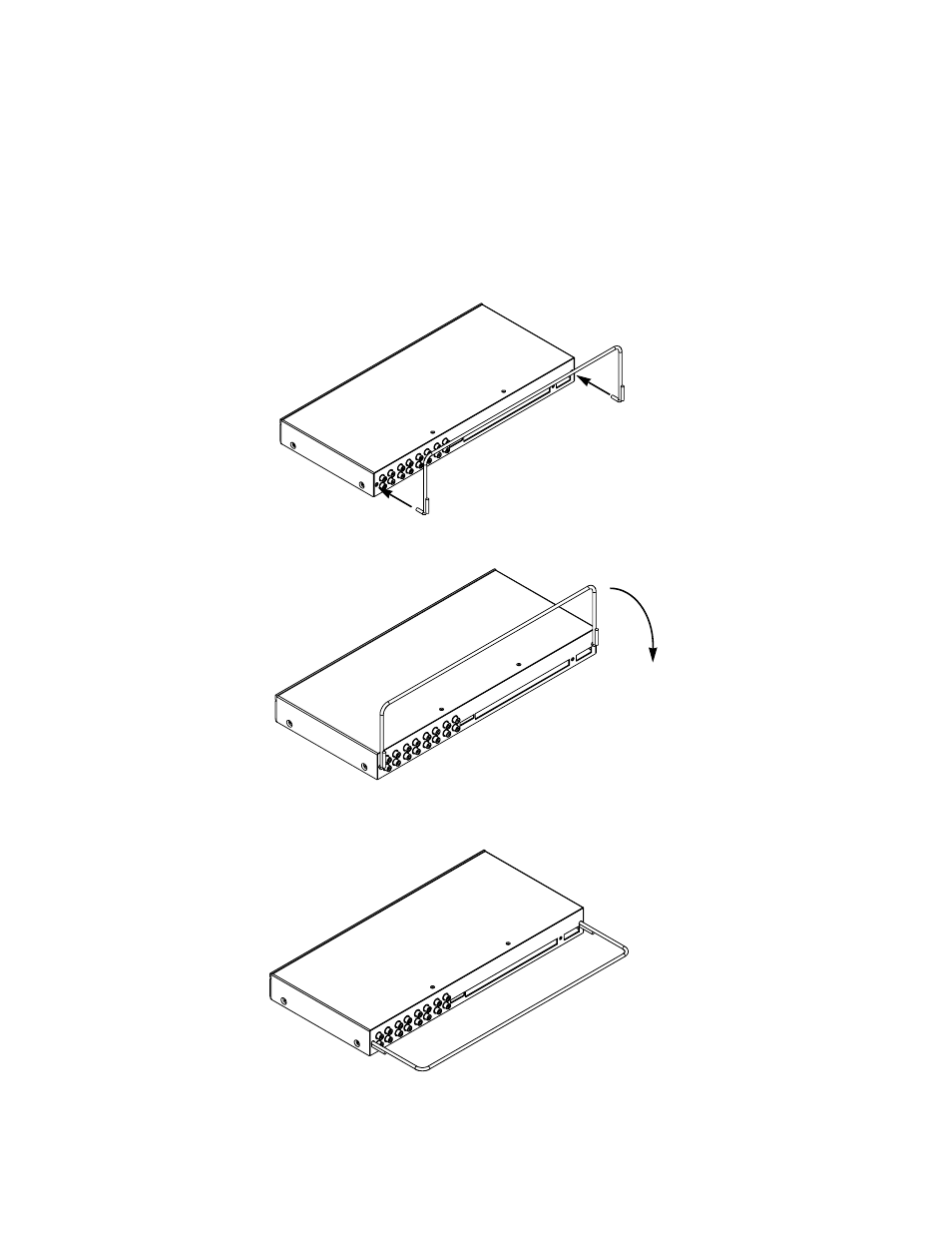
5
Using The Strain Relief Bar
Introduction — The Purpose of the Strain Relief Bar
The supplied steel bar attaches to the rear of the MRZ-6. By looping any cable around the strain relief bar before you
connect it to the MRZ-6, you relieve strain on the cables. Now, anytime you move the MRZ-6, you move the cables too
— no more accidental disconnects.
Installing the Strain Relief Bar
Figure 6 Rotate the bar until the ends line up with the two hole on the rear panel of the MRZ-6.
Figure 7 Insert the bar until the bend in the bar prevents any further insertion.
Figure 8 Rotate the bar until the welded stops reach the rear panel of the MRZ-6 and the bar is parallel to the shelf the MRZ-6 is sitting on.
