Niles Audio MRZ-6 User Manual
Page 24
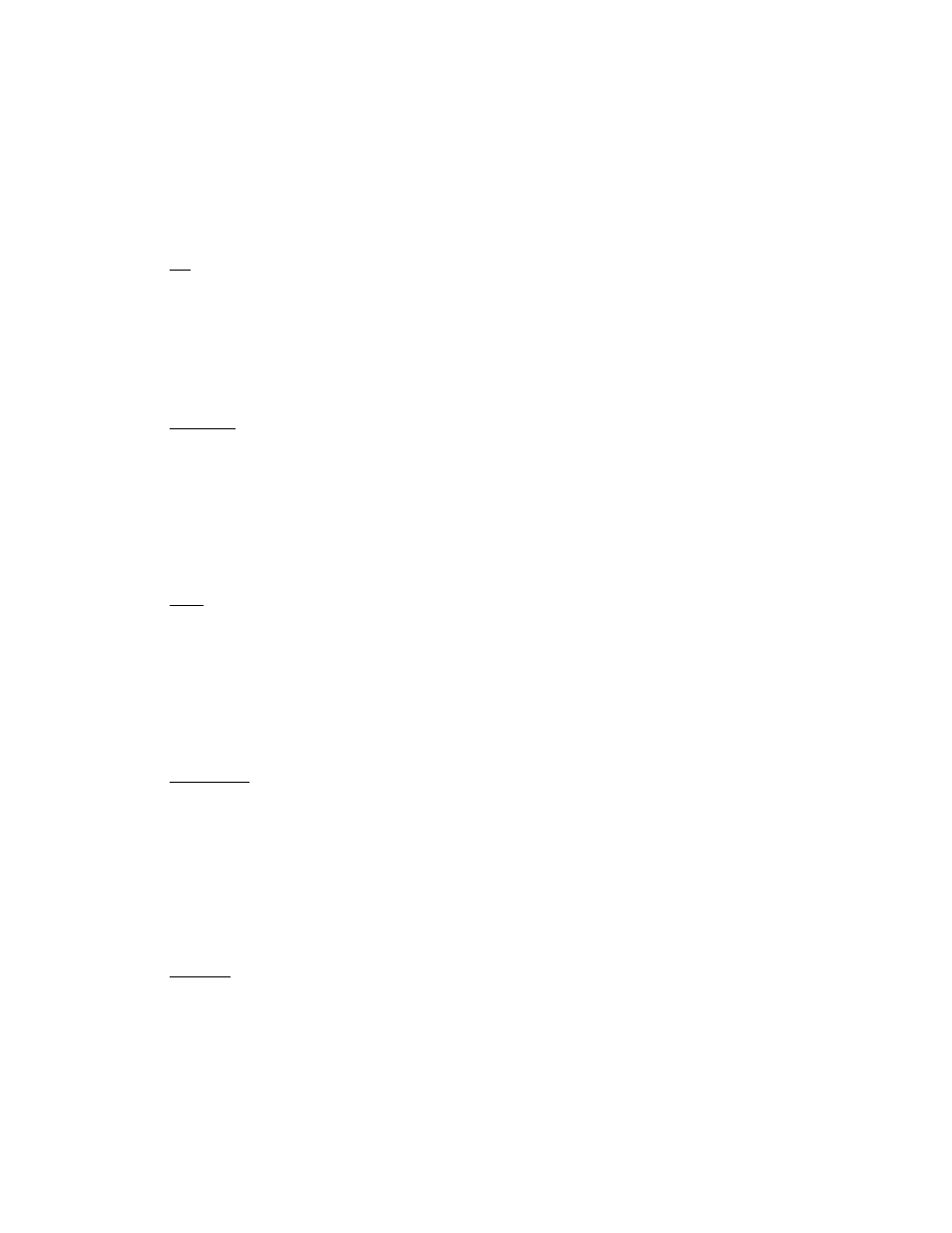
22
Note about Off Commands: If you teach an IR command to the Off position accidentally, ERASE IT. Only a
true discrete OFF command should be taught to the O
FF
button.
Overview of MRZ-6 IR Commands
The MRZ-6 is equipped to teach learning remotes and keypads (any kind of learning control or automation system) spe-
cial IR codes that trigger different processes within the MRZ-6. Here are the codes and what they trigger:
CD
1) Turn the room on and raise the volume to the last selected volume or 25% volume (depending on the posi-
tion of the V DIP switch), leave other rooms as they were.
2) Check Sync. If preamp/receiver is on, proceed immediately to step 3. If preamp/receiver is off, issue On or
Power command for the preamp/receiver. If no Off command was programmed, then wait 2 seconds. If an
Off command was programmed, proceed immediately to step 3.
3) Issue the CD ”Input” command to the preamp/receiver and the CD “Play” command to the CD player.
CD All On
1) If any room (those with the ALL ON DIP switches in the enable position) is off, turn it on and raise the vol-
ume to the last selected volume or 25% volume (depending on the position of the V DIP switch). If a room
was already on, leave the volume alone. All rooms with their ALL ON DIP switches disabled are left alone.
2) Check Sync. If preamp/receiver is on, proceed immediately to step 3. If preamp/receiver is off, issue On or
Power command for the preamp/receiver. If no Off command was programmed, then wait 2 seconds. If an
Off command was programmed, proceed immediately to step 3.
3) Issue the CD ”Input” command to the preamp/receiver and the CD “Play” command to the CD player.
Tuner
1) Turn the room on and raise the volume to the last selected volume or 25% volume (depending on the posi-
tion of the V DIP switch), leave other rooms as they were.
2) Check Sync. If preamp/receiver is on, proceed immediately to step 3. If preamp/receiver is off, issue On or
Power command for the preamp/receiver. If no Off command was programmed, then wait 2 seconds. If an
Off command was programmed, proceed immediately to step 3.
3) Issue the Tuner ”Input” command to the preamp/receiver and the Tuner “Favorite Station” command to the
Tuner.
Tuner All On
1) If any room (those with the ALL ON DIP switches in the enable position) is off, turn it on and raise the vol-
ume to the last selected volume or 25% volume (depending on the position of the V DIP switch). If a room
was already on, leave the volume alone. All rooms with their ALL ON DIP switches disabled are left alone.
2) Check Sync. If preamp/receiver is on, proceed immediately to step 3. If preamp/receiver is off, issue On or
Power command for the preamp/receiver. If no Off command was programmed, then wait 2 seconds. If an
Off command was programmed, proceed immediately to step 3.
3) Issue the Tuner ”Input” command to the preamp/receiver and the Tuner “Favorite Station” command to the
Tuner.
Room On
1) Turn the room on and raise the volume to the last selected volume or 25% volume (depending on the posi-
tion of the V DIP switch), leave other rooms as they were.
2) Check Sync. If preamp/receiver is off, issue On or Power command for the preamp/receiver, then do noth-
ing. If preamp/receiver is on, do nothing.
