Powering on the a3 system, Powering on the media library, Powering on the cache expansion array – PowerFile Active Archive Appliance A3 User Manual
Page 71
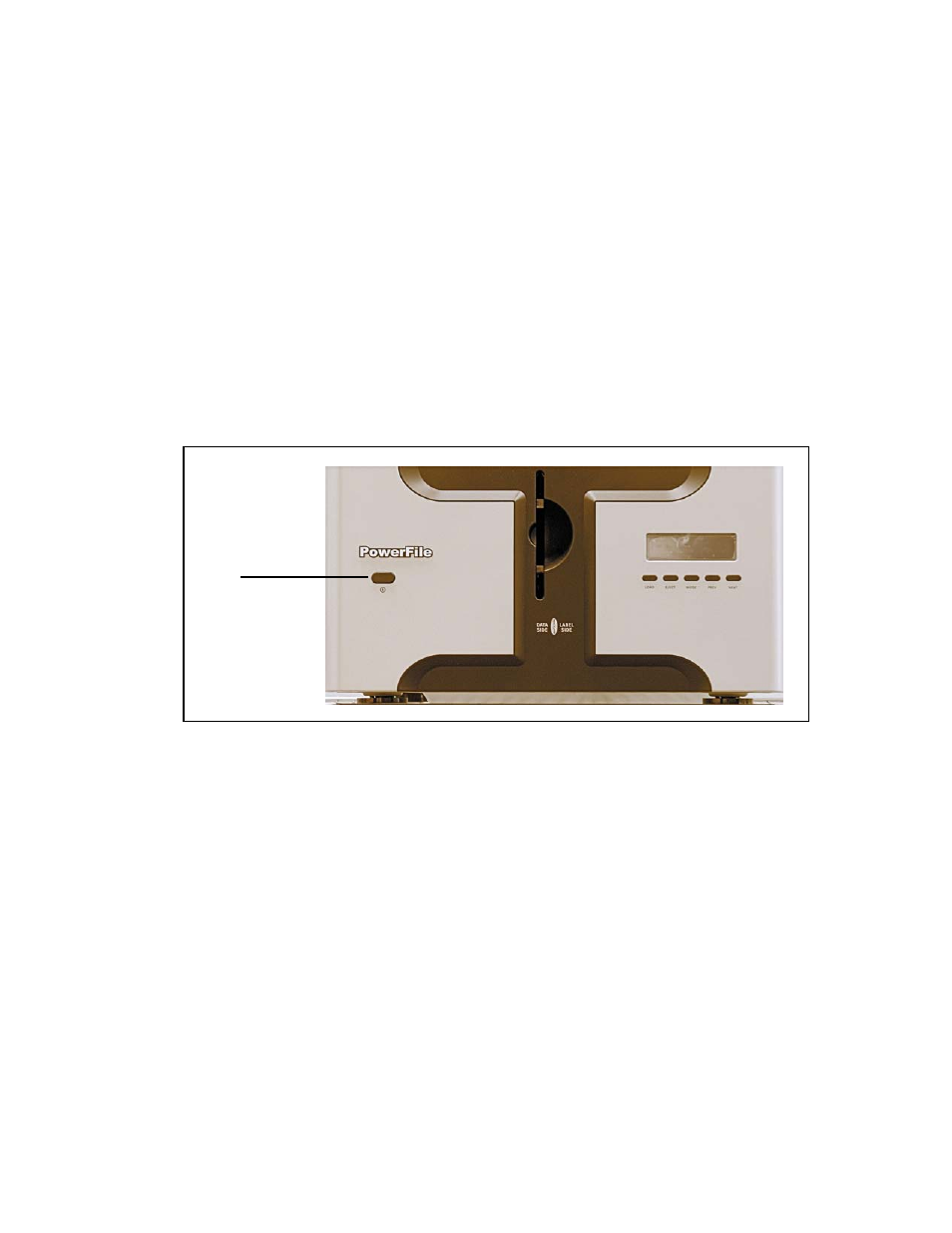
Setting Up the A3 System
63
Active Archive Appliance (A3) v6.5
PowerFile Confidential
Racking and Installation Guide
Powering On the A3 System
The individual components of the A3 System should be powered on in the following order:
•
Power on all Media Libraries
•
Power on all Cache Expansion Arrays
•
Power on the Archive Engine
Powering On the Media Library
To ensure proper initialization, always power on the Media Libraries prior to powering on the
Archive Engine. To power on a library, press the power button located on the lower left front
corner of the library. To power off the library, press the power button again.
Media Library Power Button
Powering On the Cache Expansion Array
If you have installed one or more optional Cache Expansion Arrays, you need to connect it to a
power source and switch the system on before starting the Archive Engine.
There are two power supplies in the Cache Expansion Array. It is important to connect both AC
receptacles on the power supplies. It is recommended that each of the power supplies be attached
to a separate UPS with built in surge protection and line conditioning.
Power on the Cache Expansion Array(s) by pressing the black power switch on the back of the
chassis.
Power
Button
