Setting up the rear-mounted chassis – PowerFile Active Archive Appliance A3 User Manual
Page 49
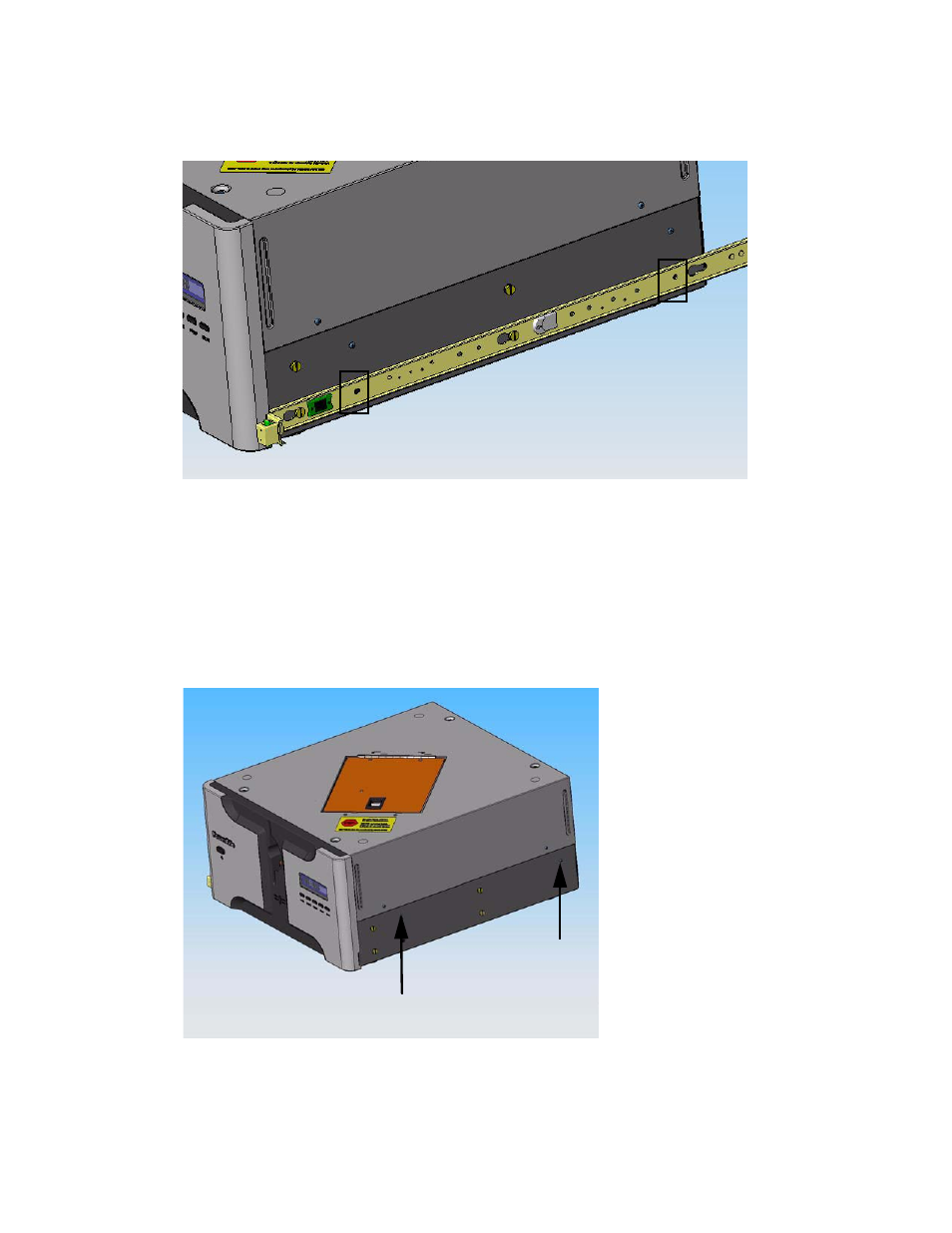
Installing the Media Library in a Back-to-Back Configuration
41
Active Archive Appliance (A3) v6.5
PowerFile Confidential
Racking and Installation Guide
Media Library Inner Slide Rail and Self-tapping Screws
Setting Up the Rear-mounted Chassis
To set up the chassis:
1. Remove the self-tapping screws
A
and
B
on the right and left side of the chassis.
Save the four screws. You’ll need them in a later step.
Media Library Self-tapping Screws
B
A
