Front panel hdds and leds – PowerFile Active Archive Appliance A3 User Manual
Page 64
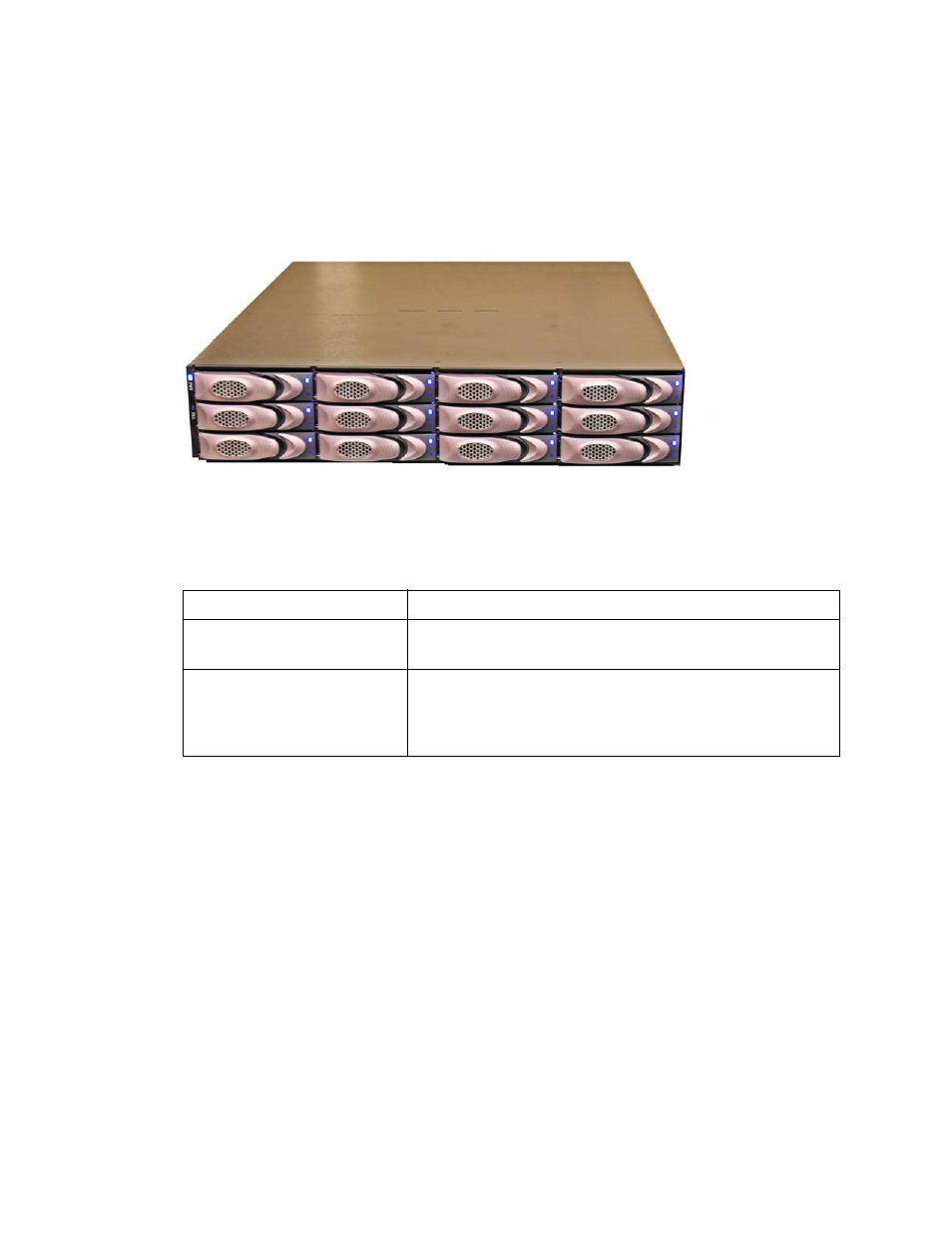
56
Installing the Cache Expansion Unit
Active Archive Appliance (A3) v6.5
PowerFile Confidential
Racking and Installation Guide
Front Panel HDDs and LEDs
The HDD bays are identified from top to bottom and then left to right (from enclosure front side)
as #1 to #12.
HDD Bays and LEDs
describes these LEDs.
Table 6-2
Front Panel LEDs
Component
LED
System Power (PWR)
• Blue LED On: System powered on.
• Blue LED Off: System has no power.
System Status (FAIL)
• Red LED On: System has a fault. Fault can result from a fan
failure, power failure, I/O module failure, or the system over-
heating.
• Red LED Off: System normal.
