PowerFile Active Archive Appliance A3 User Manual
Page 60
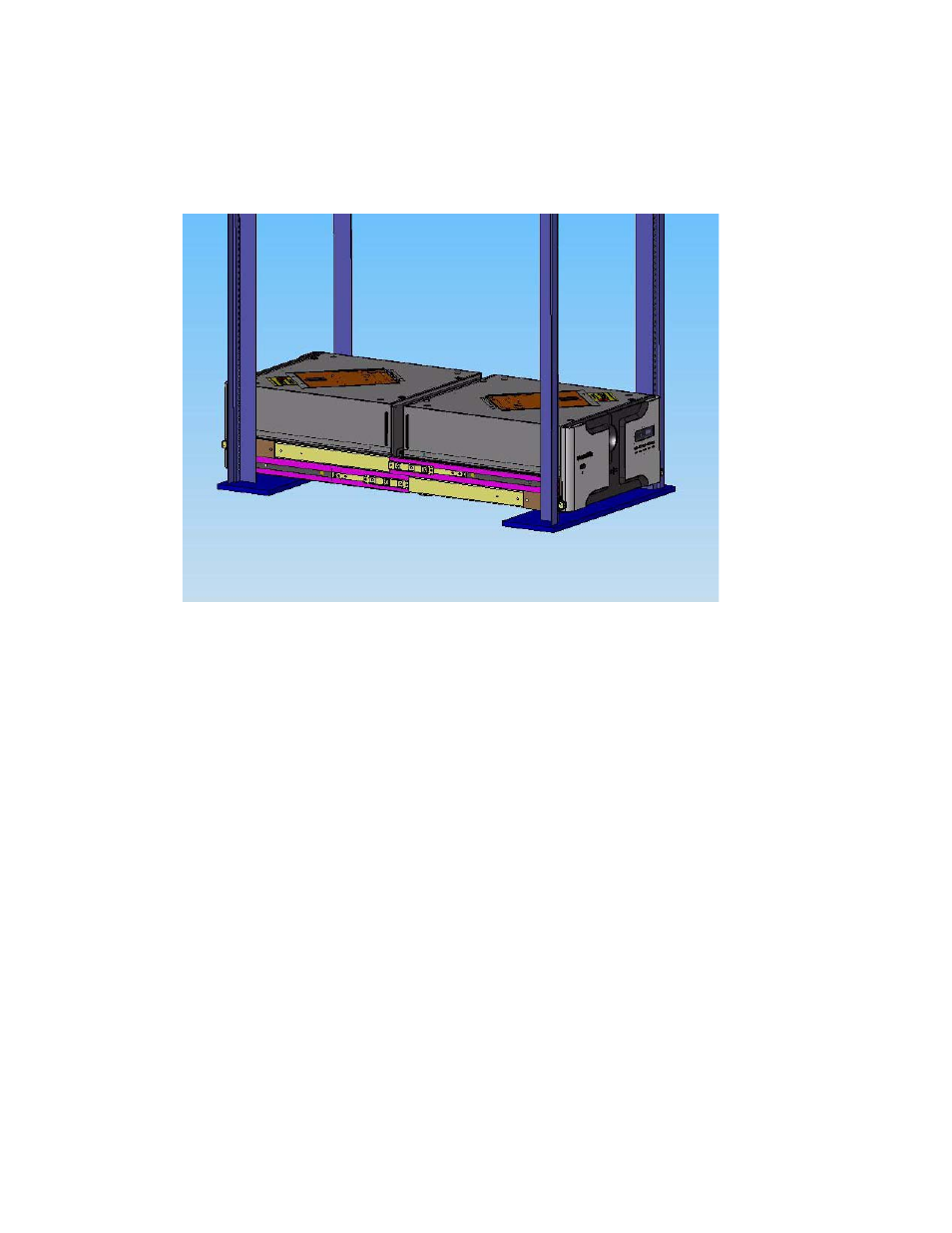
52
Installing the Media Library in a Back-to-Back Configuration
Active Archive Appliance (A3) v6.5
PowerFile Confidential
Racking and Installation Guide
6. Push the Media Library until it is fully inserted into the rack and it locks into place. The Media
Library should glide smoothly on the rails.
Media Libraries in Back-to-Back Configuration
Front-mounted
Chassis
Rear-mounted
Chassis
