PowerFile Active Archive Appliance A3 User Manual
Page 37
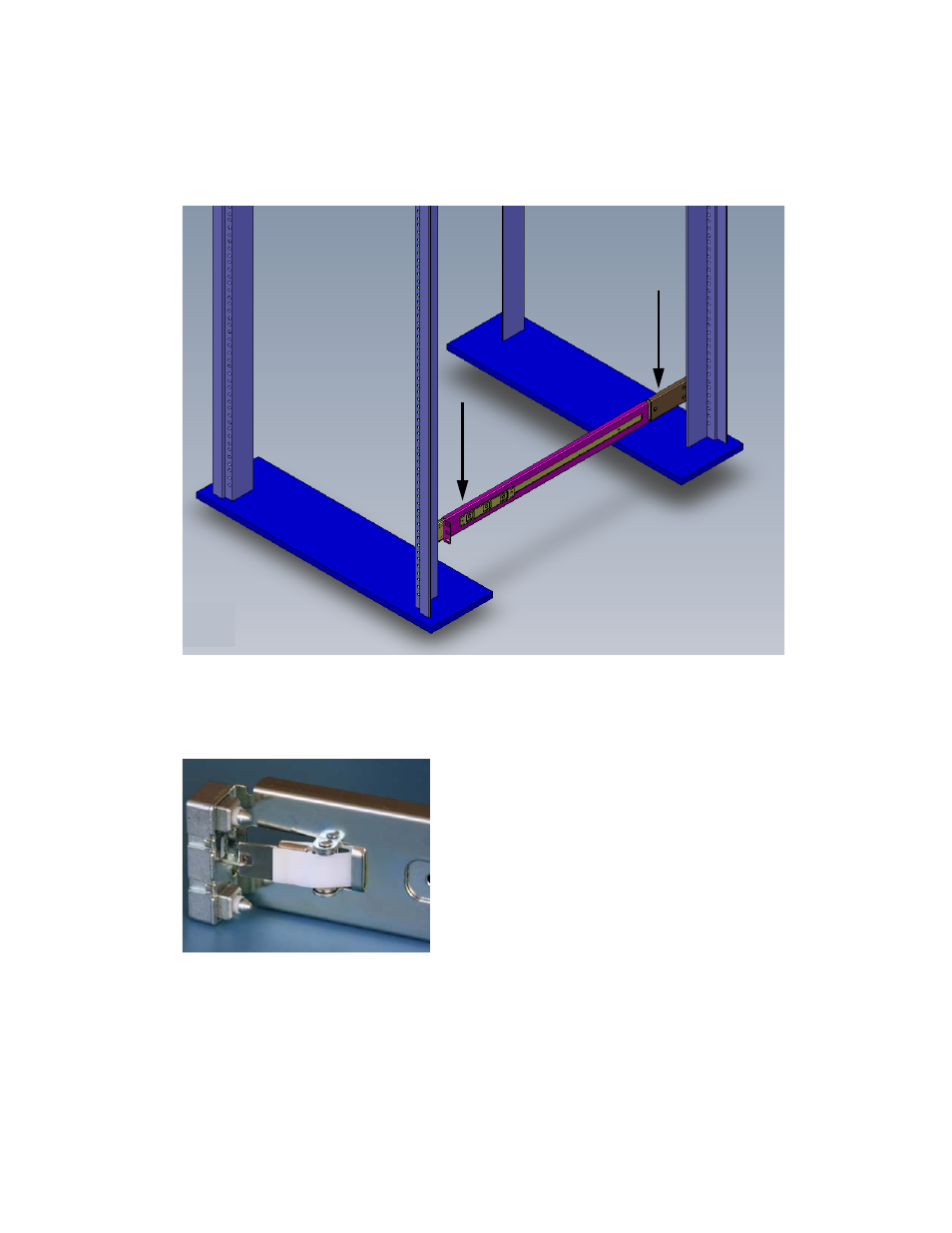
Installing the Media Library in a Front-mount Configuration
29
Active Archive Appliance (A3) v6.5
PowerFile Confidential
Racking and Installation Guide
Refer to the following figure for the location of the white mounting-bracket flanges on the outer
rail. There is one mounting-bracket flange on each end of the outer rail.
Mounting-bracket Flanges on Outer Rail
See the following figure for a close-up picture of the mounting-bracket flange.
Mounting-bracket Flange (Close Up)
When attached, the prongs on the mounting-bracket flange wrap around the rail and insert in the
screw holes to secure the rail in place.
