Philips DSR2010 User Manual
Page 32
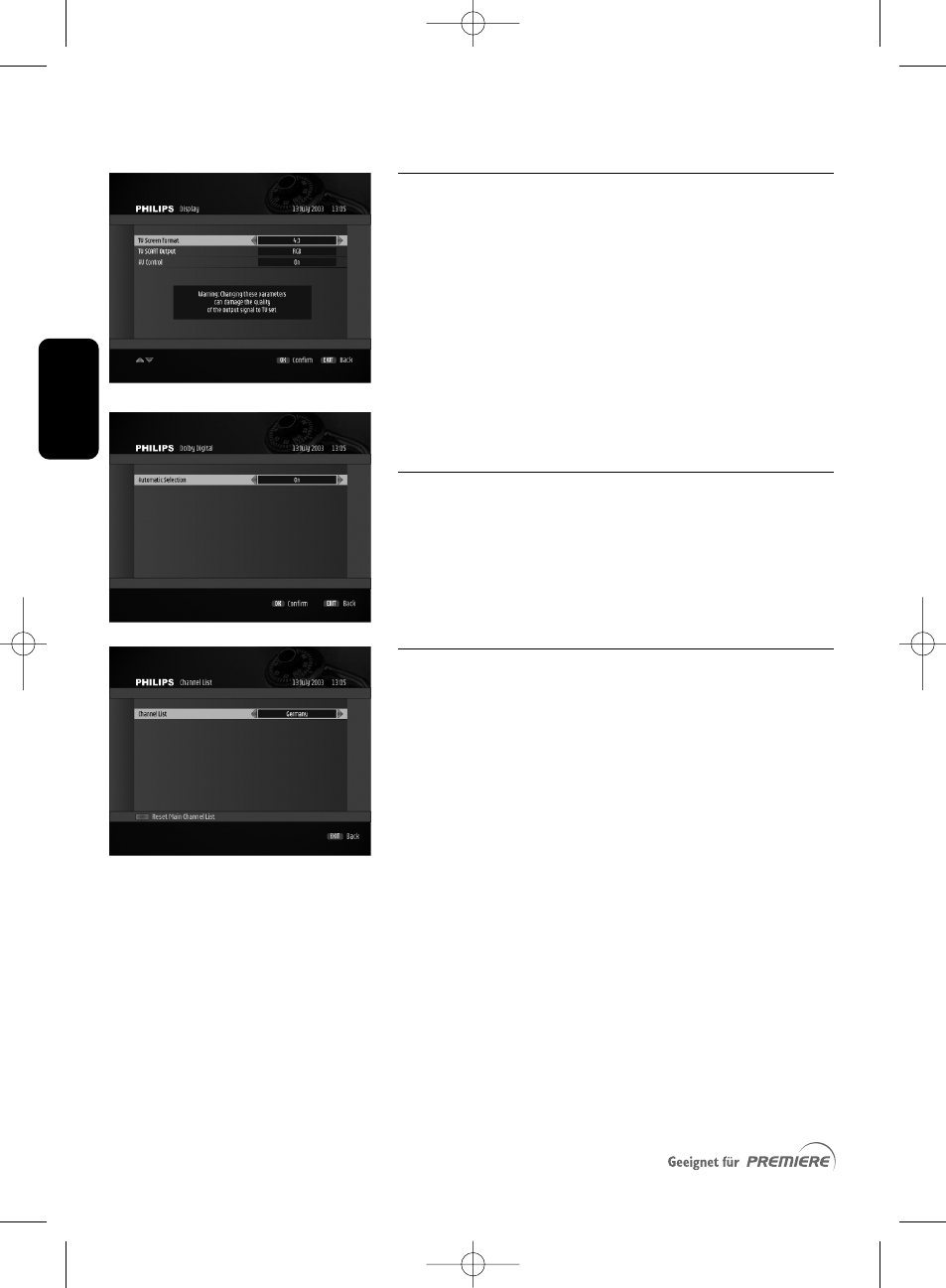
E
n
g
lis
h
32 PREMIERE SERVICE MENU
10.6 Display
This screen is used to set your receiver according to the
screen and Scart format of your TV set.
- Select values for the following:
• TV Screen Format: select 4: 3 or 16: 9 depending on
your TV screen format
• TV SCART Output: default setting is RGB. Do not
modify it unless your TV does not support RGB.
• AV Control: for proper operation, it is recommended
to keep this setting to ON.
- Press
10.7 Dolby Digital out of the digital audio
output
This screen is used to enable/disable Dolby Digital sound.
When Dolby Digital is disabled, you can still get stereo
sound in digital format (PCM).
10.8 Channel List
This screen is used to indicate the country in which you
operate your receiver.This selection determines the preset
channel list order relevant to your country (Germany or
Austria).
DSR2011_052005 17/05/05 14:52 Page 32
- DSX 5540 (36 pages)
- SLV5405 (13 pages)
- 37PFL66X6H (68 pages)
- STU 801/25R (28 pages)
- DSR 310/00 (2 pages)
- Magnavox PR 1309B (8 pages)
- US2-MANT510 (2 pages)
- US2-MANT510 (14 pages)
- DSX5500 (2 pages)
- STU909/55M (27 pages)
- STU811/02G (31 pages)
- SWW1810 (22 pages)
- PT9000/12 (2 pages)
- SVC2543W (2 pages)
- TDA8303 (21 pages)
- Digital Cable Receiver DCR2022 (2 pages)
- SDV1121T/27 (10 pages)
- SDV2927 (24 pages)
- DSX 5350 (48 pages)
- PVD778 (4 pages)
- PVD778 (20 pages)
- 22IE (85 pages)
- 22IE (81 pages)
- 14PT1353 (2 pages)
- DSX 5353 (43 pages)
- US2-MANT410 (7 pages)
- MATCH LINE 32PW9544 (18 pages)
- STU 901/25R (30 pages)
- Digital Audio Satellite Receiver DR500 (47 pages)
- SBCHC8372 (2 pages)
- DSR320 (2 pages)
- PVD1079/12 (39 pages)
- PT902/37 (2 pages)
- 15PT1767 (2 pages)
- PR 0920X (8 pages)
- Indoor Antenna (16 pages)
- MATCH LINE 28PW9513/32 (2 pages)
- HC 8372 (85 pages)
- PVD900/37 (30 pages)
- SDV2750/27 (20 pages)
- DSR 1000 (26 pages)
- US2-MANT940 (2 pages)
- US2-MANT940 (16 pages)
- AZ3068 (1 page)
