3remote control – Philips DSR2010 User Manual
Page 12
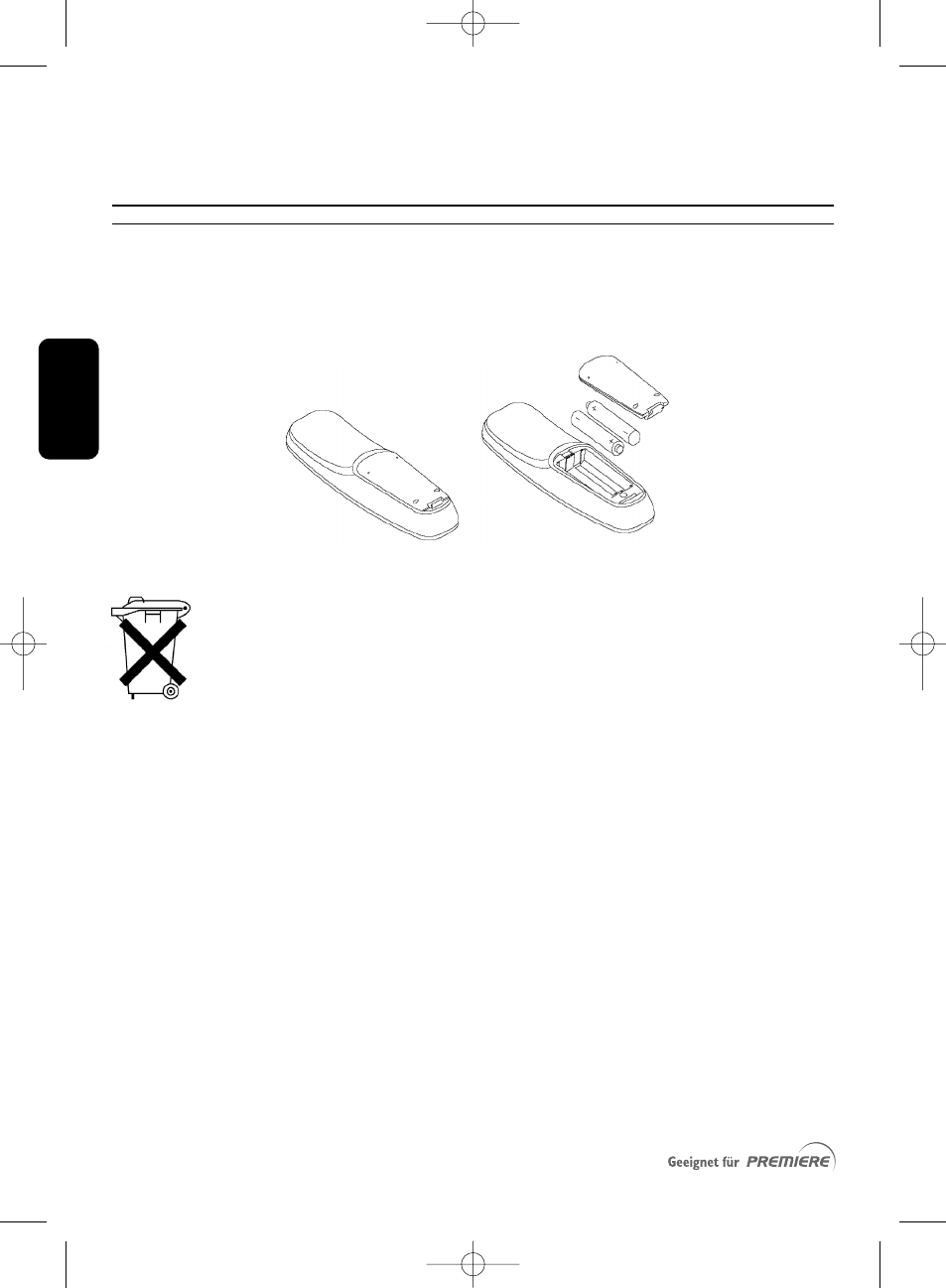
12 REMOTE CONTROL
E
n
g
lis
h
3
Remote control
3.1
Inserting the batteries
- Remove the remote control back cover.
- Insert the two batteries (type LR6/AA - 1.5 V) supplied in the battery compartment as shown on
the diagram.
The “Batteries marking symbol” means used batteries must not be disposed of
together with your household waste.
Please inquire about the local regulations regarding disposal of used batteries.
For information: the Philips batteries supplied with your receiver remote do not
contain hazardous substances such as Mercury, Cadmium, or Lead.
- Replace the cover.
Your remote is now ready to control your Digital-Receiver.
Correct operation of the remote control is acknowledged at each key press by a dot blinking on the
front panel display.
Note: batteries can be removed from the remote control using common household tools (e.g. screwdriver).
DSR2011_052005 17/05/05 14:52 Page 12
- DSX 5540 (36 pages)
- SLV5405 (13 pages)
- 37PFL66X6H (68 pages)
- STU 801/25R (28 pages)
- DSR 310/00 (2 pages)
- Magnavox PR 1309B (8 pages)
- US2-MANT510 (14 pages)
- US2-MANT510 (2 pages)
- DSX5500 (2 pages)
- STU909/55M (27 pages)
- STU811/02G (31 pages)
- SWW1810 (22 pages)
- PT9000/12 (2 pages)
- SVC2543W (2 pages)
- TDA8303 (21 pages)
- Digital Cable Receiver DCR2022 (2 pages)
- SDV1121T/27 (10 pages)
- SDV2927 (24 pages)
- DSX 5350 (48 pages)
- PVD778 (4 pages)
- PVD778 (20 pages)
- 22IE (81 pages)
- 22IE (85 pages)
- 14PT1353 (2 pages)
- DSX 5353 (43 pages)
- US2-MANT410 (7 pages)
- MATCH LINE 32PW9544 (18 pages)
- STU 901/25R (30 pages)
- Digital Audio Satellite Receiver DR500 (47 pages)
- SBCHC8372 (2 pages)
- DSR320 (2 pages)
- PVD1079/12 (39 pages)
- PT902/37 (2 pages)
- 15PT1767 (2 pages)
- PR 0920X (8 pages)
- Indoor Antenna (16 pages)
- MATCH LINE 28PW9513/32 (2 pages)
- HC 8372 (85 pages)
- PVD900/37 (30 pages)
- SDV2750/27 (20 pages)
- DSR 1000 (26 pages)
- US2-MANT940 (16 pages)
- US2-MANT940 (2 pages)
- AZ3068 (1 page)
