Philips DSR2010 User Manual
Page 24
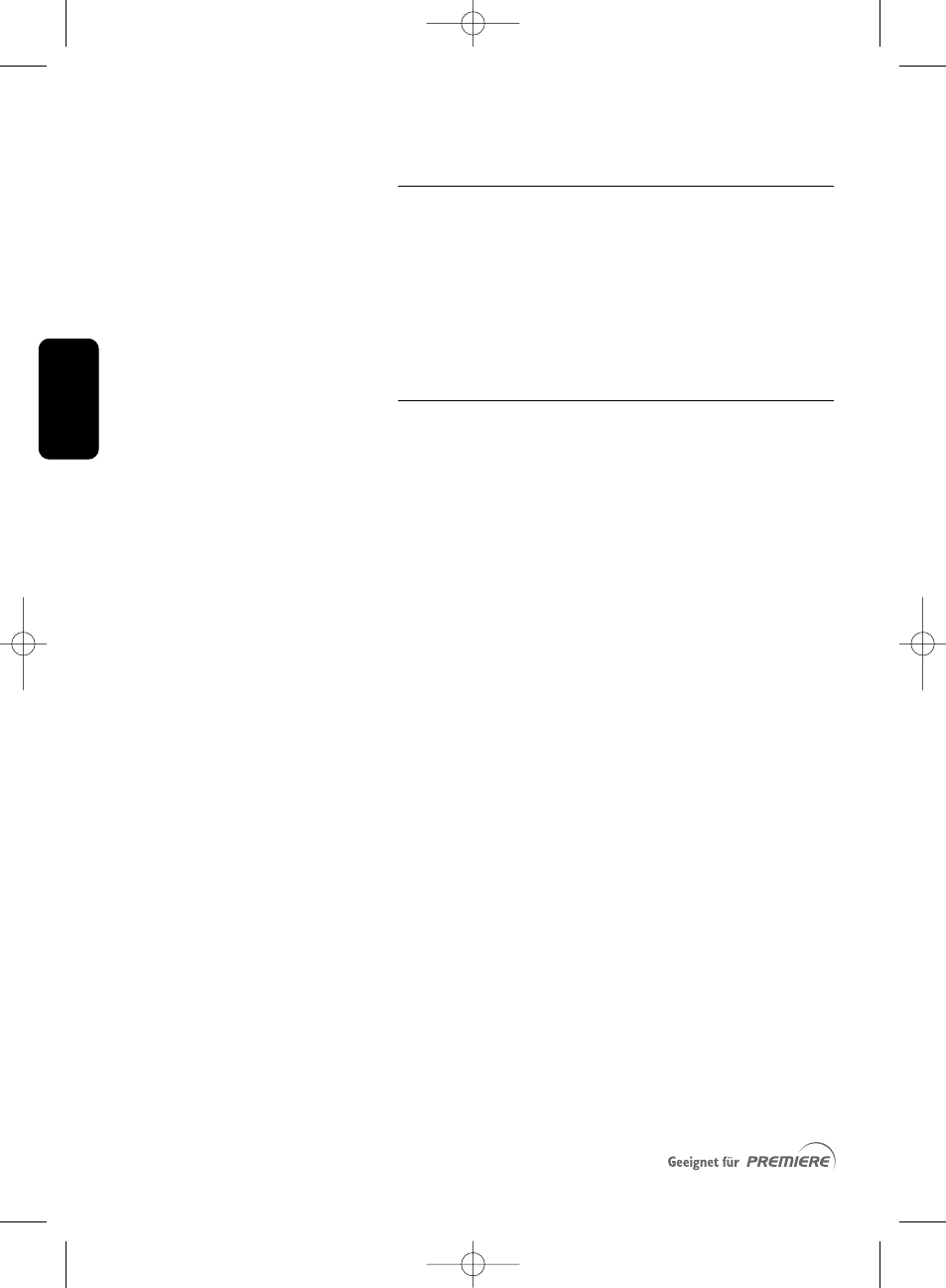
24 DAY
-
TODAY OPERATION
E
n
g
lis
h
TIMER and recover full control of your receiver.
6.9
Switching to analogue TV
The
digital channels through your receiver and standard analogue
channels through your TV set.
While watching digital TV or listening to digital radio:
- Press the
- Press
6.10 Viewing
Teletext
Your receiver is not equipped with a teletext decoder.To
consult Teletext pages, your TV set must be fitted with a
Teletext decoder and be connected to the “TV” SCART
socket of your receiver using a SCART cable. Refer to the
user manual of your TV set to check how to access Teletext
pages.
DSR2011_052005 17/05/05 14:52 Page 24
See also other documents in the category Philips Satellite:
- DSX 5540 (36 pages)
- SLV5405 (13 pages)
- 37PFL66X6H (68 pages)
- STU 801/25R (28 pages)
- DSR 310/00 (2 pages)
- Magnavox PR 1309B (8 pages)
- US2-MANT510 (14 pages)
- US2-MANT510 (2 pages)
- DSX5500 (2 pages)
- STU909/55M (27 pages)
- STU811/02G (31 pages)
- SWW1810 (22 pages)
- PT9000/12 (2 pages)
- SVC2543W (2 pages)
- TDA8303 (21 pages)
- Digital Cable Receiver DCR2022 (2 pages)
- SDV1121T/27 (10 pages)
- SDV2927 (24 pages)
- DSX 5350 (48 pages)
- PVD778 (4 pages)
- PVD778 (20 pages)
- 22IE (81 pages)
- 22IE (85 pages)
- 14PT1353 (2 pages)
- DSX 5353 (43 pages)
- US2-MANT410 (7 pages)
- MATCH LINE 32PW9544 (18 pages)
- STU 901/25R (30 pages)
- Digital Audio Satellite Receiver DR500 (47 pages)
- SBCHC8372 (2 pages)
- DSR320 (2 pages)
- PVD1079/12 (39 pages)
- PT902/37 (2 pages)
- 15PT1767 (2 pages)
- PR 0920X (8 pages)
- Indoor Antenna (16 pages)
- MATCH LINE 28PW9513/32 (2 pages)
- HC 8372 (85 pages)
- PVD900/37 (30 pages)
- SDV2750/27 (20 pages)
- DSR 1000 (26 pages)
- US2-MANT940 (2 pages)
- US2-MANT940 (16 pages)
- AZ3068 (1 page)
