Frame advance/frame reverse, The play mode menu, Playback – Pioneer DVR-550HX-S User Manual
Page 79: 08 frame advance/frame, Reverse
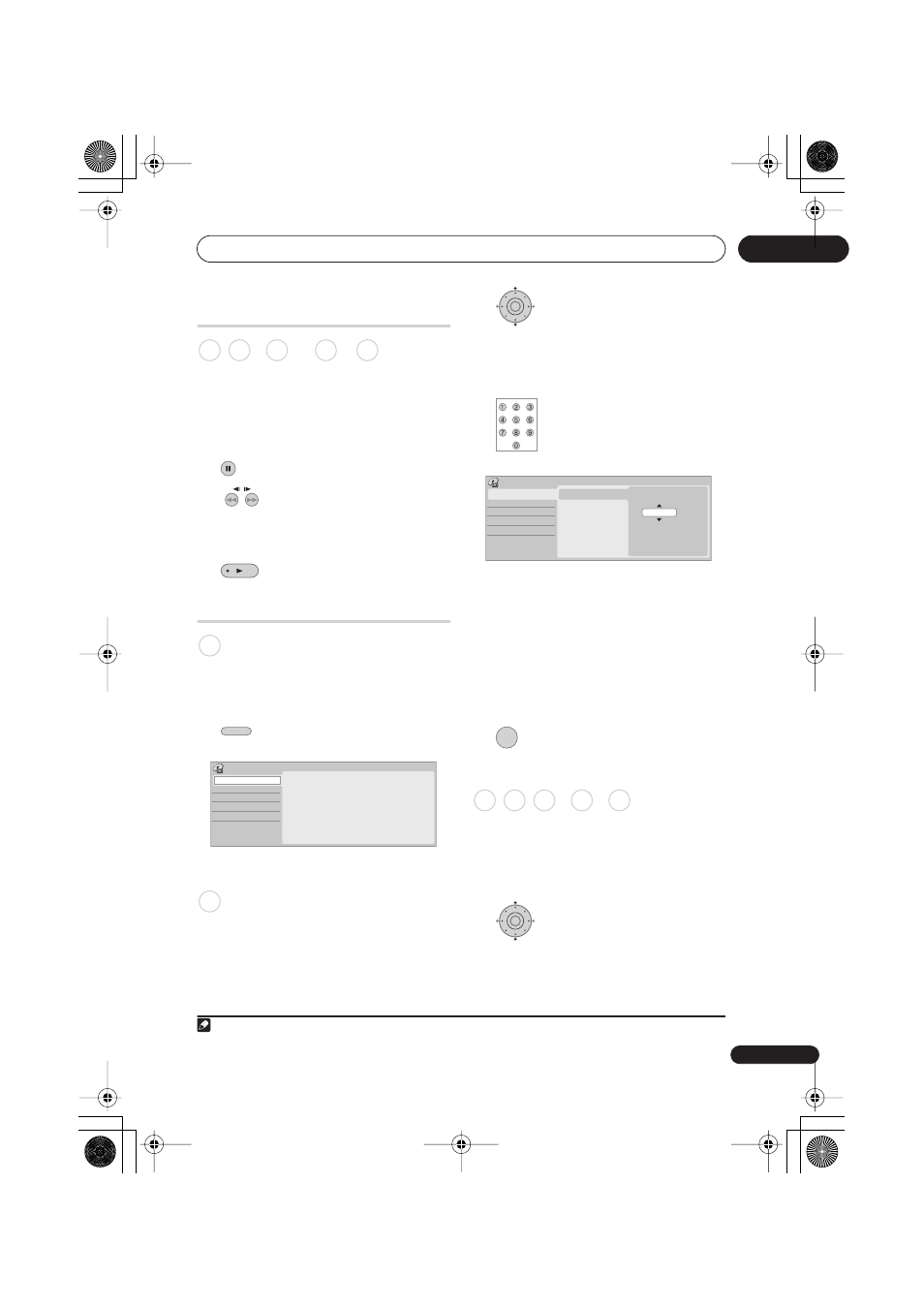
Playback
79
En
08
Frame advance/frame
reverse
You can advance or back up video on a DVD
disc
1
or the HDD frame-by-frame.
With Video CDs/Super VCDs and DivX titles,
you can only use frame advance.
1
Pause playback.
2
Back up or advance one
frame with each press.
• You can also do this by rotating the
Smart Jog
.
3
Resume normal playback.
The Play Mode menu
The Play Mode menu gives you access to
search functions, repeat and programme
play functions.
•
Select ‘Play Mode’ from the
Home Menu.
Search Mode
The Search Mode feature lets you start
playback from a specified point in a disc by
time
2
or by title/chapter/folder/track
number.
1
Select ‘Search Mode’ from the
Play Mode menu, then choose a search
option.
The available search options depend on the
type of disc.
2
Enter a title/chapter/folder/
track number or a search time.
Time Search (HDD, DVD):
For example, for 25
minutes into the current title, press
2
,
5
,
0
,
0
.
For 1 hour and 15 minutes and 20 seconds
into the title, press
1
,
1
,
5
,
2
,
0
.
Time Search (Video CD):
For example, for
2 minutes and 30 seconds into the current
track, press
2
,
3
,
0
.
Title/Chapter/Folder/Track Search:
For
example, for track 6, press
6
.
3
Start playback.
A-B Repeat
The A-B Repeat function allows you to
specify two points (A and B) within a track or
title that form a loop which is played over
and over.
3
1
During playback, select ‘A-B
Repeat’ from the Play Mode menu.
Note
1 Depending on the disc, normal playback may automatically resume when a new chapter is reached.
2 When using time search, playback may occasionally start slightly before or after the time you input.
DVD
HDD Video CD Super VCD DivX
PAUSE
/
/
A L L
HOME MENU
Time Search
Title Search
Chapter Search
Play Mode
Search Mode
A-B Repeat
Repeat
Programme
A L L
3 If you switch camera angles on a DVD during A-B repeat play, A-B repeat is cancelled.
ENTER
Time Search
Title Search
Chapter Search
Play Mode
Search Mode
A-B Repeat
Repeat
Programme
Input Time
0.01.00
ENTER
DVD
HDD
CD
Video CD DivX
ENTER
DVR550HXS_WV_EN.book 79 ページ 2007年3月30日 金曜日 午前10時48分
