Philips CF-U1 User Manual
Page 71
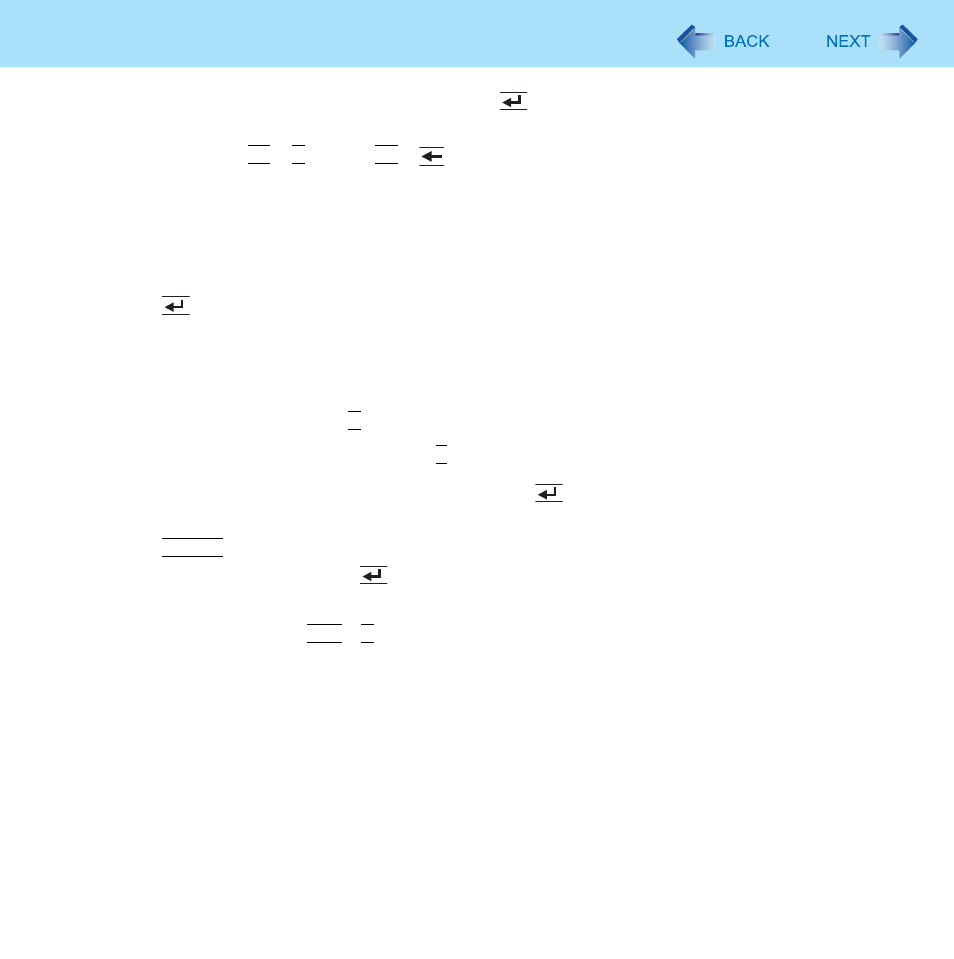
71
Flash Memory Data Erase Utility
z
At the confirmation message, select [Yes] and press
(Enter).
The computer will restart.
5
Press and hold
Fn
+
U
(F2) or
Fn
+
(Del) while [Panasonic] boot screen is displayed.
The Setup Utility starts up.
z
If the password is requested, enter the Supervisor Password.
6
Set the Product Recovery DVD-ROM into the CD/DVD drive.
7
Select the [Exit] menu, then select your CD/DVD drive in [Boot Override].
8
Press
(Enter).
z
The computer will restart.
z
If [Enter Password] is displayed during the following procedures, input the Supervisor Password or the User
Password.
9
Press 2 to execute [2. [Erase HDD]].
z
To cancel this operation, press 0.
10
At the confirmation message, press
Y
.
11
When [<<< Start menu >>>] is displayed, press
(Enter).
The approximate time required for erasing data will be displayed.
12
Press
Space
.
At the confirmation message, press
(Enter).
The hard disk erase process starts. When the operation is completed, the [Hard disk data has been deleted] mes-
sage will appear. If a problem has occurred during the operation, an error message will appear.
z
To cancel partway, press Ctrl + C. The data erasure will be up to that point.
13
Remove the Product Recovery DVD-ROM, and then press any key to turn off the com-
puter.
