Rity] menu of the setup utility, Nu of the setup utility, Setup utility – Philips CF-U1 User Manual
Page 64: Security menu
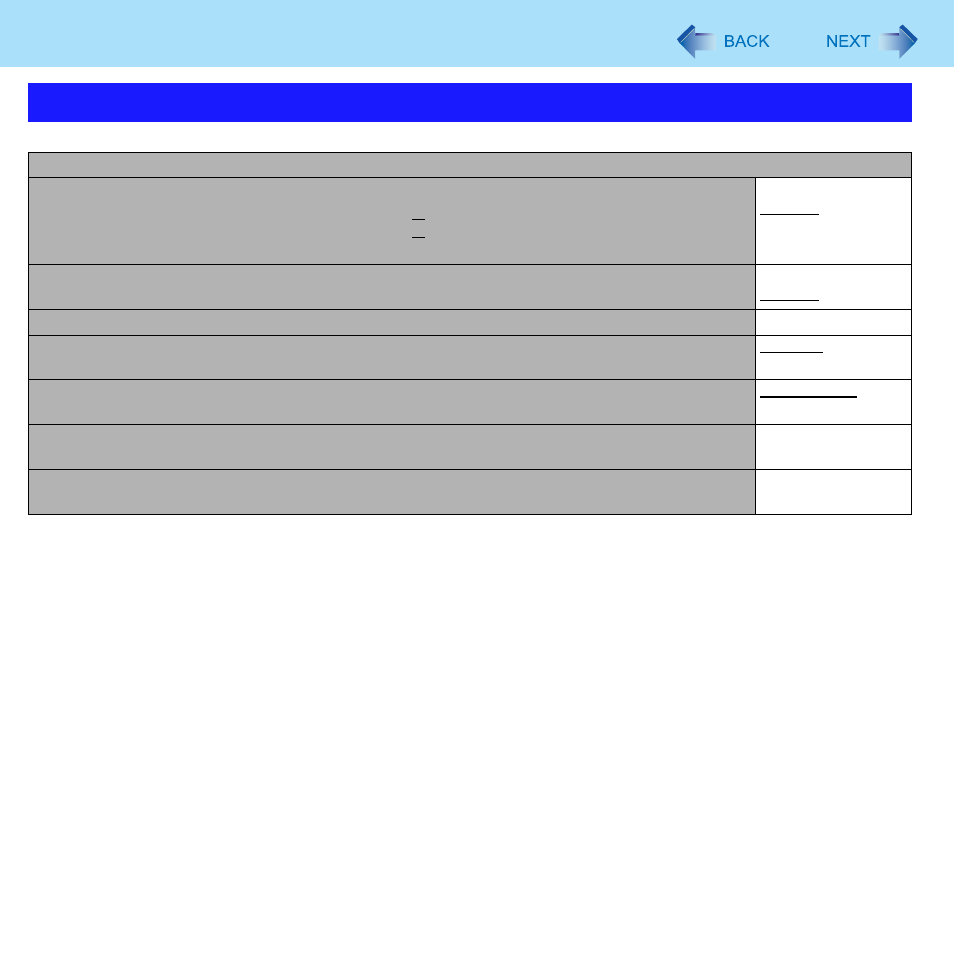
64
Setup Utility
Underlined items are the factory presets.
Security Menu
Boot Prompt Configuration
Setup Utility Prompt
• When [Setup Utility Prompt] is set to [Disabled], the message “Press F2 for Setup” is not
displayed on [Panasonic] boot screen. However U (F2) and
will work even if the message is not
displayed.
Disabled
Enabled
Password on Boot
Disabled
Enabled
XSet Supervisor Password
Enter the sub-menu.
Hard Disk Lock
• Can be changed only when [Set Supervisor Password] is set.
Disabled
Enabled
User Password Protection
No Protection
Protected
XSet User Password
• Can be changed only when [Set Supervisor Password] is set.
Enter the sub-menu.
XFingerprint Security
• Only for model with Fingerprint Reader
Enter the sub-menu.
