Introduction, Terms and illustrations in this manual – Philips CF-U1 User Manual
Page 2
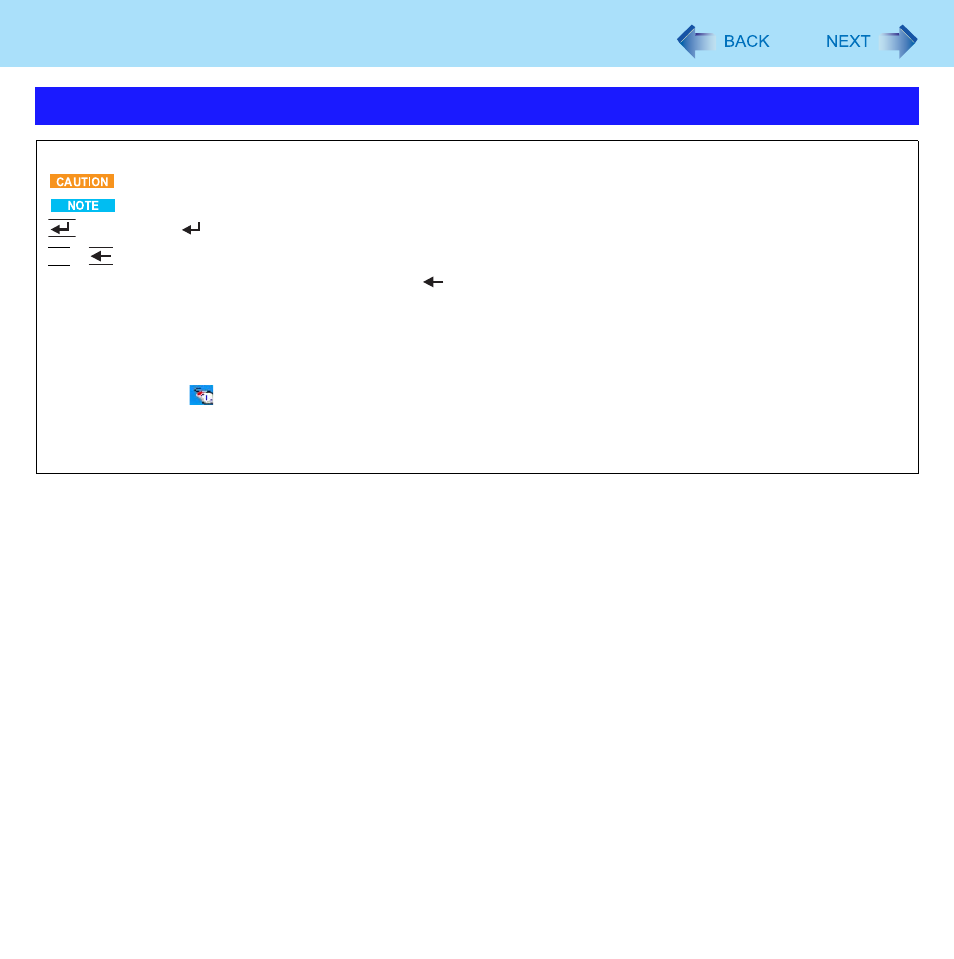
2
Introduction
Terms and illustrations in this manual
Î
:
Page in this Manual.
: Conditions that may result in minor or moderate injury.
: Useful and helpful information.
:
Press [
] (Enter) key.
Fn +
(Del):
Press and hold [Fn] key, and then press [
] (Del) key.
This manual explains key operations based on QWERTY keyboard model.
When the key combinations differ in using Numeric keyboard model, see the footnote.
Click :
Touch the screen with the stylus.
Right-click :
A
Click
on the notification area.
B
Click the object you want to right-click.
[start] - [All Programs] :
Click [start], and then click [All Programs].
