Zoom function, Cursor synchronization mode – Philips CF-U1 User Manual
Page 13
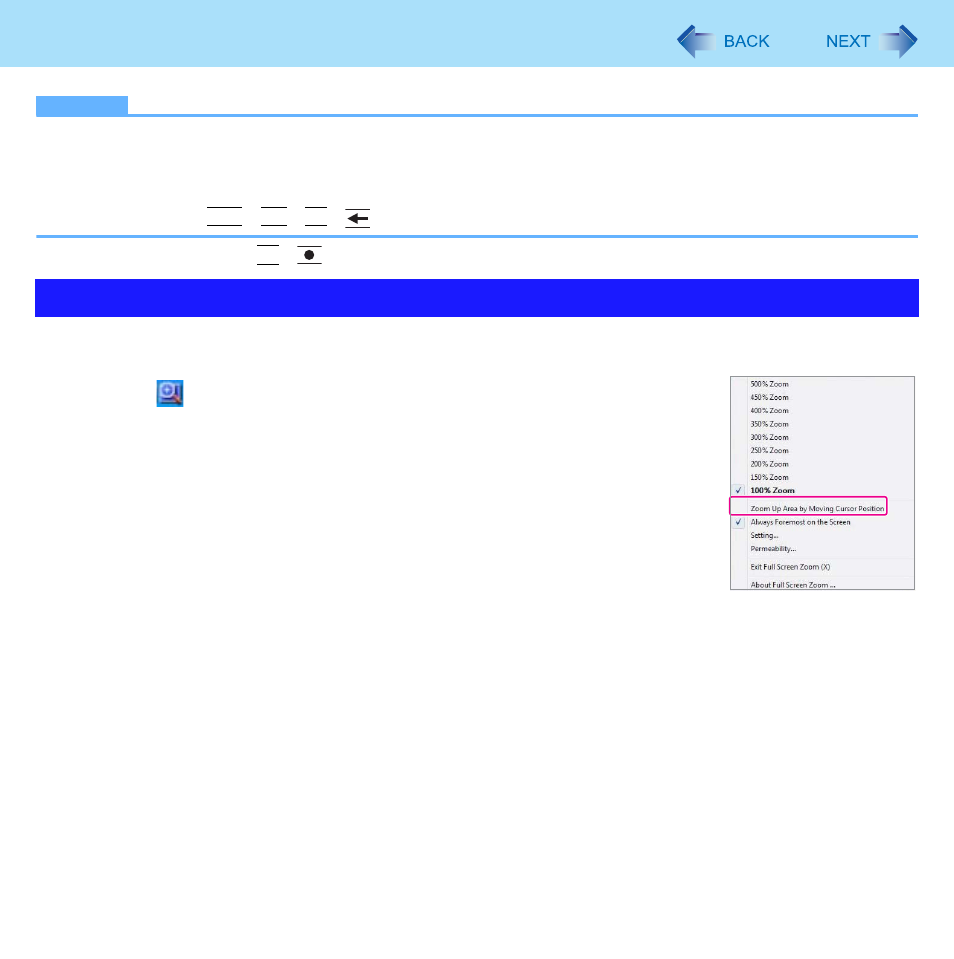
13
Zoom Function
NOTE
z
The Zoom ratio returns to 100% in the following conditions even while the screen is zoomed.
• When you switch the log in user
• When the computer resumes from Standby/Hibernation
• In the log off condition
• When you press Ctrl + Alt + Fn +
(Del)
*1
For Numeric keyboard model :
Fn +
(Ctrl+Alt+Del)
You can synchronize the movement of zoomed screen with the movement of cursor by the following setting.
1
Click
icon on the notification area.
Zoom menu appears.
2
Click [Zoom Up Area by Moving Cursor Position] to add a check
mark.
Cursor synchronization mode becomes active.
Click again to return to Cursor non-synchronization mode.
To move the zoom position
When you move the cursor to the position you want to zoom, the zoom position changes as
well.
Cursor synchronization mode
