Rear panel, Connecting up 02 – Pioneer VRD1160-A User Manual
Page 10
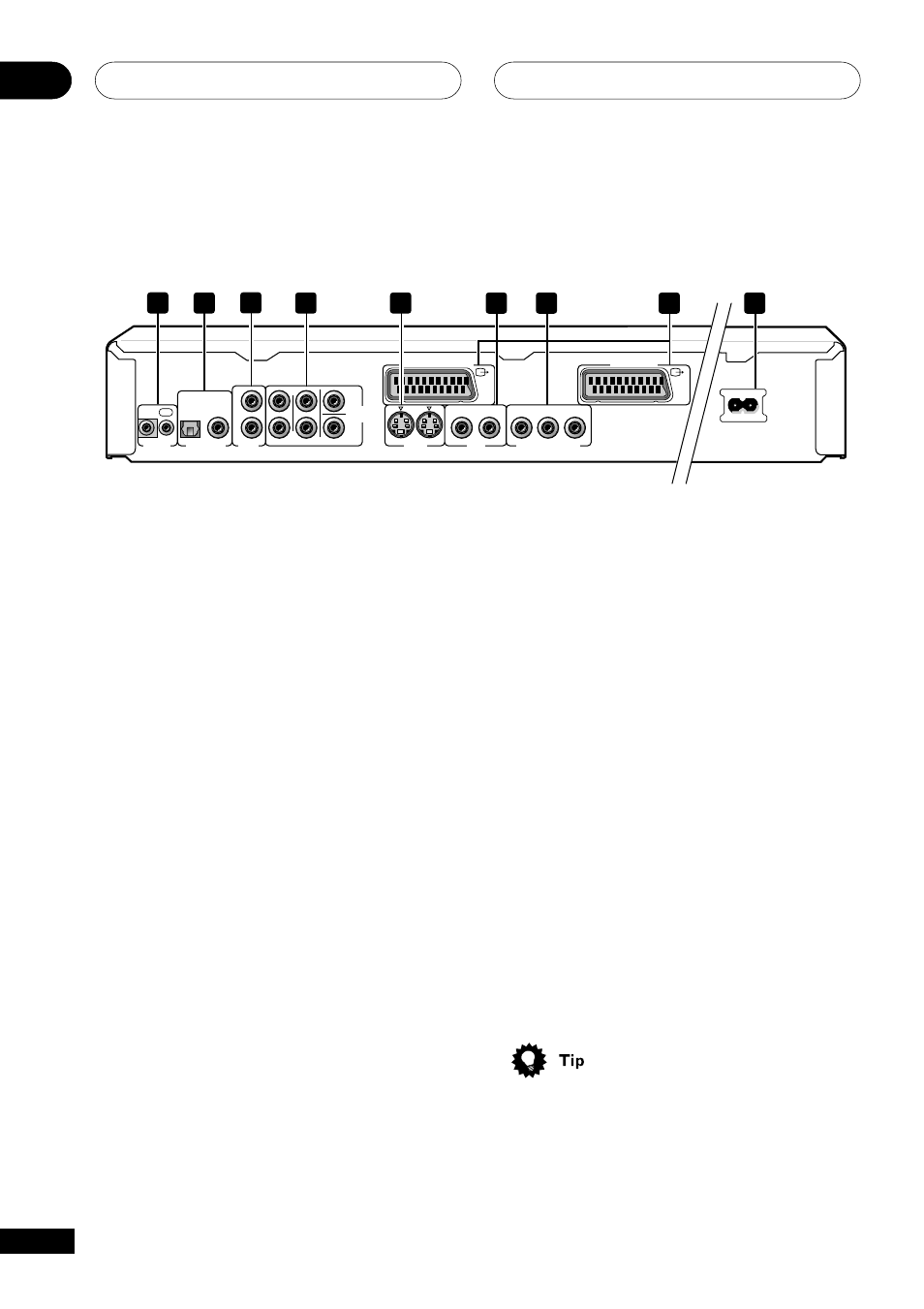
Connecting Up
02
10
En
7
COMPONENT VIDEO OUT
High quality video output for connection to a
TV, monitor or AV receiver that has compo-
nent video inputs.
Connect using a commercially available
three-way component video cable. Be careful
to match the colors of the jacks and cables
for correct connection (
page 13).
8
AV CONNECTOR
AV CONNECTOR 1 (RGB)-TV
Use a 21-pin SCART cable to connect to a TV
or monitor compatible with this type of
connection. Both audio (2 channel stereo)
and video (Video, S-video, and RGB) signals
are output from the
AV CONNECTOR 1
(RGB)-TV (pages 12, 51).
AV CONNECTOR 2
Use a 21-pin SCART cable to connect to a
VCR (
page 12).
9
AC IN
Connect the supplied power cord here, then
plug into a power outlet.
• You may find it useful to have the
manuals supplied with your other
components handy when connecting
this player.
• If you come across any unfamiliar terms
in this section of the manual, take a look
at the Glossary starting on
page 68.
When connecting this player up to your
TV, AV receiver or other components,
make sure that all components are
switched off and unplugged.
1
CONTROL IN / OUT
For passing remote control signals to other
Pioneer components (
page 15).
2
DIGITAL AUDIO OUT – OPTICAL /
COAXIAL
Digital audio outputs for connection to a
PCM, Dolby Digital, DTS and/or MPEG-
compatible AV receiver (
page 14).
3
AUDIO OUT (2ch)
Two channel analog audio outputs for
connection to your TV, AV receiver or stereo
system (
pages 11, 14).
4
AUDIO OUT (5.1ch)
Multichannel analog audio outputs for
connection to an AV receiver with
multichannel inputs (
page 13).
5
S-VIDEO OUT
S-video outputs that you can use instead of
the video output described in
6 below (page
12).
6
VIDEO OUT
Standard video outputs that you can connect
to your TV or AV receiver using the supplied
audio/video cable (
pages 11, 14).
Rear panel
DIGITAL AUDIO
OUT
AUDIO
OUT
(2ch)
CONTROL
OPTICAL
COAXIAL
IN
OUT
L
R
L
R
AUDIO OUT
(5.1ch)
CENTER
SUB
WOOFER
SURROUND
FRONT
S-VIDEO
OUT
VIDEO
OUT
COMPONENT VIDEO OUT
P
B
P
R
Y
1
1
2
2
AV CONNECTOR 1 (RGB)-TV
AV CONNECTOR 2
1
2
3
4
5
6
7
8
9
