Warranty – Planon System Solutions R700 User Manual
Page 43
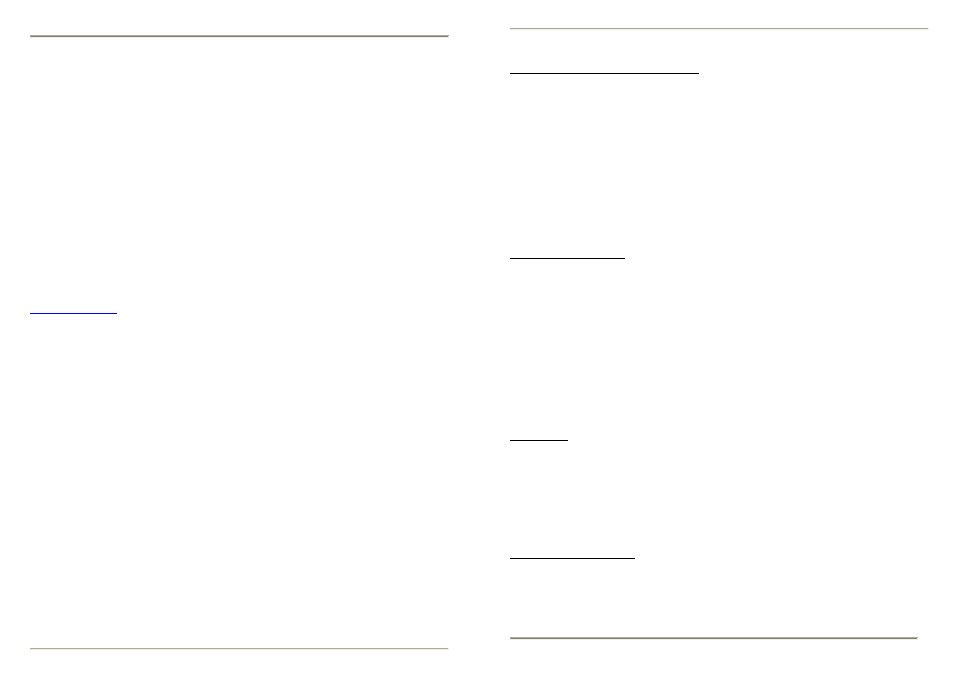
Warranty
Planon System Solutions Inc. Inc. warrants that this product is free from
defects in materials and function at the time of original purchase and for a
period of 90 days from that date.
If, during the warranty period, any defect in the product arises due to a
deficiency in materials or function, Planon Systems Solutions Inc. Inc.
pledges to, at Planon Systems Solutions Inc.’s option, either to repair or
replace the defective product with the same or an equivalent model.
To obtain warranty service, proof of purchase in the form of retailer’s bill of
sale or invoice must be presented as evidence that the unit is within warranty
period, and by filling out the Warranty Card and transmitting the information
to Planon System Solutions Inc. via E-mail or Fax or Mail to;
Suite 1130
555 Rene Levesque
Montreal Quebec H2Z 1B1
Fax: 514-871-3864
1-877-DOCUPEN (362-8736)
Planon System Solutions Inc. Inc., however, takes no responsibility for:
1. Damage caused during shipping, by accidents, malicious damage,
modification, incorrect usage, force majeure, or any cause beyond the
control of Planon Systems Solutions Inc. Inc., including but not limited
to lightning, water, fire, public disturbances, riots, strike, war, or other
similar conflicts.
2. Damage (including but not limited to direct or indirect personal injury, lost
profits, fall in production, losses of or alterations to processed
information or any other incidental or consequential damages) caused by
the product or because the product cannot be used.
3. Deficient maintenance or a repair performed by unauthorized persons.
4. Incompatibility due to technological developments.
5. Defects caused by external equipment or abnormal wear.
6. Defects caused by normal wear and tear.
7. Damage to the external unit such as scratches and abuse of optical
surface and related internal components.
8.
Damage arising in connection with or as a consequence of upgrading
with the additions to or alterations of the product, using software or
hardware not produced by or approved in writing by Planon System
Solutions Inc. Inc.
43
DocuPen™ Operation Manual
FREQUENTLY ASKED QUESTIONS................................................ 28
How are the Scanned Images handled?............................. 28
How does the battery get recharged? ................................ 28
What is the Capacity of the Pen’s Memory Bank?..............
29
Scan Light Does Not Turn on?................................................ 29
Images are Not Readable?.................................................. 29
All LED Lights Are Flashing?............................................... 29
Do I need a Computer to Scan?.......................................... 29
What is a Good Scanned Image?…………………………....
30
Why is Part of Image Missing?............................................ 31
Why is Image Compressed?................................................ 32
Why is Image Skewed?....................................................... 33
TROUBLESHOOTING ……………...................................................... 34
Cannot Connect to the Penscanner..................................... 34
Blinking LED Lights Error Conditions................................... 35
Software Error Installation Messages USB..........................
36
Software Error Installation Messages Win 2000, & XP........
37
Software Error Installation Messages ScanSoft
®...................
38
Processing Error Messages................................................. 39
Download Failed Error Message.......................................... 40
APPENDIX.......................................................................................... 41
A. DocuPen™ Specifications………………………………….
41
B. Proper Handling and Safe Use………………………….
42
C. Technical Support………………………………………..
42
Warranty ……………………………………………………...
43
Warranty Card………………………………………………..
44
TOLL FREE HELP LINE
1-877-DOCUPEN (362-8736)
DocuPen™ Operation Manual
4
