Planon System Solutions R700 User Manual
Page 3
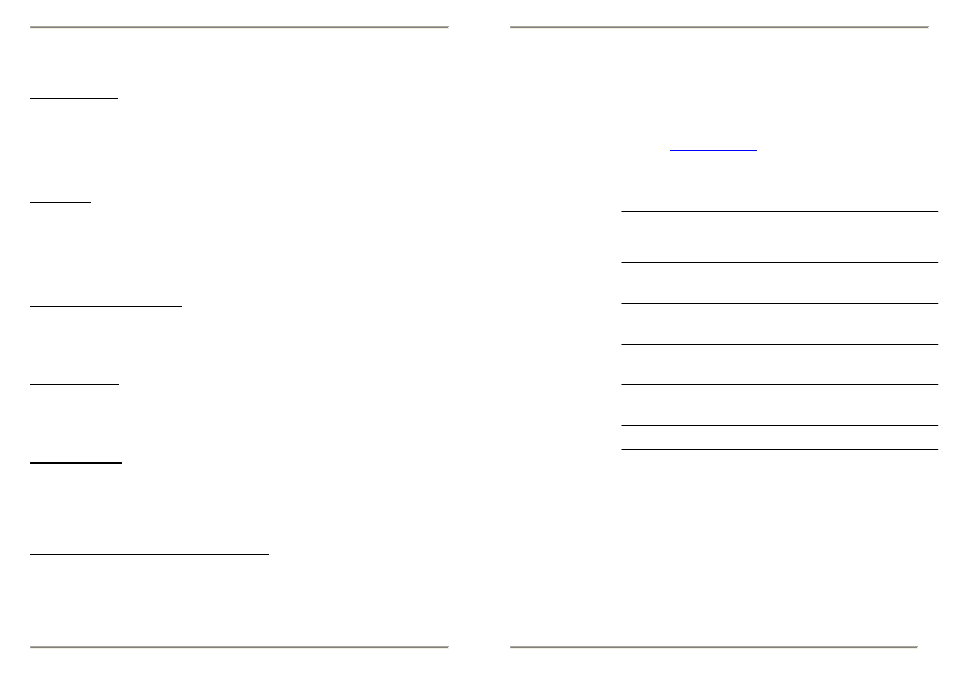
Contents
INTRODUCTION................................................................................... 5
Check the Contents………………………………………….......... 5
DocuPen™ Overview…………………………………………..... 6
Pen Scanner Power Button…………………………………....... 6
LED Indicator Panel…………………………………………....... 7
SCANNING........................................................................................... 8
Points to Remember Before You Scan……………………........ 8
Scanning Documents……………………………………….......... 9
Additional Scanning Tips.......................................................... 10
Additional Scanning Tips Continued......................................... 11
SOFTWARE INSTALLATION.............................................................. 12
Installing the DocuPen™ Software…………………………….... 12
Installing the PaperPort® Software…………………………….... 14
DOWNLOADING................................................................................ 16
Using Windows Imaging under Windows 98/2000/ME.......
17
Using PaperPort® under Windows XP..................................... 22
SAVING IMAGES.............................................................................. 24
Saving Images Using PaperPort® ....................................…… 24
Saving Images Using Window's Imaging………...................... 25
ERASING THE DOCUPEN™ MEMORY BANK................................ 26
3
DocuPen™ Operation Manual
Warranty Card
Planon System Solutions Inc.
Suite 1130
555 Rene Levesque
Montreal Quebec H2Z 1B1
1-877-DOCUPEN (362-8736)
Attention Warranty Control Center
Customer’s Name:
Address:
Phone Number:
Purchase Date:
Location Purchased:
Serial Number:
(Can be found on the Bottom of Scanner)
E-Mail Address:
Do you wish to receive
News on future products?
Yes:
No:
(Circle one option Please)
Please retain this information for your own records, simply fill out, scan, and
e-mail, or fill out the online registration so that we may provide you with
satisfaction, & service, and inform you of future exciting products.
DocuPen™ Operation Manual
44
