Docupen™ overview, Appendix – Planon System Solutions R700 User Manual
Page 41
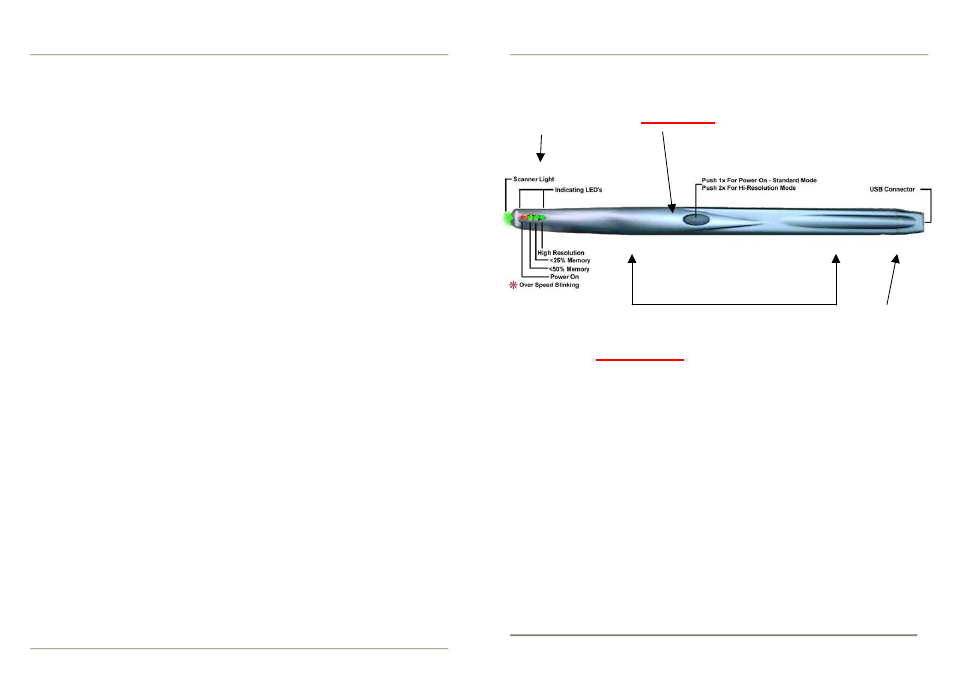
Appendix
A. DocuPen™ Specifications
SCANNING
Resolution - Standard mode 200x100 dpi; or Fine mode 200x200 dpi
Scan speed - 4-8 seconds per 8.5”x11” page (varies depending on text, graphics, and
scanning resolution)
Scan width - 8.07”
Scan length – 36”, @ Standard scanning resolution, 18” @ Hi-Resolution
Software interface - TWAIN driver & OCR Software
Scanning method - Contact image sensor
Scanning mode - Black and white
SOFTWARE SUPPORT
Windows 98/2000/ME/XP TWAIN driver interface
Windows ® Imaging or other scan software such as PaperPort ® OCR
CD-ROM installation disk
COMPUTER INTERFACE
USB cable
SIZE AND WEIGHT
Size - 8.5” long x .66” wide x .70” high
Weight - 2 oz
POWER SOURCE AND MEMORY
Memory - 2MB flash; up to 100 pages at 100 dpi or 12k file size (the number of pages varies
depending on text, graphics, and scanning resolution)
Power source - Lithium Ion Rechargeable Battery through USB
41
DocuPen™ Operation Manual
DocuPen™ Overview
LED Indicators
Power Button
Main Roller
USB
Connector
Pen Scanner
Power Button
•
Press one time to turn the DocuPen™ on in Standard
scan mode (200x100 dpi).
•
Press two times to turn the DocuPen™ on and put the pen in Hi
Resolution scan mode (200x200 dpi).
•
Press to respond to prompts when downloading or erasing the pen’s
memory bank.
DocuPen™ Operation Manual
6
