During scanning better control without cable, Additional scanning tips continued, Troubleshooting – Planon System Solutions R700 User Manual
Page 11
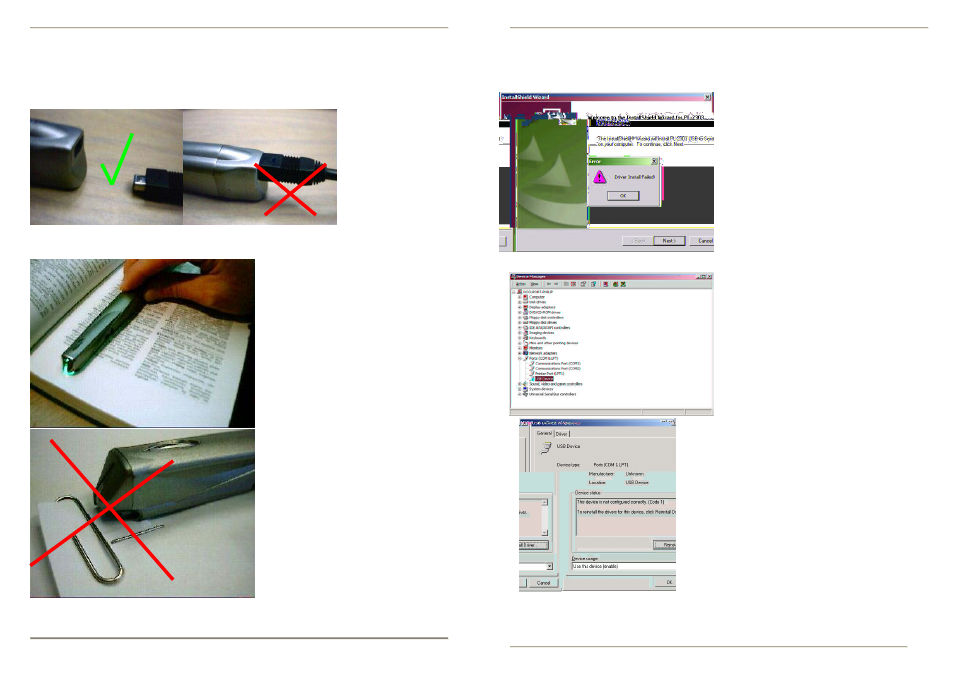
Additional Scanning Tips Continued
For better control over the DocuPen™ ’s movement, it is recommended
that you detach the cable before you scan.
During Scanning better control without cable…
When scanning books or
bound pages, it may be easier to
scan in landscape mode across the
page. This will follow the natural
curve better.
Images can be turned with the
Imaging Software, within Windows,
or Paperport.
Beware of and avoid staples, and
paper clips.
These can interfere with a scan, and
could also cause damage
to the scanner.
11
DocuPen™ Operation Manual
Troubleshooting
Software Installation Error Messages
The USB driver failed to install
properly.
OK, Cancel
USB either not present, or configured
properly.
Verify in Device Manager the USB
configuration, if present.
If you see a yellow exclamation mark,
review properties, & update driver.
Try reinstalling the USB CPL2101 Driver with
the included CD.
For more detailed help contact
TOLL FREE 1-877-DOCUPEN
HELPLINE
or email via [email protected]
DocuPen™ Operation Manual
36
