Storing tv channels, Automatic channel search, Allocating channel numbers (pro- gramme preset) – Philips Combi 14 PV 172 User Manual
Page 8
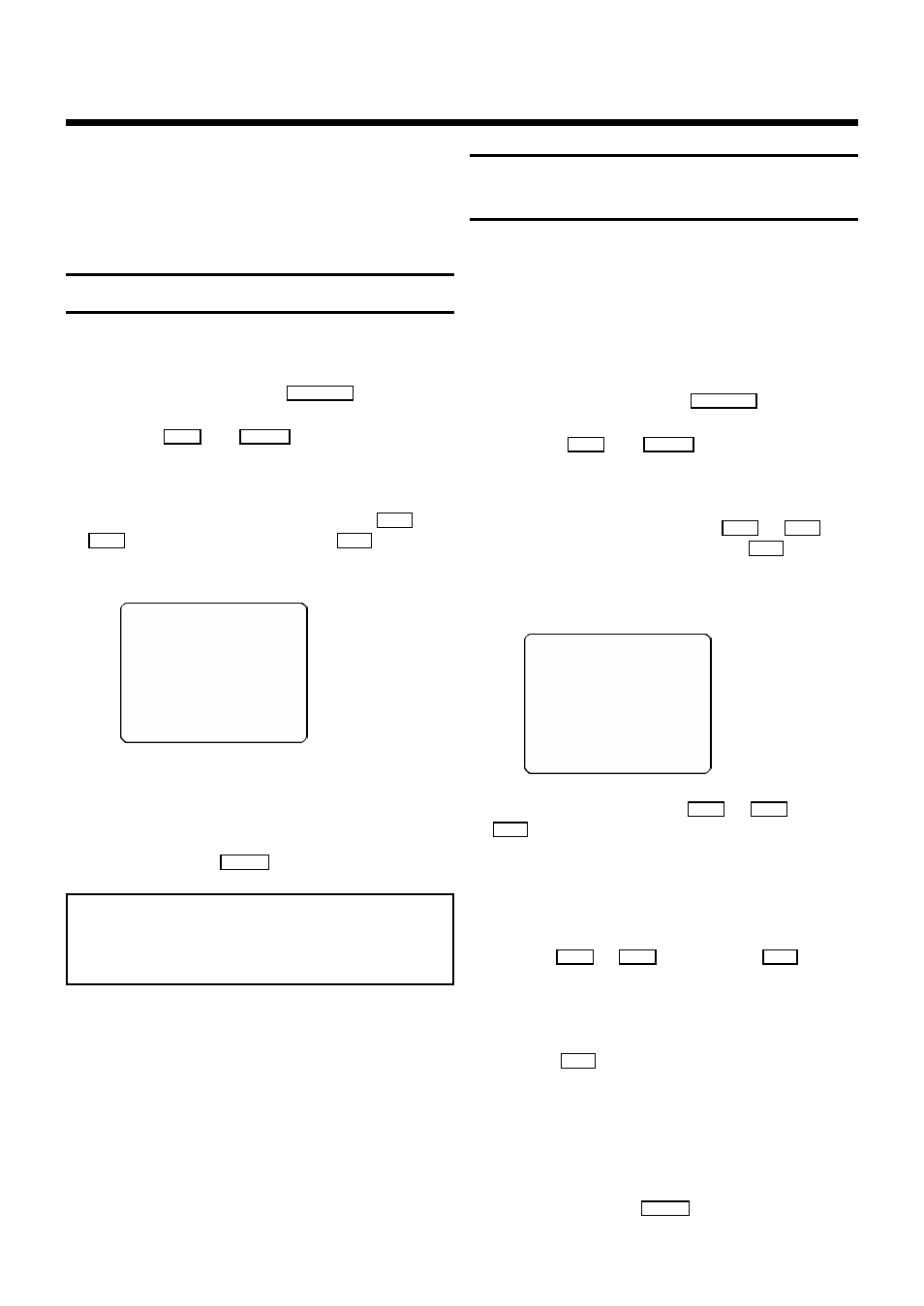
8
To be able to watch and record TV programmes you
must first store all the TV channels (e.g.: 'BBC 1') in
the set.
You can store up to 69 TV channels.
Automatic Channel Search
The set will search for all TV channels.
1
Switch on the set with the
STOP h
button.
2
Press the
h
and
Sr
buttons on the set
simultaniously. The installation menu appears on
the TV screen.
3
Select the line 'AUTO STORE' with the
A
or
B
buttons. Confirm it with the
OK
button.
The 'Automatic Channel Search' function starts.
AUTO STORE
PRESS x y TO STOP
SEARCHING
PLEASE WAIT
CHANNELS FOUND:
1
aaabbbbbbbbbbbbbbbbb
4
The TV channel search will take a few minutes to
complete. Then all the TV channels will have
been stored.
5
To end press the
MENU
button.
Note:
* If the 'Automatic channel search' function is
activated, any previously programmed TIMER
blocks will be cleared.
Allocating channel numbers (Pro-
gramme Preset)
You can allocate any desired programme number to
the TV channels stored by the 'Automatic Channel
Search'.
Take care that the programme sequence for the first
four TV channels is as follows: BBC 1 = P 01, BBC 2 =
P 02, ITV = P 03, CH 4 = P 04.
1
Switch on the set with the
STOP h
button.
2
Press the
h
and
Sr
buttons on the set
simultaneously. The installation menu appears
on the screen.
3
Select the line 'SORT' with the
A
or
B
menu buttons. Confirm it with the
OK
button.
4
Select the line 'FROM' .
SORT
v w
C-21
FROM
P01
TO
P02
STORE
5
On the TV screen, use the
D
or
C
or the
0-9
buttons to select the TV channel to which
you want to allocate a programme number, e.g.:
'P01'.
6
Choose the 'TO' line.
7
Use the
D
or
C
button or the
0-9
button
to select the required programme number, e.g.:
'P02'.
8
Choose the 'STORE' line. Confirm the allocation
with the
OK
button.
The allocated TV channels will be exchanged.
9
Repeat steps
4
to
8
until you have allocated a
programme number to all the required TV chan-
nels.
0
To finish, press the
MENU
button twice.
3.
STORING TV CHANNELS
