How do i recorddirectly, Recording with otr, Erase protection – Philips Combi 14 PV 172 User Manual
Page 14
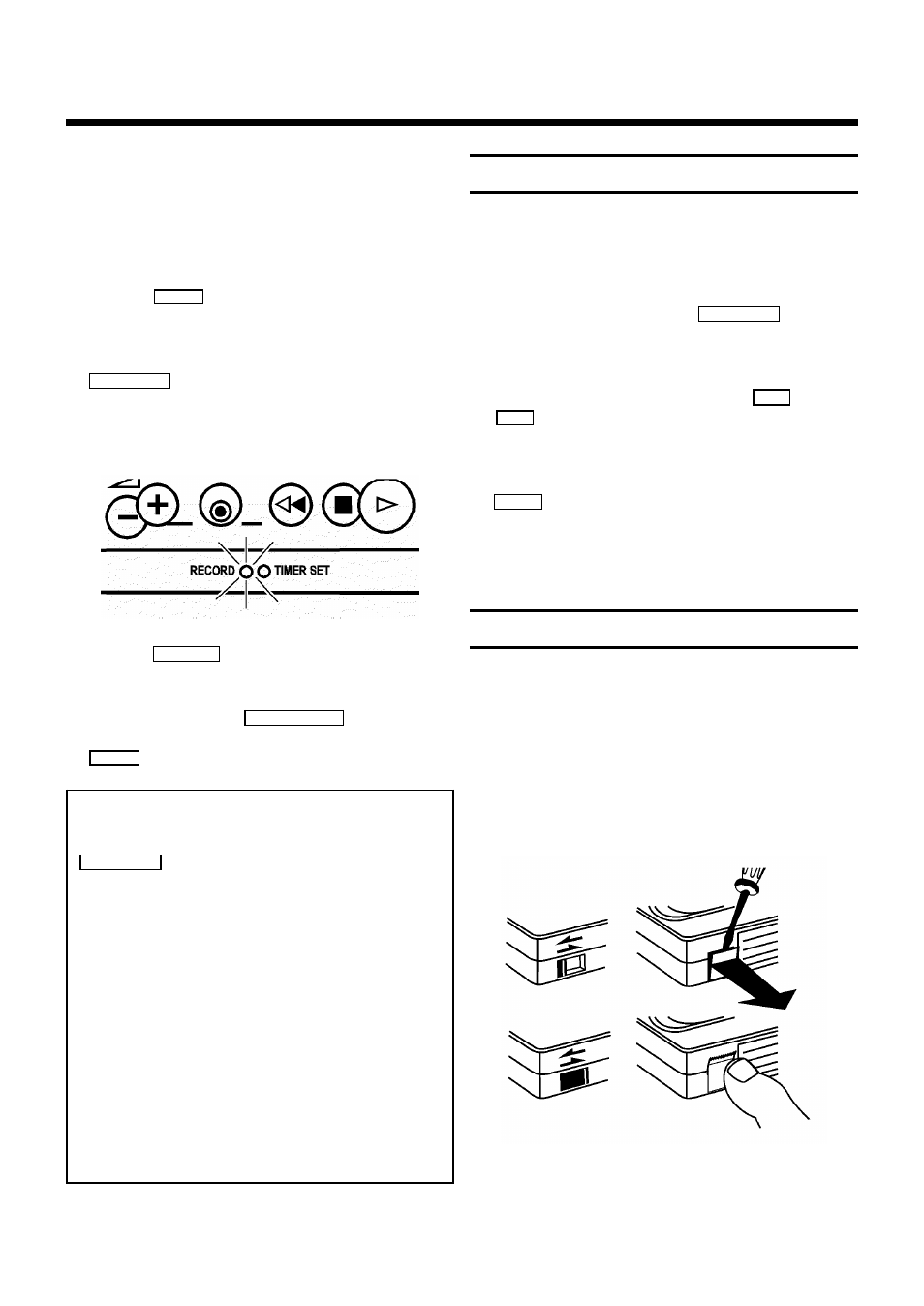
14
The easiest way to record is to directly record a TV
programme that is currently being transmitted.
And this is how to go about it:
1
Insert a cassette.
2
Use the
P p
button to select the programme
number from which you wish to record, e.g.: '01'.
3
When you wish to start recording, press the
RECORD n
button.
A red light on the front of the set indicates that a
recording is in progress.
4
Use the
STOP h
button to stop the recording.
5
If, whilst recording, you want to switch off the
TV screen, press the
STANDBY m
button once.
To switch the TV screen on again, press the
P p
button.
Some general notes:
* Programme number 'E1' is provided for re-
cording from external sources (via the
EXTERNAL
scart socket).
* If you have forgotten to load a cassette, the
warning 'NO CASSETTE' will appear.
* If, when you want to make a recording, you
have accidentally loaded a cassette with erase
protection, the cassette will be automatically
ejected.
* If the end of the cassette is reached during
recording, the cassette will be automatically
ejected. The set will then switch to standby after
a few minutes.
* When you make a new recording on a video
cassette, it will automatically record over and
delete any recordings already on the cassette.
* Whilst a recording is being made you cannot
switch to another TV channel.
Recording with OTR
If you do not want to record to the end of the
cassette, you can change the end time of the record-
ing in 30 minute intervals.
1
Whilst recording, press the
RECORD n
button on
your remote control. The display shows at what
time the recording will stop.
2
With each subsequent press of the
D
or
C
menu buttons you can add 30 minutes to
this time.
3
If you wish to cancel the end time, press the
CLEAR
button.
As soon as the end time is reached, the set will
switch off automatically.
Erase protection
So that you don't accidentally delete an important
recording, you can remove the special tab (erase
protection) on the narrow side of the cassette with a
screwdriver or slide the special tab to the left.
Later, if you no longer want the cassette to be erase
protected, you can seal the gap again with adhesive
tape or slide the special tab to the right again.
6.
HOW DO I RECORDDIRECTLY?
