Connecting to a satellite receiver, Emergency interrupt, Making standard settings – Philips Combi 14 PV 172 User Manual
Page 6
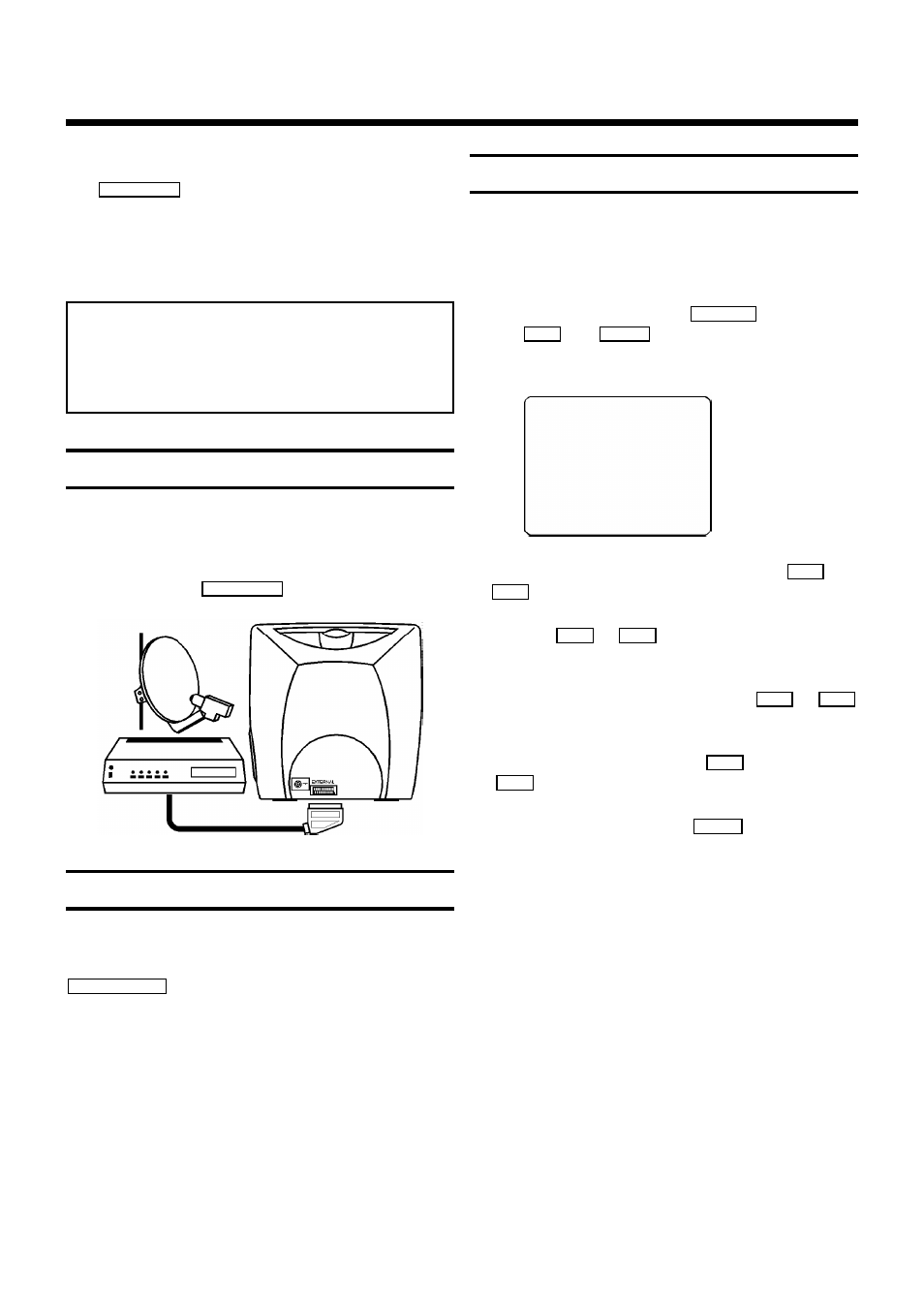
6
1
Connect the decoder to the set with a scart cable
(
EXTERNAL
socket).
You will find a description of how to combine the
storage of TV channels with the decoder in the
chapter 'Storing TV channels' in the section
'Manual channel search' .
Note:
* On your TV Combi select the programme
number that you allocated to the decoder func-
tion when storing the channel numbers. The TV
Combi will then automatically use the decoder.
Connecting to a satellite receiver
You can also connect a satellite receiver to this set.
1
Connect the receiver with a scart cable to the TV
Combi (socket
EXTERNAL
).
Emergency interrupt
Both the set and the remote control have an 'Emer-
gency interrupt' button. You can use the
STANDBY m
button to interrupt any function.
Whenever you have operating problems you can
simply interrupt the function and start again.
You can practise operating your set without any
worries. No matter which buttons you press, you
cannot damage it.
Making standard settings
You can make various standard settings here, e.g.
display language, country, frequency/channel num-
ber display.
1
In order to start, press the
STOP h
button. Press
the
h
and
Sr
buttons on the set
simultaneously.
INSTALLATION
v w
LANGUAGE
EN
COUNTRY
GB
AUTO STORE
MANUAL STORE
SORT
PP STORE
2
Choose the 'LANGUAGE' line using the
A
or
B
button.
3
Use the
D
or
C
menu button to select the
required display language, e.g.: 'EN' .
4
Select the 'COUNTRY' line with the
A
or
B
button.
5
Select your country with the
D
- or
C
menu button, e.g. 'GB' .
6
Terminate by pressing the
MENU
button.
