The tv set functions, Selecting a tv channel, Volume control – Philips Combi 14 PV 172 User Manual
Page 10: Picture control
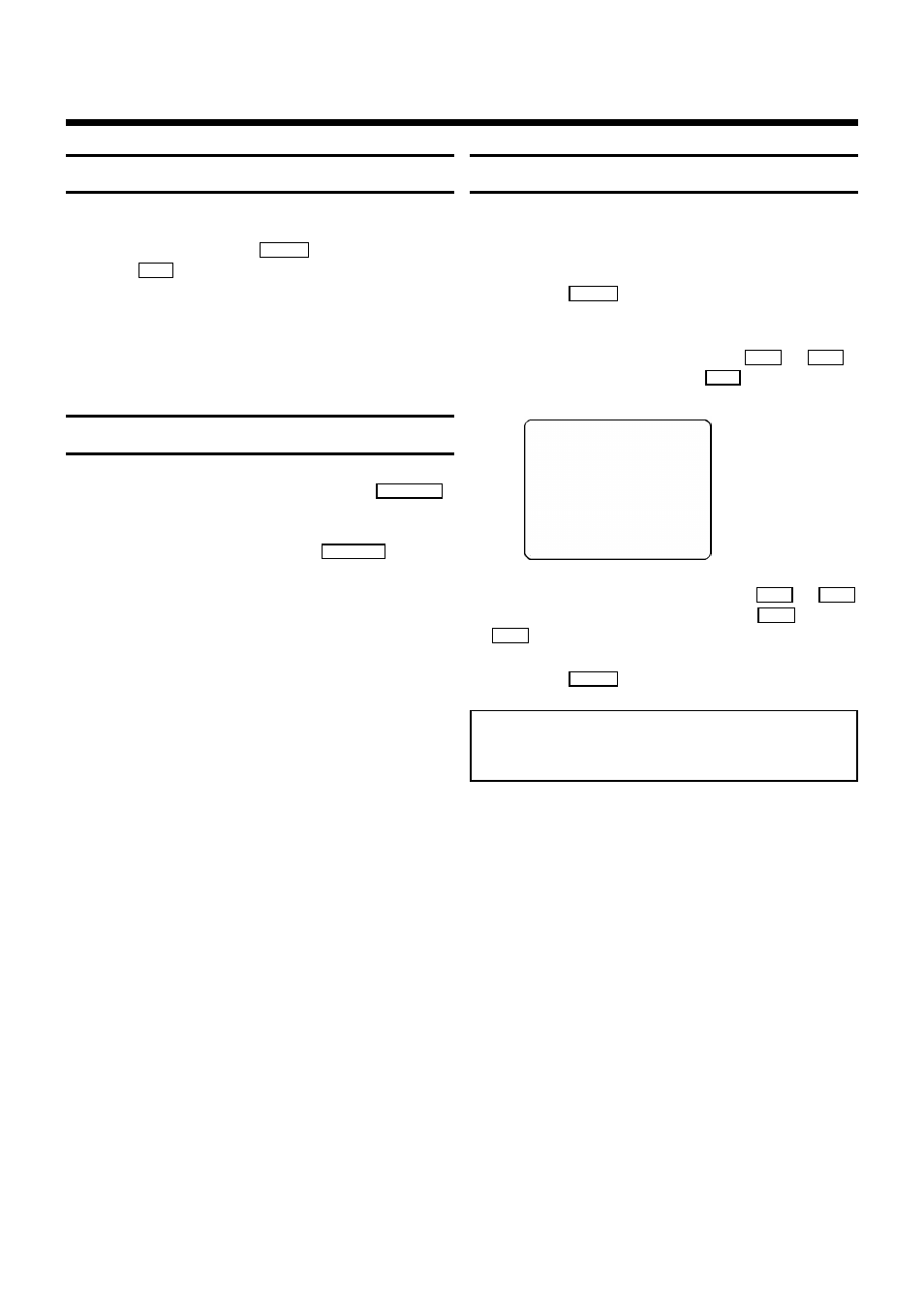
10
Selecting a TV channel
Select the required TV channel (= the programme
number) with the buttons
P p
or the digit
numbers
0-9
on the remote control.
The selected programme number (e.g.: '1') appears
in the upper right corner of the TV screen.
If this TV channel transmits a 'TV channel name'
(e.g.: 'BBC 1'), you will see this displayed next to the
programme number.
Volume control
You can control the volume level with the
Sp
button.
If you want to mute the sound temporarily (e.g.:
during a telephone call), press the
MUTE y
button
on the remote control. When you press it again, the
sound returns at the same volume level.
Picture control
You can control brightness, contrast, sharpness and
colour here.
1
Press the
MENU
button. The main menu appears
on the TV screen.
2
Select the line 'PICTURE' with the
A
or
B
button and confirm with the
OK
button.
v w
PICTURE
BIRGHTNESS
aaabbb
COLOUR
aaabbb
CONTRAST
aaabbb
SHARPNESS
aaabbb
3
Select the required setting with the
A
or
B
button. Change the setting with the
D
or
C
button.
4
Press the
MENU
button.
Note:
* In addition, you can adjust the tint for the
playback of cassettes in the NTSC standard.
4.
THE TV SET FUNCTIONS
