How do i record from a satellite tuner – Philips Combi 14 PV 172 User Manual
Page 18
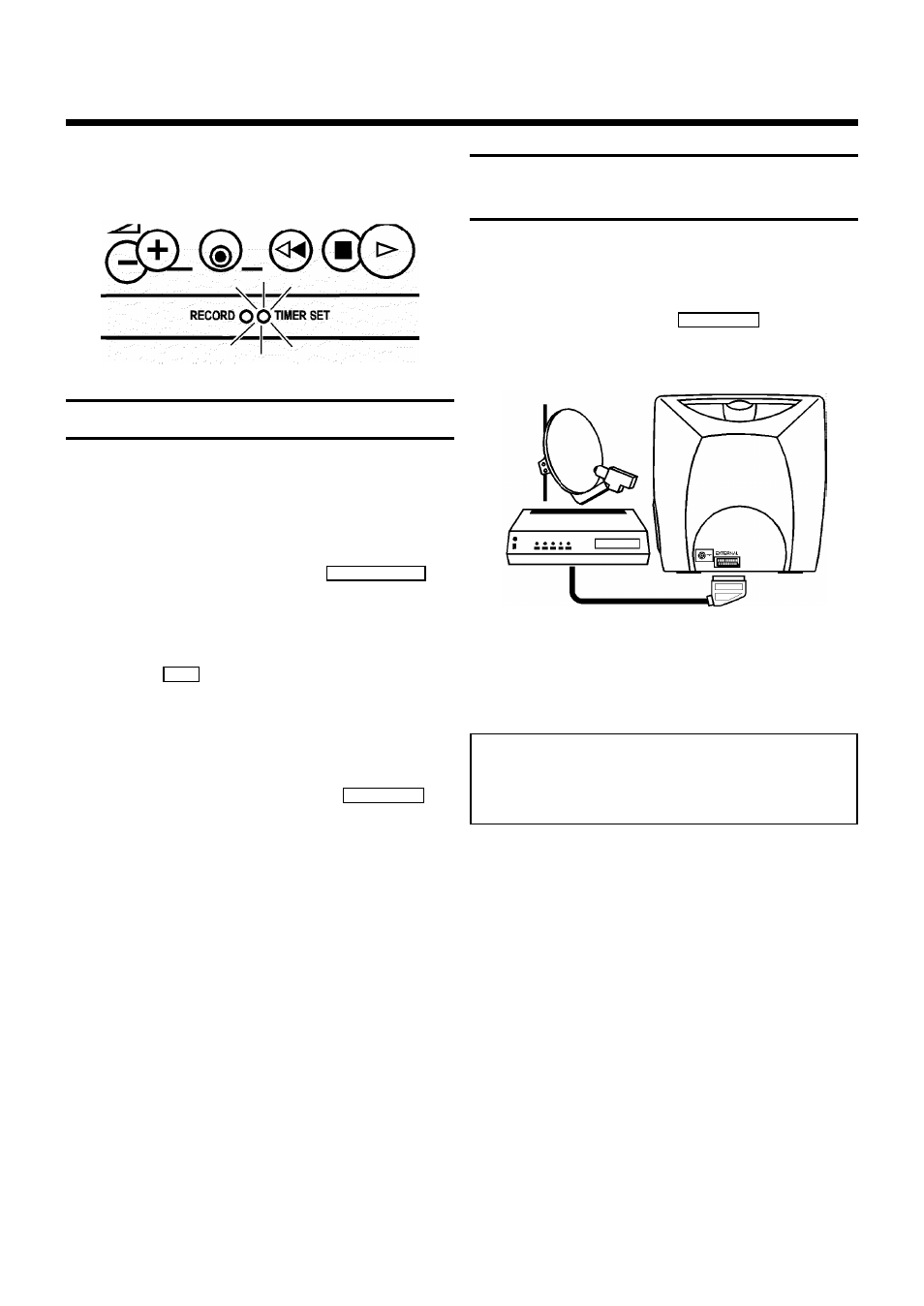
18
The TIMER lamp on the front of the set lights up
when one or more of the TIMER blocks are occupied.
General programming notes
• During a TIMER recording you cannot switch to
another TV channel.
• The programmed recording will always be made
at the recording speed (SP/LP) that has already
been selected on the TV Combi.
• TIMER recording will only function when the set
is switched to standby with the
STANDBY m
button. If the set is switched on before a
programmed recording is due to take place, the
TIMER lamp will flash before the start.
• Attention: If you have switched off with the pow-
er switch
8
, the TIMER record function
cannot operate.
• If the end of the cassette is reached during a
programmed recording, the set automatically
ejects the cassette.
• Programme number 'E1' is provided for record-
ing from external sources (via the
EXTERNAL
scart socket).
• If you have forgotten to load a cassette, the
warning 'NO CASSETTE' will appear.
• If, when you want to make a recording, you have
accidentally loaded a cassette with erase protec-
tion, the cassette will be automatically ejected.
• When you make a new recording on a video
cassette, it will automatically record over and
delete any recordings already on the cassette.
How do I record from a satellite
tuner?
You can also programme recordings from an exter-
nal satellite tuner.
1
Connect the tuner to the
EXTERNAL
socket.
Make sure that the tuner is switched on and that
the correct SAT channel has been selected.
2
Use one of the available programming methods
to programme a TIMER block. Use programme
number 'E1' in the programming procedure for
this external recording source.
Note:
* If you use 'VIDEOPlus+ programming' for such
an 'external' satellite TV programme, the TV
Combi automatically selects 'E1'.
