How do i programme a recording, Programming with videoplus – Philips Combi 14 PV 172 User Manual
Page 16
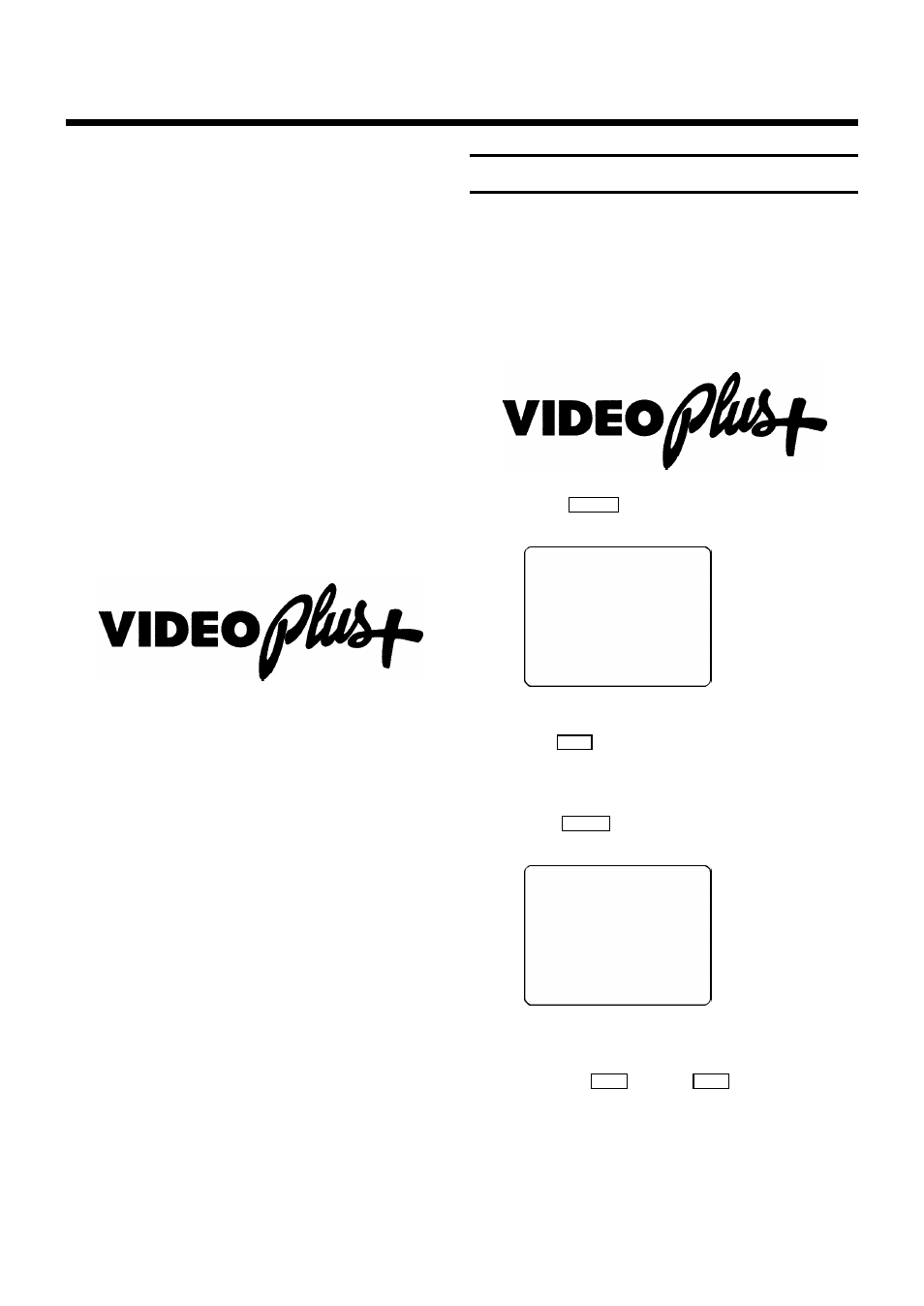
16
In this chapter you will learn how to programme
your set. It switches itself on automatically, records
the TV programme you want and then automatically
switches to standby.
What information does the set need?
The set needs the following information for every
programmed recording:
* the date on which the recording is to be made
* the programme number for the TV channel
* the start time of the recording
* the stop time of the recording
If you use 'Programming with VIDEOPlus+', you only
need to enter the VIDEOPlus+ code. All the informa-
tion required by the TV Combi is contained encoded
in this code.
The set stores all the information mentioned above
in what is known as a TIMER block. And it does that
for up to one month in advance.
Your set can store up to 6 of these TIMER blocks.
Please note that the timing of the TIMER blocks must
not overlap. The TV Combi must first finish one
TIMER block before starting the next block.
Programming with VIDEOPlus+
With this method the programming will be as easy
as dialing a telephone number. You only have to
enter the 'VIDEOPlus+ code' (3 to 9 digits) printed in
your TV guide next to the start time of a TV pro-
gramme. Make sure that a cassette without erase
protection has been loaded.
1
Press the
SV/V+
button on the remote control.
VIDEOPlu+
CODE
---------
DAILY/WEEKLY
ONCE
x y 0-9
OK
2
Enter the entire 'VIDEOPlus+ code' with the digit
buttons
0-9
. This code (3 to 9 digits) is found
next to the start time of a TV programme in your
TV guide.
If you entered an incorrect code number, clear it
with the
CLEAR
button.
VIDEOPlu+
CODE
53124----
DAILY/WEEKLY
ONCE
PROGRAMME NR.
01
x y 0-9
OK
3
If you want to repeat programming at daily or
weekly intervals, select the 'DAILY/WEEKLY' line
pressing the
A
and the
B
buttons.
'Daily' programming can only be used for
recordings to be made from Mondays to Fridays
inclusive.
7.
HOW DO I PROGRAMME A RECORDING?
