Resetting the lamplife time, Maintenance – Philips LC5141 User Manual
Page 23
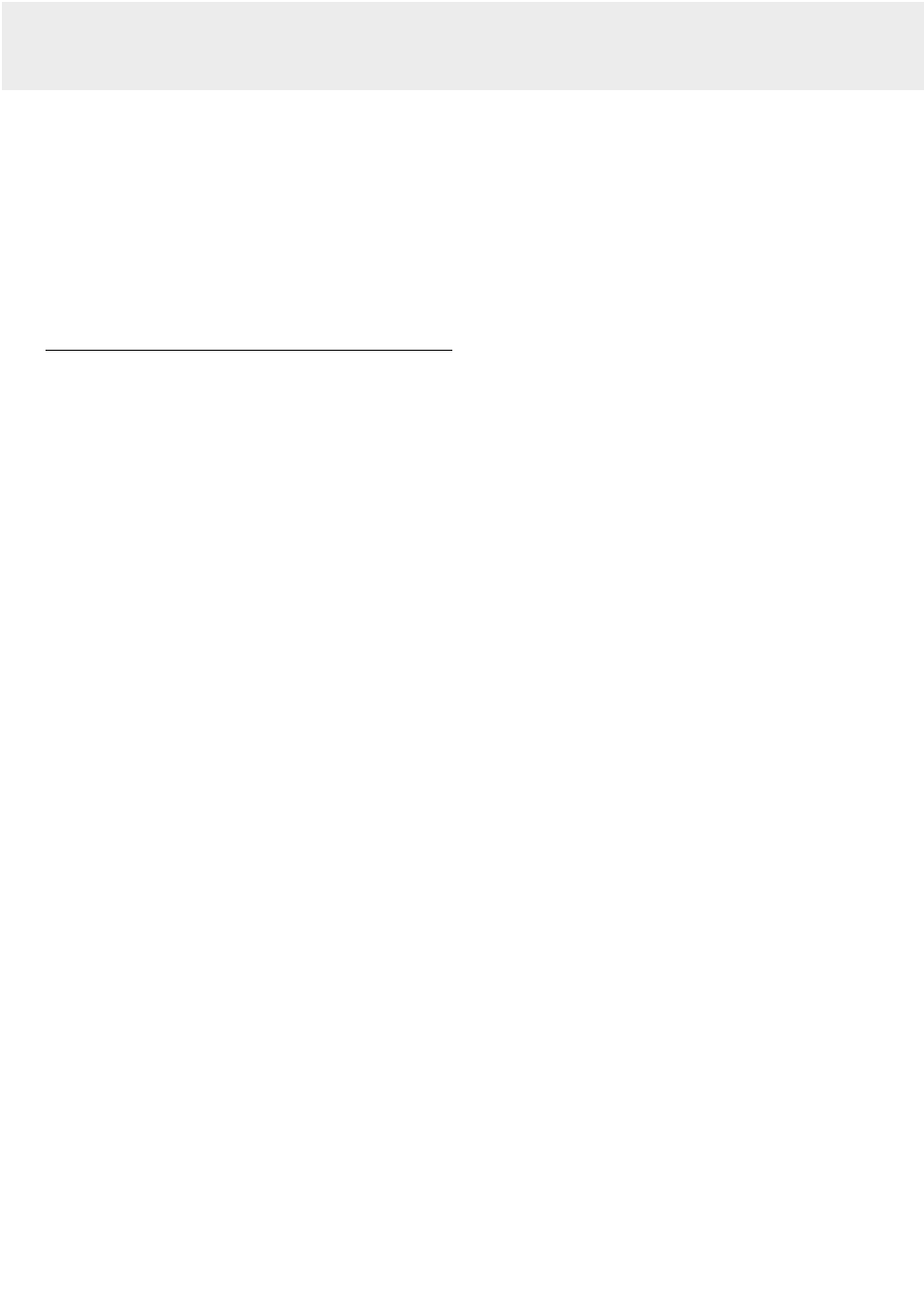
Caution!
–
Do not use a lamp cartridge other than the Philips
replacement lamp cartridge. Order this from your Philips
dealer using the unit model number (see ‘Note’ under
‘Lamp’).
–
Be very careful. The lamp and lampholder may still be too hot
to touch.
–
Do not loosen any screws except for those mentioned in the
instructions below. There is danger of electric shock.
–
Keep lamp holder opening to your right. Do not touch lamp or
point lamp holder opening at anyone.
–
A high-pressure lamp may break if handled improperly.
Resetting the lamplife time
The rated lamp life is about 1000 hours. The rated lamp life is
the average life of the lamps produced and tested (under the
test conditions of our company) for a long term, however, it may
become shorter depending on the conditions of usage. After the
lamp has been operating for 1000 hours or longer, the Status
indicator on the control panel will light and the ‘LAMP USAGE’
icon which shows hours of total lamp usage will be displayed on
the screen. When this happens, turn off the unit and replace the
lamp cartridge with a new one. The unit will not turn on after
1100 hours. (It will go off if it is in use.)
1. Press Menu.
–
The menu bar appears on the screen.
2. Use cursor control to select INFORMATION in the menu bar.
3. Use cursor control to select LAMP COUNTER in the sub
menu.
4. Press OK for 3 seconds to reset the lamp counter.
5. If required, select another item you wish to adjust or press
Menu to exit.
9. Maintenance
23
