Installation, Connecting to video equipment – Philips LC5141 User Manual
Page 14
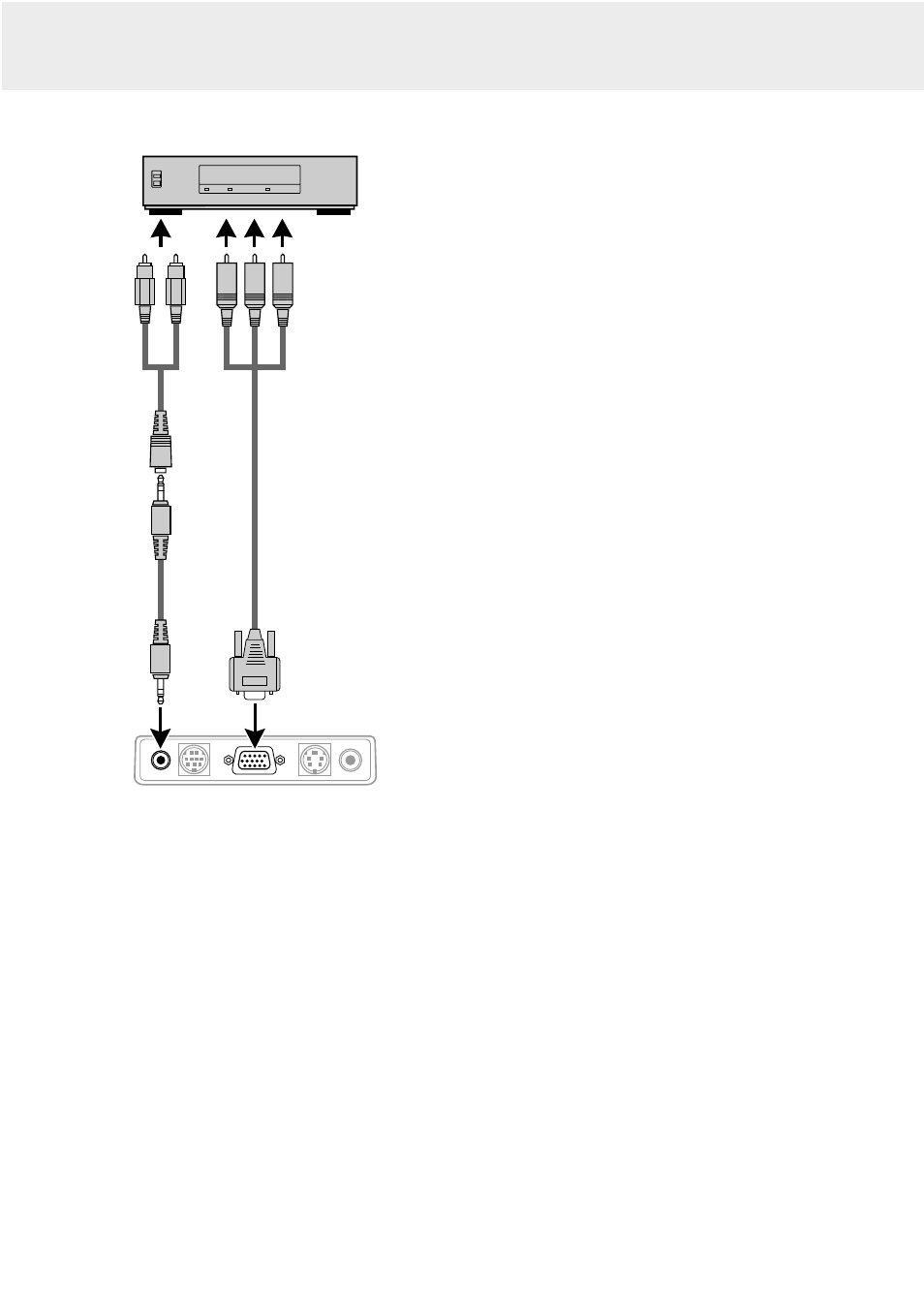
COMPONENT VIDEO SIGNAL (YCbCr)
1. To use YCbCr component video input, set ‘SOURCE
CHANGE’ under ‘COLOR’ in the Advanced menu to ‘YCbCr’
(See page 20).
2. Connect the Y (green), Cb (blue) and Cr (red) connectors of a
DVD player or other component video equipment to the
corresponding Data/YCbCr connector % of the projector.
For this, use a YCbCr Component cable
(optional).
3. To use the built-in audio system, connect one end of the
computer audio cable
(3) to the Audio in terminal # on the
projector. Connect the other end
(4) to the Audio output
terminal on the video source.
Audio in
Mouse
Data / YCbCr
Video in
S-Video in
7. Installation
14
Connecting to video equipment
(3)
(4)
#
%
(optional)
See also other documents in the category Philips Projectors:
- PPX2055 (60 pages)
- PICOPIX PPX1020 (56 pages)
- PROJECTION 9P5514C1 (40 pages)
- Matchline 46PP9501 (2 pages)
- Cineos 55PL9774 (2 pages)
- 64PP 9901 (2 pages)
- 28PW778A (50 pages)
- cBright XG2+ (2 pages)
- 50PL9220D (3 pages)
- HD6400W (60 pages)
- HD6400W (8 pages)
- 52PFL7432/98 (3 pages)
- 48PP9103 (100 pages)
- bSure 1 (47 pages)
- LC4242 (23 pages)
- 50P 8341 (60 pages)
- Cineos MatchLine 62PL9774 (2 pages)
- 8P5434C (50 pages)
- 41CE8746 (25 pages)
- Garbo (33 pages)
- 9P5044C1 (60 pages)
- MatchLine 60PP9502 (72 pages)
- LC4341 (23 pages)
- ProScreen PXG10 (6 pages)
- 60P8342 (58 pages)
- 8P6041C (59 pages)
- 2 Series (23 pages)
- 43P 8341 (2 pages)
- 50PP7445 (2 pages)
- 60P 8341 (58 pages)
- 51PW9363 (65 pages)
- 60PP 9601 (60 pages)
- Match Line 60PP9753/17 (2 pages)
- 64PH9905 (8 pages)
- 64PH9905 (60 pages)
- 64PH9905 (58 pages)
- 64PH9905 (2 pages)
- 7P5441C (56 pages)
- 8P5441C (2 pages)
- cClear XG1 Brilliance (2 pages)
- 60PP9200D (3 pages)
- SV2 (2 pages)
- 55PP9753/17 (8 pages)
- Hopper LC4043 (22 pages)
