Planet Technology WGS3-404 User Manual
Page 135
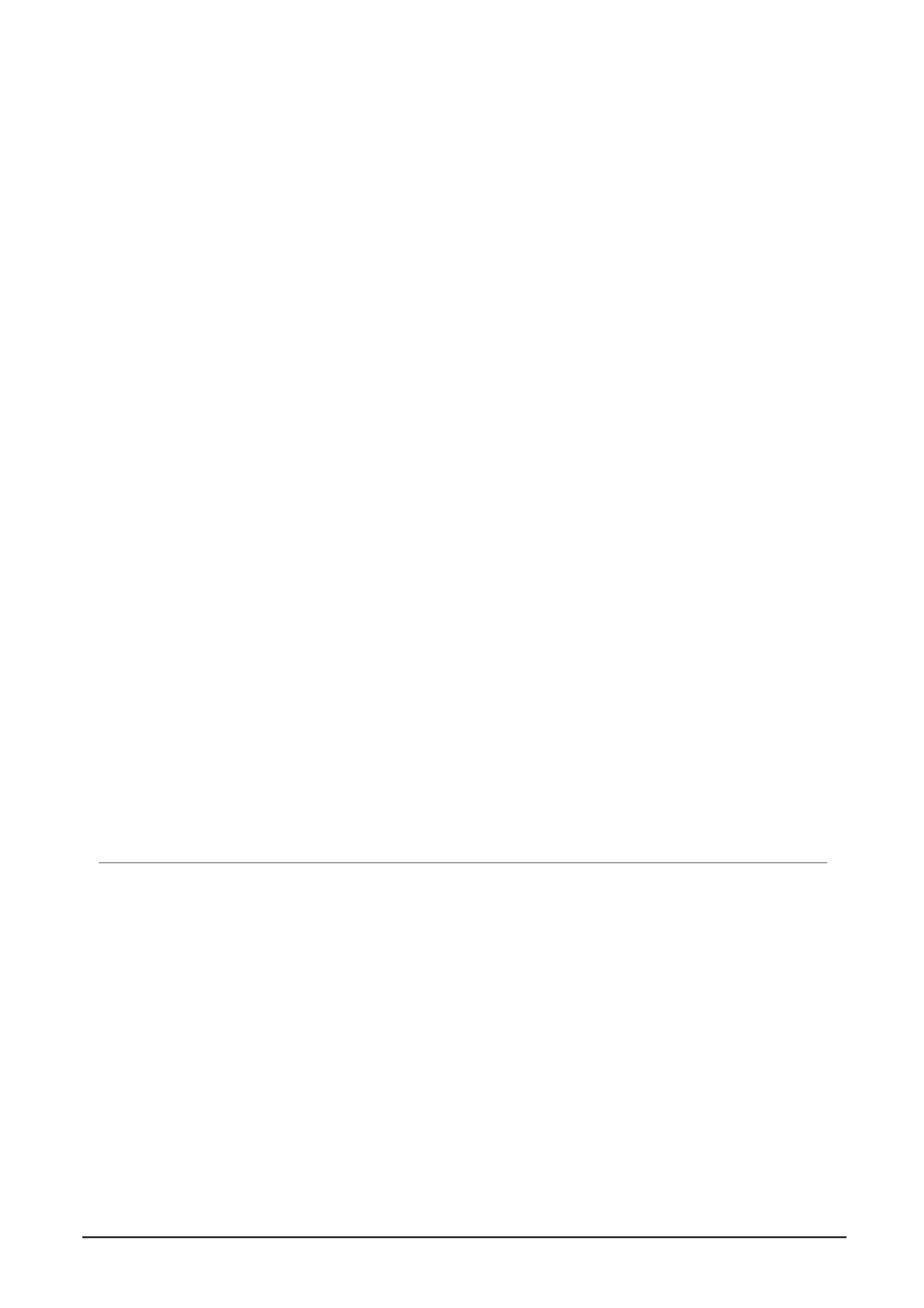
WGS3 Layer 3 Switch User’s Manual
- 127 -
State The
communication
state
for two adjacent routers:
Down: This is the initial state of a neighbor conversation. It indicates that there
has been no recent information received from the neighbor.
Attempt: This state is only valid for neighbors attached to non-broadcast
networks. It indicates that no recent information has been received from the
neighbor, but that the router is attempting to contact the neighbor by sending
Hello packets.
Init: A Hello packet has recently been seen from the neighbor. However,
bidirectional communication has not yet been established with the neighbor.
2-Way: Communication between the two routers has been established. This is
the most advanced state short of beginning adjacency establishment. Note that
both the Designated Router and Backup Designated Router are selected from
the set of neighbors in state 2-Way or greater.
ExStart: This is the first step in creating an adjacency between the two
neighboring routers. The goal of this step is to decide which router is the master,
and to decide upon the initial sequence number. Neighbor conversations in this
state or greater are called adjacencies.
Exchange: The router is describing its entire link state database by sending
database description packets to the neighbor. (Each database description
packet has a sequence number, and is explicitly acknowledged.) All adjacencies
in Exchange state or greater are used by the flooding procedure. In fact, these
adjacencies are fully capable of transmitting and receiving all types of OSPF
routing protocol packets.
Loading: Link State Request packets are sent to the neighbor asking for more
recent advertisements that have been discovered (but not yet received) in the
Exchange state.
Full: The neighboring routers are fully adjacent. These adjacencies will now
appear in router links and network links advertisements.
Events
The number of events encountered that cause a neighbor state change since
boot up.
