5 document jams – sending, Document jams – sending, 5 document jams – sending – Panasonic KX-FC195AL User Manual
Page 74
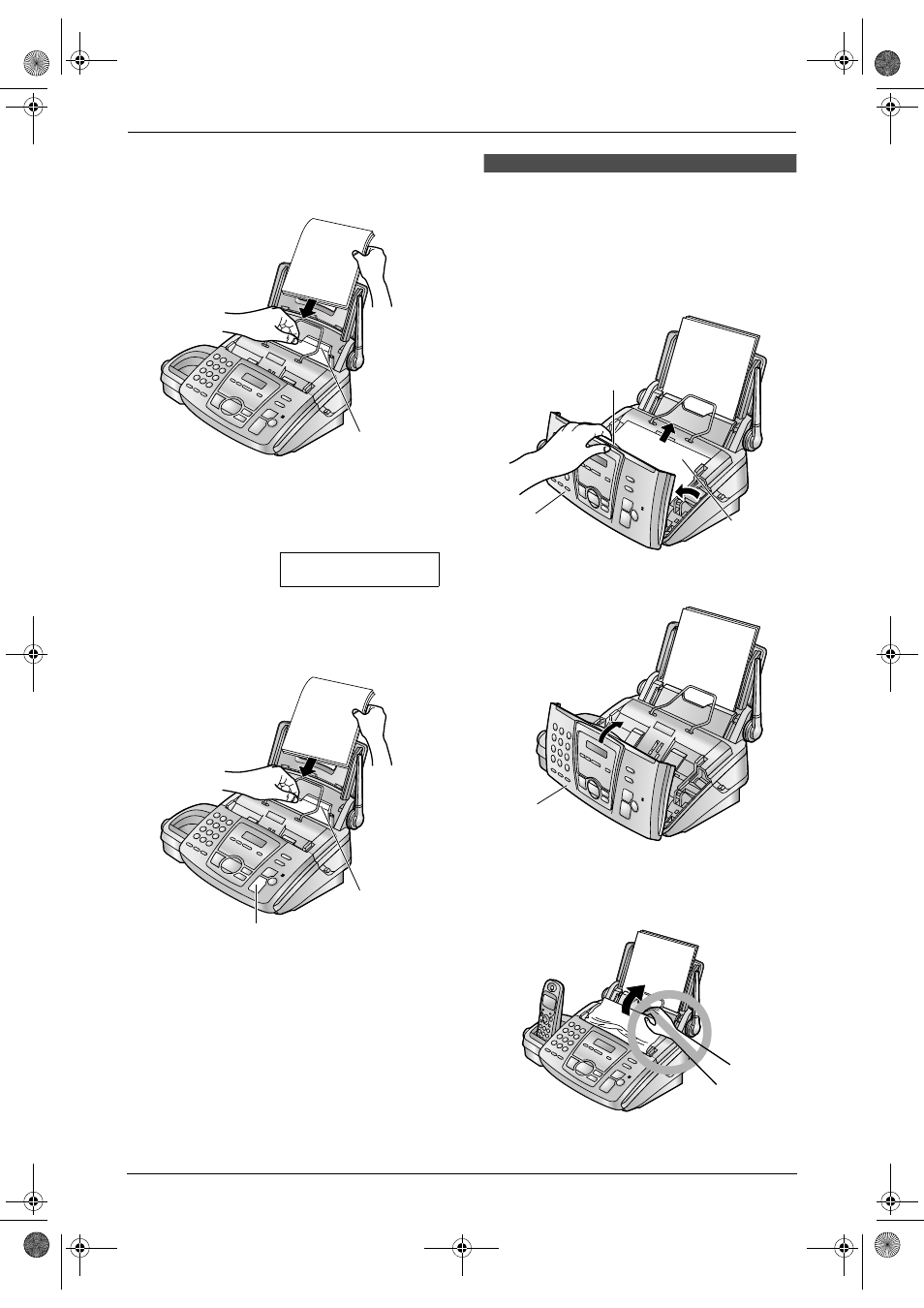
10. Help
72
7
Remove the recording paper and straighten.
Pull the tension plate forward (
1) and hold
open while inserting the paper.
10.4.2 When the recording paper
was not fed into the unit properly
The display will show the following.
CHECK PAPER
Remove the recording paper and straighten. Pull
the tension plate (
1) forward and hold open
while inserting paper. Press {START} to clear
the message.
10.5 Document jams –
sending
1
Open the front cover (
1) by pulling up the
centre part (
2). Remove the jammed
document carefully (
3).
2
Close the front cover securely (
1).
Note:
L
Do not pull out the jammed paper forcibly
before opening the front cover.
1
1
{
START}
2
1
3
1
FC195AL.book Page 72 Tuesday, November 18, 2003 10:28 AM
See also other documents in the category Panasonic Faxes:
- KX-FT21RS (166 pages)
- UF-490 (121 pages)
- UF-490 (120 pages)
- 2000 (84 pages)
- UF-560 (184 pages)
- KX-FPC96 (112 pages)
- KX-FPC95 (112 pages)
- KX-F780RS (80 pages)
- KX-FP86 (88 pages)
- DP-1510P (60 pages)
- KX-PW506DL (20 pages)
- KX-FHD351 (104 pages)
- KX-FM260 (144 pages)
- KX-PW503DW (20 pages)
- 8035 (196 pages)
- PNQX2904ZA (92 pages)
- PANAFAX UF-333 (148 pages)
- FV-11VHL2 (12 pages)
- Panafax UF-766 (142 pages)
- KX-FP101AL (140 pages)
- KX-PW301DL (32 pages)
- KX-FP81AL (92 pages)
- KX-F2581NZ (82 pages)
- KX-FP141AL (74 pages)
- KX-FLM651 (90 pages)
- KX-PW608DW (24 pages)
- KX-FT932HK (44 pages)
- KX-FC228HK (80 pages)
- KX-PW507DL (20 pages)
- KX-PW30CL (12 pages)
- KX-FL511 (82 pages)
- KX-PW57CL (28 pages)
- KX-FL513HK (2 pages)
- KX-FHD301 (76 pages)
- KX-FP121NZ (124 pages)
- 2-LINE PLAIN PAPER FAX KX-FPW111 (132 pages)
- KX-FPC141 (156 pages)
- WHISPER GREEN FV-13VKS2 (8 pages)
- DX-600 (255 pages)
- Panafax UF-121 (72 pages)
- Panafax UF-750 (166 pages)
- KX-FT21HK (70 pages)
- KX-PW36CW (24 pages)
- KX-FC225AL (80 pages)
