Troubleshooting – Planon System Solutions DocuPort Series DocuPen User Manual
Page 42
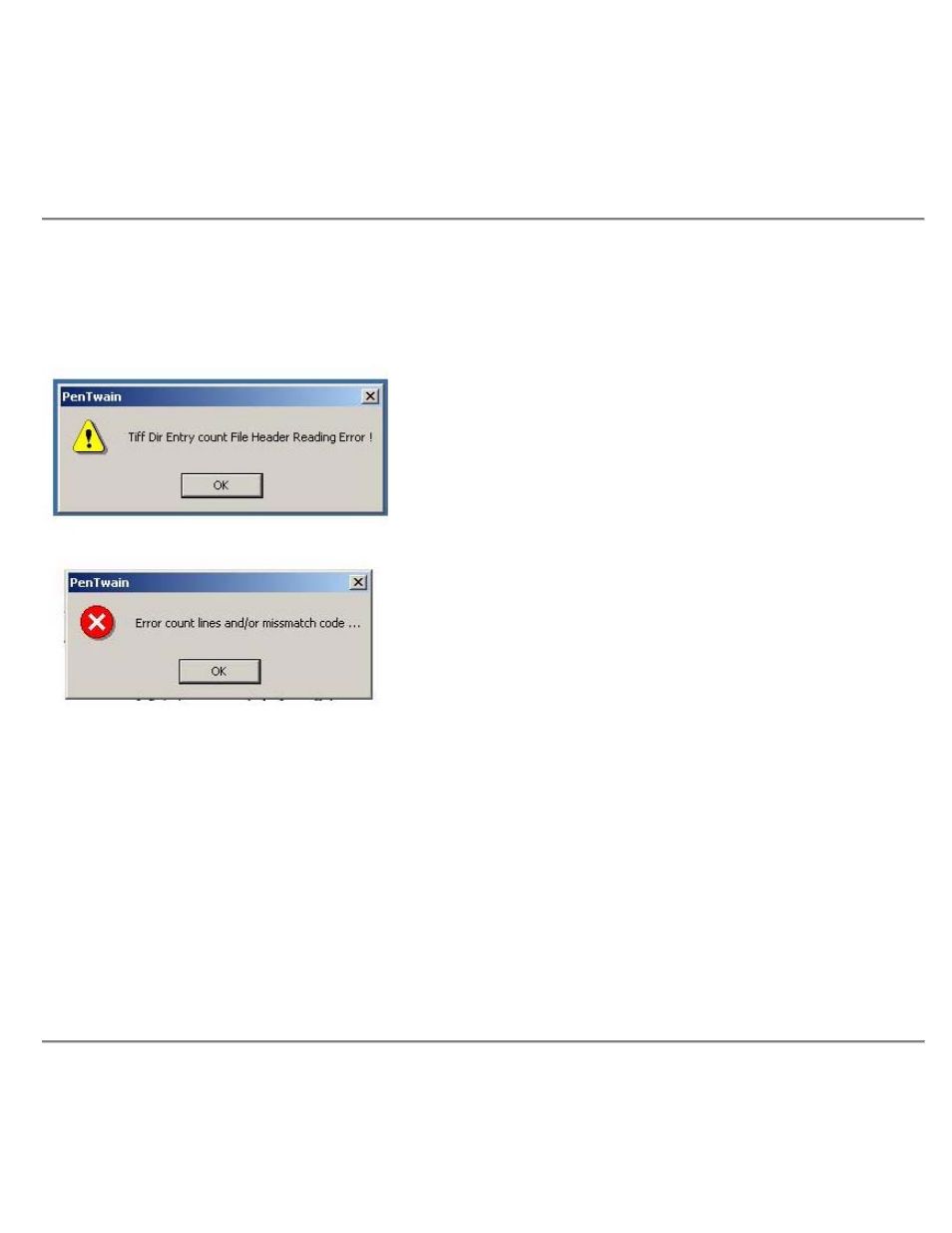
Troubleshooting
Download Failed Error Messages
You may also see the following error messages during a failed download.
These can occur if the batteries are weak.
1.
Install 4 new batteries.
2.
Verify battery polarity.
3.
Check battery contacts.
4.
Download as normal.
5.
Delete Memory Bank.
6.
Scan as Normal
DocuPen™ Operation Manual
42
