Planon System Solutions DocuPort Series DocuPen User Manual
Page 4
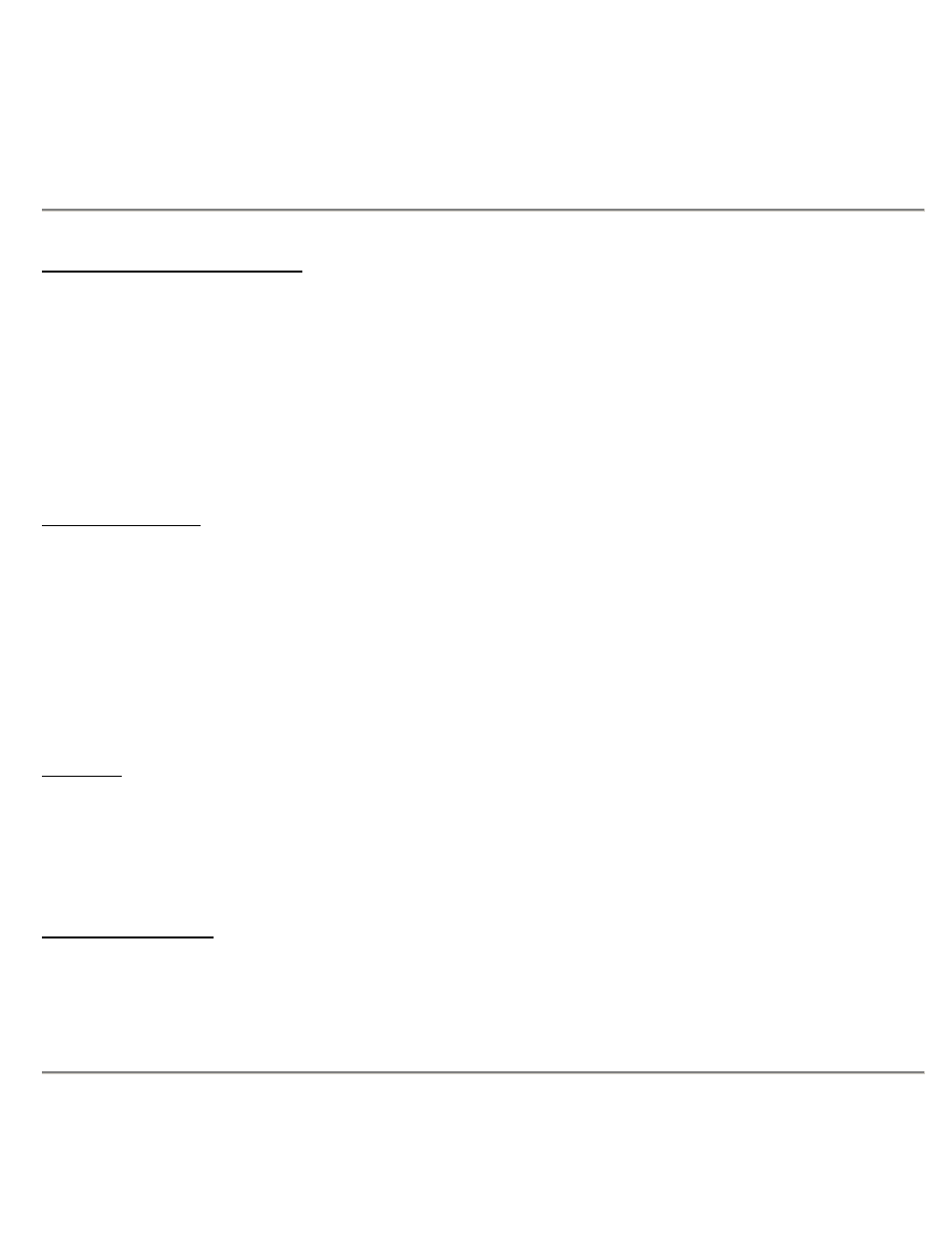
FREQUENTLY ASKED QUESTIONS................................................ 31
What is the Capacity of the Pen’s Memory Bank?..............
31
LED Lights Do Not Turn on?................................................ 31
Images are Not Readable?.................................................. 31
All LED Lights Are Flashing?............................................... 31
Do I need a Computer to Scan?.......................................... 31
How are the Scanned Images handled?............................. 32
Which Cable Do I use?………………........……...................
32
What is a Good Scanned Image?…………………………....
33
Why is Part of Image Missing?............................................ 34
Why is Image Compressed?................................................ 35
Why is Image Skewed?....................................................... 36
TROUBLESHOOTING ……………...................................................... 37
Cannot Connect to the Penscanner..................................... 37
Blinking LED Lights Error Conditions................................... 38
Software Error Installation Messages USB..........................
39
Software Error Installation Messages Win 2000, & XP........
40
Software Error Installation Messages ScanSoft
®...................
41
Download Failed Error Message.......................................... 42
Lost Calibration Message..................................................... 43
Download Failed.................................................................... 44
APPENDIX.......................................................................................... 45
A. DocuPen™ Specifications………………………………….
45
B. Proper Handling and Safe Use………………………….
46
C. Technical Support………………………………………..
46
Warranty ……………………………………………………...
47
Warranty Card………………………………………………..
48
TOLL FREE HELP LINE
1-877-DOCUPEN (362-8736)
DocuPen™ Operation Manual
4
