Planon System Solutions DocuPort Series DocuPen User Manual
Page 3
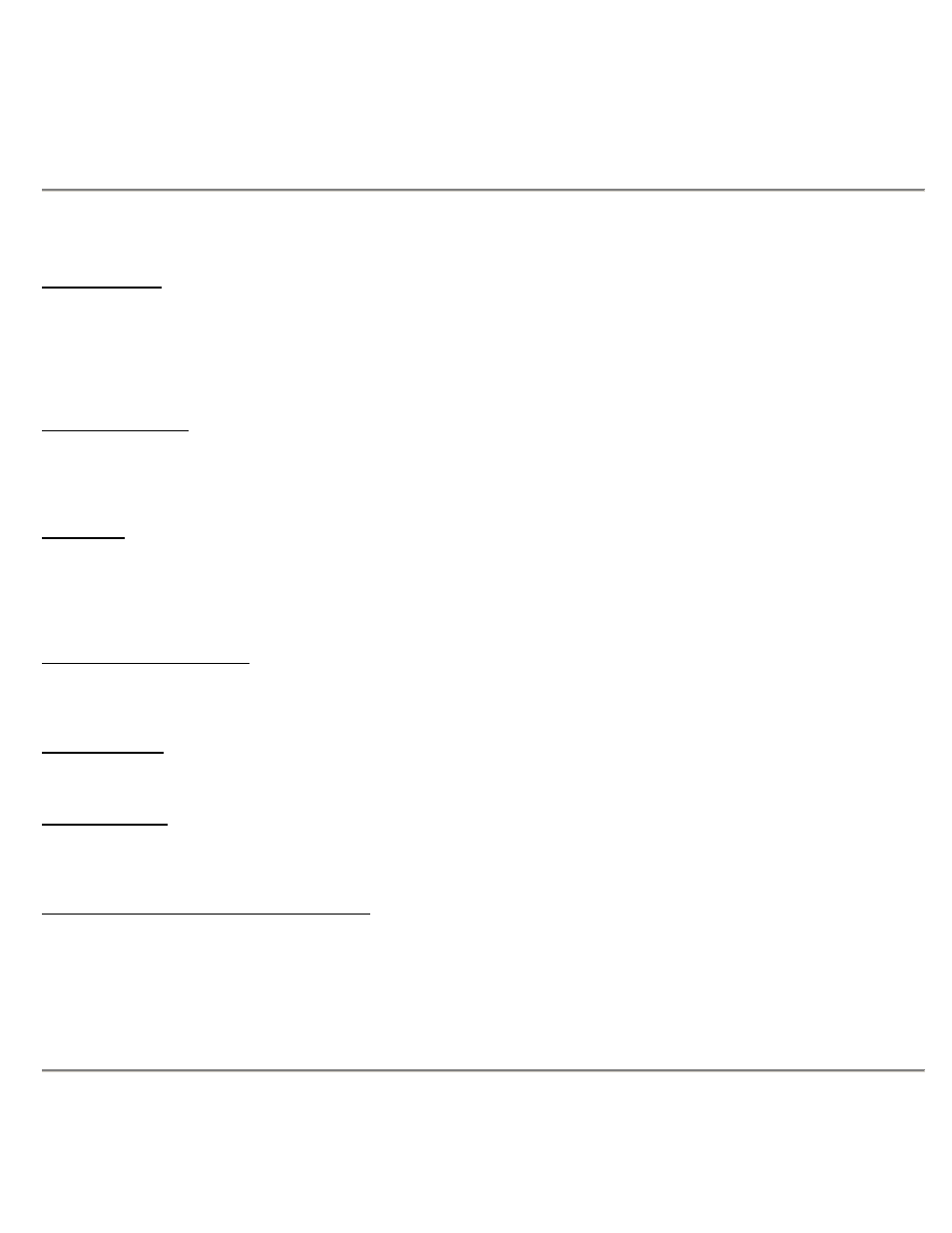
Contents
INTRODUCTION................................................................................... 5
Check the Content………………………………………….......... 5
DocuPen™ Overview…………………………………………..... 6
Pen Scanner Power Button…………………………………....... 6
LED Indicator Panel…………………………………………....... 7
GETTING STARTED ............................................................................ 8
Inserting the Batteries……………………………………………. 8
Changing the Batteries…………………………………………… 9
About the Battery Life…………………………………………….. 10
SCANNING........................................................................................... 11
Points to Remember Before You Scan……………………........ 11
Scanning Documents……………………………………….......... 12
Additional Scanning Tips.......................................................... 13
Additional Scanning Tips Continued......................................... 14
SOFTWARE INSTALLATION.............................................................. 15
Installing the DocuPen™ Software…………………………….... 15
Installing the PaperPort® Software…………………………….... 17
DOWNLOADING................................................................................ 19
Using Windows Imaging under Windows 98/2000/ME.......
20
Using PaperPort® under Windows XP..................................... 25
SAVING IMAGES.............................................................................. 27
Saving Images Using PaperPort® ....................................…… 27
Saving Images Using Window's Imaging………...................... 28
ERASING THE DOCUPEN™ MEMORY BANK................................ 29
DocuPen™ Operation Manual
3
