Printing multiple screen shots of the same images – Panasonic SV-P20U User Manual
Page 18
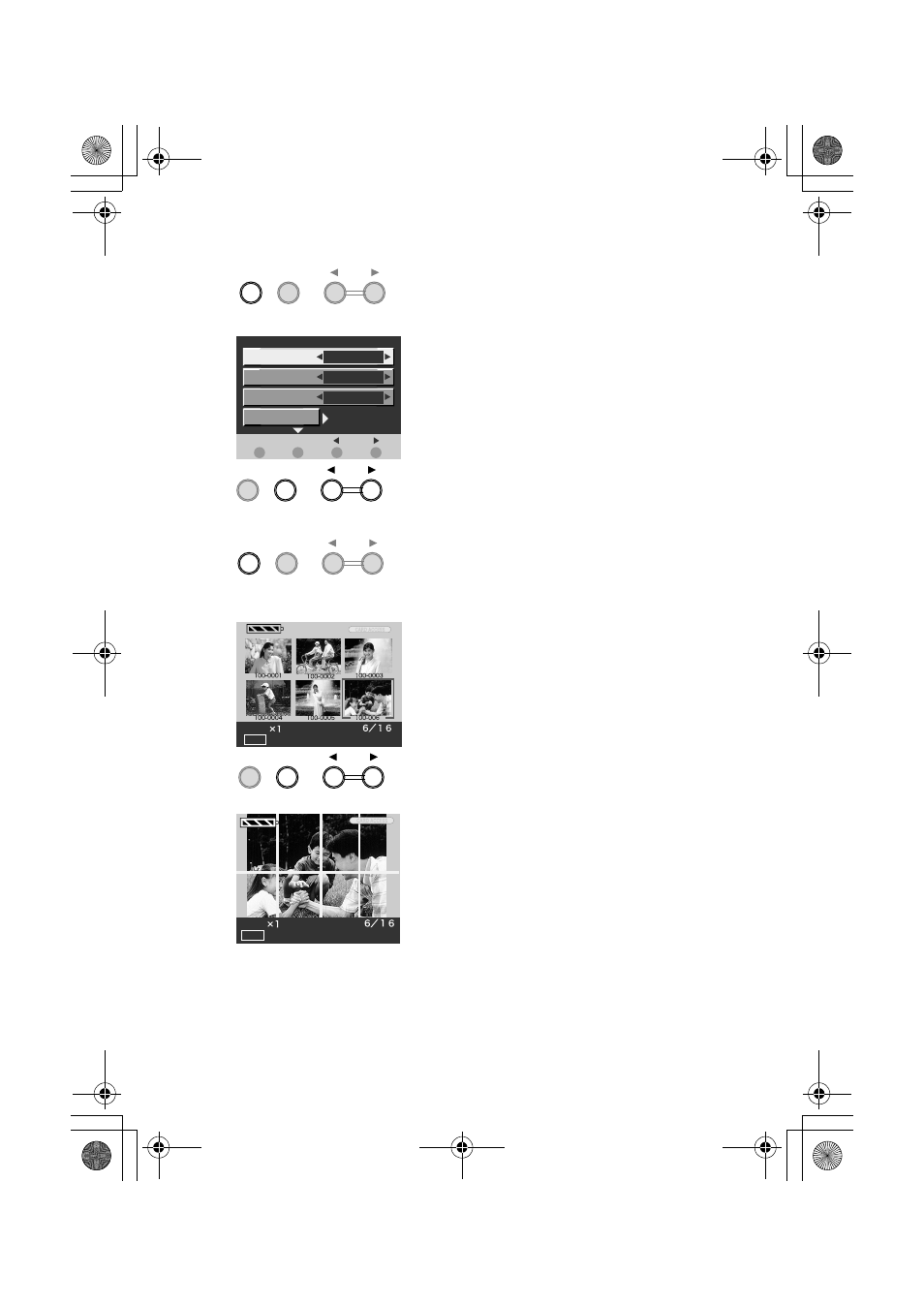
18
Printing Multiple Screen Shots of
the Same Images
This printer can divide the screen into 8, and print
multiple screen shots of the same images.
1
Insert a Memory Card, and Turn on the
Printer.
(
l
l
l
l
12)
≥The Index picture screen is displayed.
2
Press the [MENU] button.
≥The Menu screen is displayed.
3
Press the [DISPLAY] button to select
[Print style] and press the [
2 1
] button
to set it to [Copy 8].
4
Press the [MENU] button.
5
Press the [
2 1
] button to select a
desired image and press the [DISPLAY]
button.
≥The preview image is displayed.
6
Insert a sheet of paper. (
l
l
l
l 15)
≥Use of the Ink Cassette/Paper Set
(VW-CSASD8)* is recommended.
*All accessories may not be available in all markets.
≥When using adhesive paper, the picture printed may
be displaced with reference to the cutting frame.
≥NOTE: The date will not be printed, even if the
date feature is selected.
4
5
OK
SET
SELECT
Number of copies
Print style
DPOF
Date print
Copy 8
1
OFF
MENU 1/2
MENU
DISPLAY
Copy8
Insert paper to print.
Date
Copy8
DISPLAY:Print this picture.
Date
MENU
DISPLAY
3
2
MENU
DISPLAY
MENU
DISPLAY
